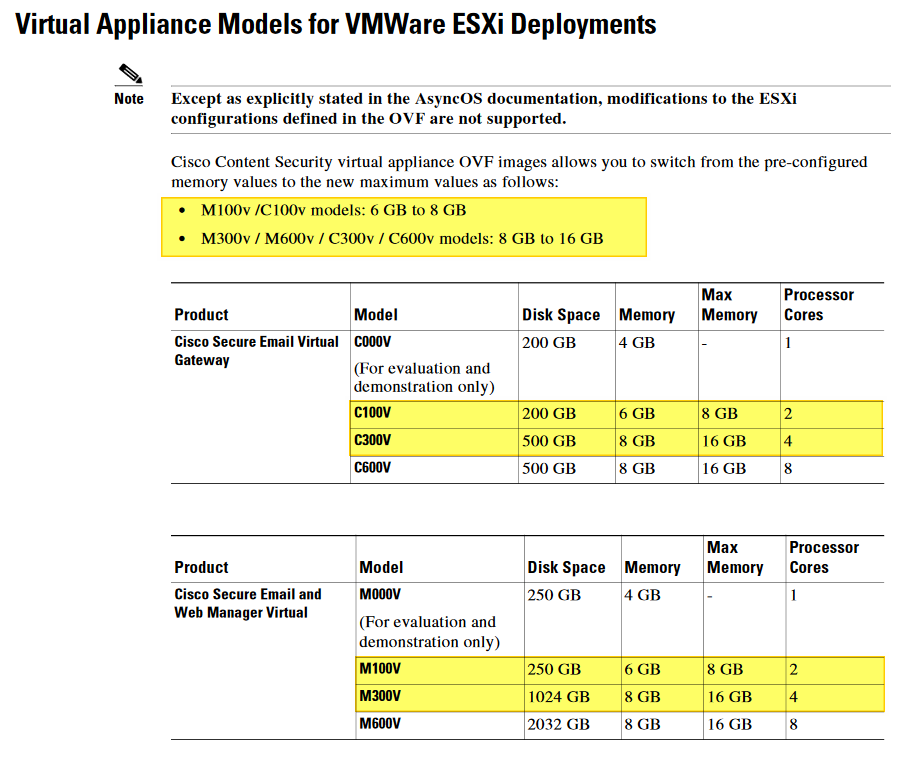- Cisco Community
- Technology and Support
- Security
- Email Security
- ESAv (C100v or C300v) RAM setup
- Subscribe to RSS Feed
- Mark Topic as New
- Mark Topic as Read
- Float this Topic for Current User
- Bookmark
- Subscribe
- Mute
- Printer Friendly Page
- Mark as New
- Bookmark
- Subscribe
- Mute
- Subscribe to RSS Feed
- Permalink
- Report Inappropriate Content
11-09-2021 02:15 AM
Hi,
We plan to install new ESAv/SMAv and from the Release Notes (https://www.cisco.com/c/dam/en/us/td/docs/security/content_security/virtual_appliances/Cisco_Content_Security_Virtual_Appliance_Install_Guide.pdf) it is said that we can add more RAM to the VM (Cxxv and Mxxv)
Does it mean we can add memory just after OVF import (via ESX WebUI) ?
Is it possible to add memory even after (of course with VM shutdown), if more memory is needed?
In short, is the memory checked by system at first boot and can be changed after, or is it checked at every boot (within allowed values)
Thanks for clarification
Solved! Go to Solution.
- Labels:
-
Email Security
Accepted Solutions
- Mark as New
- Bookmark
- Subscribe
- Mute
- Subscribe to RSS Feed
- Permalink
- Report Inappropriate Content
11-09-2021 03:39 AM
- Mark as New
- Bookmark
- Subscribe
- Mute
- Subscribe to RSS Feed
- Permalink
- Report Inappropriate Content
11-09-2021 03:11 AM
Personally i suggest part of creation ( VM design to use certain RAM while setup and build OVA)
Later adding may not have that effect, rather re-image whole VM part of upgrade process.
- Mark as New
- Bookmark
- Subscribe
- Mute
- Subscribe to RSS Feed
- Permalink
- Report Inappropriate Content
11-09-2021 03:39 AM
It checks at boot.
- Mark as New
- Bookmark
- Subscribe
- Mute
- Subscribe to RSS Feed
- Permalink
- Report Inappropriate Content
11-09-2021 05:44 AM
Sure if that works you are lucky in C Series.
May for reference this thread help you, what TAC mentinoned.
https://community.cisco.com/t5/web-security/wsa-upgrade-from-12-0-to-12-5-in-vm/m-p/4498005#M9798
- Mark as New
- Bookmark
- Subscribe
- Mute
- Subscribe to RSS Feed
- Permalink
- Report Inappropriate Content
11-09-2021 05:53 AM
To be clear, when the settings for a specific size VM change as part of an upgrade, (e.g. C100 but version upgrade) you can add the RAM or CPU and reboot.
You can't resize a box, from a C100v to C300v for example, but raising RAM and CPU. You have to reimage.
- Mark as New
- Bookmark
- Subscribe
- Mute
- Subscribe to RSS Feed
- Permalink
- Report Inappropriate Content
11-09-2021 09:02 AM
Cheers for the... clearing the darkness.
Discover and save your favorite ideas. Come back to expert answers, step-by-step guides, recent topics, and more.
New here? Get started with these tips. How to use Community New member guide