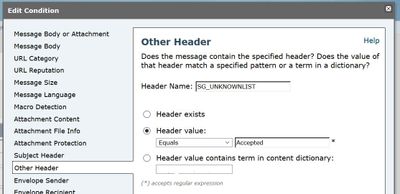- Cisco Community
- Technology and Support
- Security
- Email Security
- Re: HAT WHITELIST No Content Filter
- Subscribe to RSS Feed
- Mark Topic as New
- Mark Topic as Read
- Float this Topic for Current User
- Bookmark
- Subscribe
- Mute
- Printer Friendly Page
HAT WHITELIST No Content Filter
- Mark as New
- Bookmark
- Subscribe
- Mute
- Subscribe to RSS Feed
- Permalink
- Report Inappropriate Content
10-05-2017 01:41 AM - edited 03-08-2019 07:25 PM
Hi everyone,
Is anyone here tried that WHITELISTED IP sender under HAT has no Content Filter insoection? I was thinking on how to do this. All the incoming Mail (WHITELIST and UNKNOWNLIST) falls to DEFAULT policy. The UNKNOWLIST need to be scanned by Content Filter, but except for WHITELIST.
can you help me on how to conceptualize this?
Thanks
- Labels:
-
Email Security
- Mark as New
- Bookmark
- Subscribe
- Mute
- Subscribe to RSS Feed
- Permalink
- Report Inappropriate Content
10-05-2017 07:34 AM
Hello,
To take the action based on sender group you can create a message filter since there is no condition is available based on sender group in the content filter. You can add multiple conditions and actions in the message filter itself. Message filters allow you to create special rules describing how to handle messages as they are received. A message filter is comprised of message filter rules and message filter actions.
If you want to learn more about the message filters then please read chapter 9 from the user guide.
You can also implement message filter to insert unique header based on the sender group and then use the added header in the multiple content filter as a condition.
Please note, multiple conditions may be defined for each content filter. When multiple conditions are defined, you can choose whether the conditions are tied together as a logical OR (“Any of the following conditions...”) or a logical AND (“All of the following conditions”).
Example message filter to insert header based on the sender group:
senderGroupFilter: if (sendergroup == "WHITELIST")
{
insert-header("SG_WHITELIST", "Trusted");
}
.
senderGroupFilter: if (sendergroup == "UNKNOWNLIST")
{
insert-header("SG_UNKNOWNLIST", "Accepted");
}
.
Then a content filter using condition "Other Header"
Example:
Thanks,
Mohit Soni
Discover and save your favorite ideas. Come back to expert answers, step-by-step guides, recent topics, and more.
New here? Get started with these tips. How to use Community New member guide