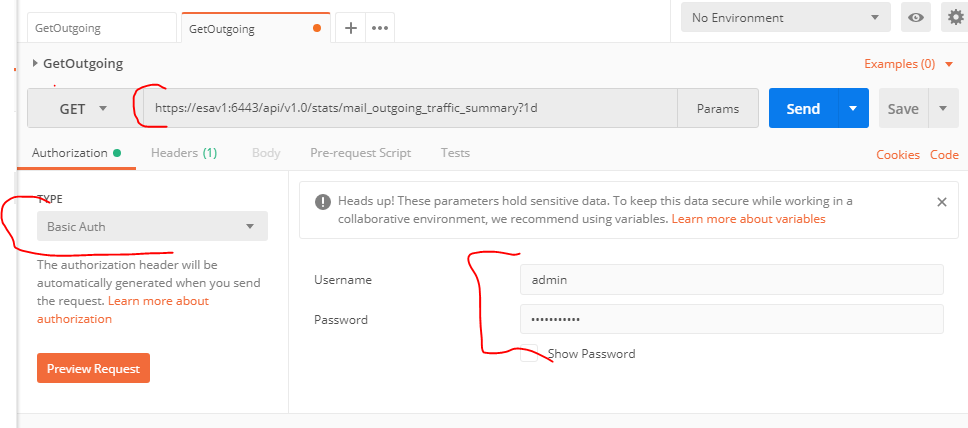- Cisco Community
- Technology and Support
- Security
- Email Security
- Re: How to write a message filter alert for outbound email count over 10,000 for the day?
- Subscribe to RSS Feed
- Mark Topic as New
- Mark Topic as Read
- Float this Topic for Current User
- Bookmark
- Subscribe
- Mute
- Printer Friendly Page
How to write a message filter alert for outbound email count over 10,000 for the day?
- Mark as New
- Bookmark
- Subscribe
- Mute
- Subscribe to RSS Feed
- Permalink
- Report Inappropriate Content
09-08-2018 09:00 PM
Lets say we usually send no more than 10,000 emails per day and would like to know when we send more, but rather than looking at stale reports, we want to be alerted when it happens. How would we write such a message filter? I currently have one for the workqueue-count, example below, not our actual filter, however I believe the workqueue passes both inbound and outbound mail and I just want to count the outbound messages.
.
- Labels:
-
Email Security
- Mark as New
- Bookmark
- Subscribe
- Mute
- Subscribe to RSS Feed
- Permalink
- Report Inappropriate Content
09-10-2018 09:00 PM
reply I got from Cisco Tech Support
"At present there is no option to get notified when total mail exceeds a certain limit."
- Mark as New
- Bookmark
- Subscribe
- Mute
- Subscribe to RSS Feed
- Permalink
- Report Inappropriate Content
09-11-2018 03:32 AM
- Mark as New
- Bookmark
- Subscribe
- Mute
- Subscribe to RSS Feed
- Permalink
- Report Inappropriate Content
09-11-2018 07:02 AM
Replying via email, so I am not sure if this will get posted to the community, as I have never done it before, but we shall see
- Mark as New
- Bookmark
- Subscribe
- Mute
- Subscribe to RSS Feed
- Permalink
- Report Inappropriate Content
09-11-2018 08:26 AM
So its API start here:
https://www.cisco.com/c/en/us/td/docs/security/esa/esa_all/esa_api/b_ESA_API_Getting_Started_Guide/b_ESA_API_Getting_Started_Guide_chapter_00.html
- Mark as New
- Bookmark
- Subscribe
- Mute
- Subscribe to RSS Feed
- Permalink
- Report Inappropriate Content
09-11-2018 09:01 AM - edited 09-11-2018 09:03 AM
Download Postman from here: https://www.getpostman.com/
Follow the steps in that getting started doc to turn on the API.
Open postman, create a collection and a request (I forget what order it prompts for them)
Select Basic Auth, and enter a username and password
Enter the url/request in the box, try something like this: https://<ESA>:6443/api/v1.0/stats/mail_outgoing_traffic_summary?1d
Hit send.
In your case, you may want to do a time based thing instead of “1d” which is the past 24 hours, if you want your query to be based on calendar day. That's covered in the API doc...
Discover and save your favorite ideas. Come back to expert answers, step-by-step guides, recent topics, and more.
New here? Get started with these tips. How to use Community New member guide