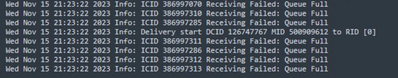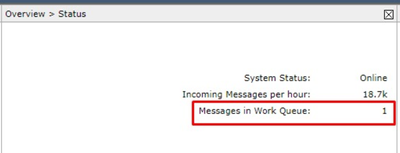- Cisco Community
- Technology and Support
- Security
- Email Security
- Log queue in ESA
- Subscribe to RSS Feed
- Mark Topic as New
- Mark Topic as Read
- Float this Topic for Current User
- Bookmark
- Subscribe
- Mute
- Printer Friendly Page
- Mark as New
- Bookmark
- Subscribe
- Mute
- Subscribe to RSS Feed
- Permalink
- Report Inappropriate Content
11-15-2023 06:30 PM
Hai guys,
So i got some log saying that " receiveing failed : queue full ", i got this log from tyoe "IronPort Text Mail Logs" syslog to our log server
But when i checked, on dashboard it say Messages in Work Queue: 0
and i check the email not coming is because our disk micorsoft email was full. but this not main question.
what i want to know is why queue in log and in dashboard say different number?
anyone have any documentation abaout this, and how it works??
Regards,
Solved! Go to Solution.
- Labels:
-
Email Security
Accepted Solutions
- Mark as New
- Bookmark
- Subscribe
- Mute
- Subscribe to RSS Feed
- Permalink
- Report Inappropriate Content
11-16-2023 09:28 PM
Each ESA model has a mail queue size (this is not workqueue alone) as described in - https://www.cisco.com/c/en/us/support/docs/security/email-security-appliance/118369-technote-esa-00.html
The error generally indicates a situation of emails stuck in the delivery queue which are potentially larger in size. You can use "tophosts actv_rcpt" CLI command to verify the number of emails that may be stuck in the delivery queue which contributes to this error.
- Mark as New
- Bookmark
- Subscribe
- Mute
- Subscribe to RSS Feed
- Permalink
- Report Inappropriate Content
11-16-2023 09:28 PM
Each ESA model has a mail queue size (this is not workqueue alone) as described in - https://www.cisco.com/c/en/us/support/docs/security/email-security-appliance/118369-technote-esa-00.html
The error generally indicates a situation of emails stuck in the delivery queue which are potentially larger in size. You can use "tophosts actv_rcpt" CLI command to verify the number of emails that may be stuck in the delivery queue which contributes to this error.
Discover and save your favorite ideas. Come back to expert answers, step-by-step guides, recent topics, and more.
New here? Get started with these tips. How to use Community New member guide