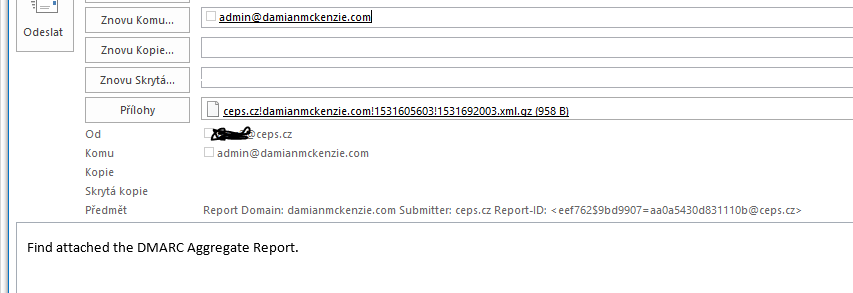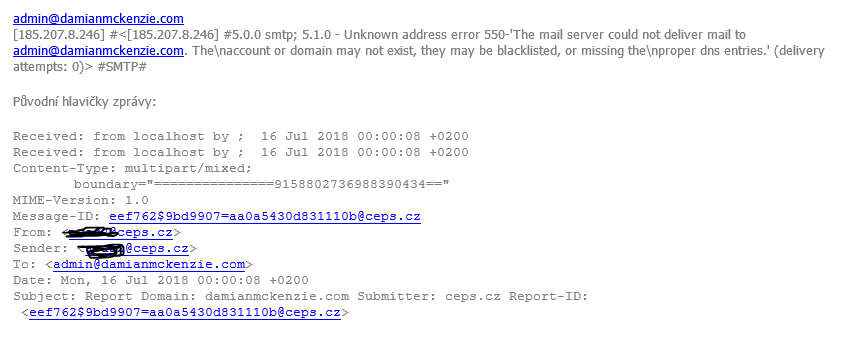- Cisco Community
- Technology and Support
- Security
- Email Security
- Re: nondelivered DMARC reports
- Subscribe to RSS Feed
- Mark Topic as New
- Mark Topic as Read
- Float this Topic for Current User
- Bookmark
- Subscribe
- Mute
- Printer Friendly Page
nondelivered DMARC reports
- Mark as New
- Bookmark
- Subscribe
- Mute
- Subscribe to RSS Feed
- Permalink
- Report Inappropriate Content
07-12-2018 04:45 AM - edited 03-08-2019 07:39 PM
Hi, we have a lot of undeliverabled DMARC reports (about one hundred daily). What could I do with it?
(eg. there is a DMARC record in DNS for mihanbrooz.com domain, with rua=mailto:admin@mihanbrooz.com, but there is no MX record for this domain. So our DMARC report is returned back).
- Labels:
-
Email Security
- Mark as New
- Bookmark
- Subscribe
- Mute
- Subscribe to RSS Feed
- Permalink
- Report Inappropriate Content
07-12-2018 11:37 AM
So why you don't change the email address in RUA to a valid one?!
- Mark as New
- Bookmark
- Subscribe
- Mute
- Subscribe to RSS Feed
- Permalink
- Report Inappropriate Content
07-12-2018 11:10 PM - edited 07-12-2018 11:15 PM
It's not our domain :-D
I written it just only for example.
I have to rewrite my question once again to be clearly: Hi, we have a lot of returned DMARC reports (about one hundred daily) because they are undeliverables.
- Mark as New
- Bookmark
- Subscribe
- Mute
- Subscribe to RSS Feed
- Permalink
- Report Inappropriate Content
07-13-2018 09:52 AM
Look at those files see if anything in there is supposed to be deliverable, and then fix it...
Eg. If it's a bunch of stuff from MailChimp that's failing because your Marketing team didn't tell you they're using Mailchimp for the new campaign, you need to tweak your SPF.
If it's all stuff that shouldn't be deliverable, then you know you have your stuff set up right, and can just delete these.
After a while you can change your DMARC record so that sites quit sending you reporting, if you know that your business isn't going to run out and use some cloud mailer without telling you.
- Mark as New
- Bookmark
- Subscribe
- Mute
- Subscribe to RSS Feed
- Permalink
- Report Inappropriate Content
07-15-2018 10:52 PM - edited 07-15-2018 10:55 PM
No :-)
I'll try to describe it again:
1. my ESA create DMARC Aggregate Report and send it according to RUA to some external domain (see. pict 1)
2. the RUA recipient doesn't exist and this report is returned back to me:
3. I have about 1 hundred such bounced emails from many different domains daily.
- Mark as New
- Bookmark
- Subscribe
- Mute
- Subscribe to RSS Feed
- Permalink
- Report Inappropriate Content
02-16-2021 03:43 PM
To disable sending DMARC reports go to ESA->Mail Policies->Mail Flow Policies->Default Policy Parameters and under DMARC Verification uncheck "Send aggregate feedback reports".
If you have "Trusted" sources you may override this setting for them (enable only for them)
- Mark as New
- Bookmark
- Subscribe
- Mute
- Subscribe to RSS Feed
- Permalink
- Report Inappropriate Content
02-16-2021 03:47 PM
Or you may go to System Administration->Return Addresses and set DMARC Feedback to an mail address, which delivers everything to /dev/null
Discover and save your favorite ideas. Come back to expert answers, step-by-step guides, recent topics, and more.
New here? Get started with these tips. How to use Community New member guide