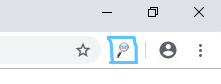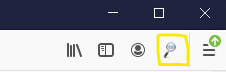- Cisco Community
- Technology and Support
- Small Business Support Community
- FindIT Network Management Discussions
- FindIT 2.0.4 Discovery Utility Login Error
- Subscribe to RSS Feed
- Mark Topic as New
- Mark Topic as Read
- Float this Topic for Current User
- Bookmark
- Subscribe
- Mute
- Printer Friendly Page
FindIT 2.0.4 Discovery Utility Login Error
- Mark as New
- Bookmark
- Subscribe
- Mute
- Subscribe to RSS Feed
- Permalink
- Report Inappropriate Content
12-12-2019 03:16 PM
Hi Folks,
I'd love a little help getting FindIT launched on my Win10 64 machine.
I get the OS Credentials prompt as expected -- but can't seem to progress past that.
If I provide my username preceded by my local machine domain, authentication fails.
When I provide my username and password without any domain, I get a Script Error.
Line: 54
Char: 10
Error: Unable to get property 'setItem' of undefined or null reference
Code: 0
URL: http://127.0.0.1:6741/extension/js/Authenticate.js
Choosing to continue running scripts results in a mostly unresponsive application.
A quick read of the javascript suggest perhaps 'window' is somehow undefined?
Any idea what's going on?
- Labels:
-
FindIT
- Mark as New
- Bookmark
- Subscribe
- Mute
- Subscribe to RSS Feed
- Permalink
- Report Inappropriate Content
12-13-2019 01:20 AM
Hi Friend,
Read from js, your guess is probably right, the window object is undefined. However the error information is limited.
It will be a great help if you can provide how you run FindIT, in windows native app or browser(Chrome, Firefox, Edge)?
Thanks,
Jinnan
- Mark as New
- Bookmark
- Subscribe
- Mute
- Subscribe to RSS Feed
- Permalink
- Report Inappropriate Content
12-13-2019 01:40 AM
- Mark as New
- Bookmark
- Subscribe
- Mute
- Subscribe to RSS Feed
- Permalink
- Report Inappropriate Content
12-13-2019 02:38 AM
@tracy.fitch Can you provide following information to us?
1.Windows 10 version.
2.Browser name and version if you accessed FindIT from browser.
- Mark as New
- Bookmark
- Subscribe
- Mute
- Subscribe to RSS Feed
- Permalink
- Report Inappropriate Content
12-14-2019 08:22 PM
I ran FindIT directly, not through a browser, on Win10 1909 Enterprise.
Thanks!
- Mark as New
- Bookmark
- Subscribe
- Mute
- Subscribe to RSS Feed
- Permalink
- Report Inappropriate Content
12-16-2019 12:54 AM
Hi @tracy.fitch
Since we cannot reproduce your problem in win10, we recommend you to use google or Firefox FindIT extension to manage your device.
The entrance of chrome is on the right top:
firefox is the same:
All questions are welcome.
Thanks,
Jinnan
Find answers to your questions by entering keywords or phrases in the Search bar above. New here? Use these resources to familiarize yourself with the community: