- Cisco Community
- Technology and Support
- Security
- Network Security
- Re: Cisco FirePower 4110 Fail to boot
- Subscribe to RSS Feed
- Mark Topic as New
- Mark Topic as Read
- Float this Topic for Current User
- Bookmark
- Subscribe
- Mute
- Printer Friendly Page
- Mark as New
- Bookmark
- Subscribe
- Mute
- Subscribe to RSS Feed
- Permalink
- Report Inappropriate Content
08-19-2019 05:58 AM - edited 02-21-2020 09:25 AM
I have this FirePower that continously power cycles am not sure what has failed I have tried software recovery but which worked but after reboot, It still power Cycled.
I cleaned the the file system as per cisco documentation with init system command now the bootflash is not accessible as shown below
switch(boot)# dir
Parameter contains one or more invalid characters (*$%&!~`)(|)
switch(boot)#
Software
kickstart: version 5.0(3)N2(4.31) [build 5.0(3)N2(4.31.164)]
kickstart image file is: [not present on supervisor]
kickstart compile time: 5/30/2019 16:00:00
Hardware
RAM 8268296 kB
bootflash: 125034840 kB
(none) kernel uptime is 0 days 3 hours 40 minute(s) 42 second(s)
switch(boot)#
switch(boot)# copy tftp://X.X.X.X/fxos-k9-system.5.0.3.N2.4.31.164.SPA bootflash:
Destination: error opening bootflash: Device unavailable or corrupted
switch(boot)#
Anyone encountered such an issue?
Solved! Go to Solution.
- Labels:
-
NGFW Firewalls
Accepted Solutions
- Mark as New
- Bookmark
- Subscribe
- Mute
- Subscribe to RSS Feed
- Permalink
- Report Inappropriate Content
08-26-2019 11:11 AM
I actually fixed this issue: The problem was I skipped the FXOS upgrade path and hence was locking up the Hardisk:
I installed the previous FXOS version that shipped with the box and it immediately initialized the disk and cleaned it. I had FXOS 1.1(4.x) and wanted to go directly to FXOS 2.3(1.x) problem is you cant just jump direct:-
Installed the FXOS 1.1(4.x)with corresponding Kickstart,System and Manager Images the Followed the upgrade path:
FXOS 1.1(4.x)→ 2.0(1.135)→ 2.3(1.x) but during this process after upgrade you have to wait for about 20-30 mins for the Kernel to initialize,upgrade and activate: You can check this with
FP9300-A#scopefabric-interconnect a
FP9300-A/fabric-interconnect#show version
Act-Kern-Status:Ready
Act-Sys-Status:Ready
Make sure active kern-ans active sys are both ready from activating before reboot: In-fact the system automatically reboots when its fully activated.
- Mark as New
- Bookmark
- Subscribe
- Mute
- Subscribe to RSS Feed
- Permalink
- Report Inappropriate Content
08-19-2019 09:11 AM
I'd go straight to a TAC case on this one.
Even if you manage to hack a fix to get it to boot I'd suspect the hardware and wouldn't rely on the device for production use.
- Mark as New
- Bookmark
- Subscribe
- Mute
- Subscribe to RSS Feed
- Permalink
- Report Inappropriate Content
08-21-2019 12:17 AM
hi,
it seems like you console into a nexus switch. notice the device hostname is 'switch' and has a 'kickstart' bootstrap info.
can you confirm your console into FTD and NOT to a nexus switch?
- Mark as New
- Bookmark
- Subscribe
- Mute
- Subscribe to RSS Feed
- Permalink
- Report Inappropriate Content
08-22-2019 12:07 AM
- Mark as New
- Bookmark
- Subscribe
- Mute
- Subscribe to RSS Feed
- Permalink
- Report Inappropriate Content
08-22-2019 05:41 AM - edited 08-22-2019 05:42 AM
Down under the covers there's an internal switch fabric that's inside the system (see diagram below). Depending on where you are in the initialization process or the cli tree, you may be at the "switch(boot)#" prompt. (Think of it as equivalent to rommon on some other platforms.)
FXOS is based on NX-OS which is in turn based on SAN-OS - the old operating system used by the MDS series SAN switches.
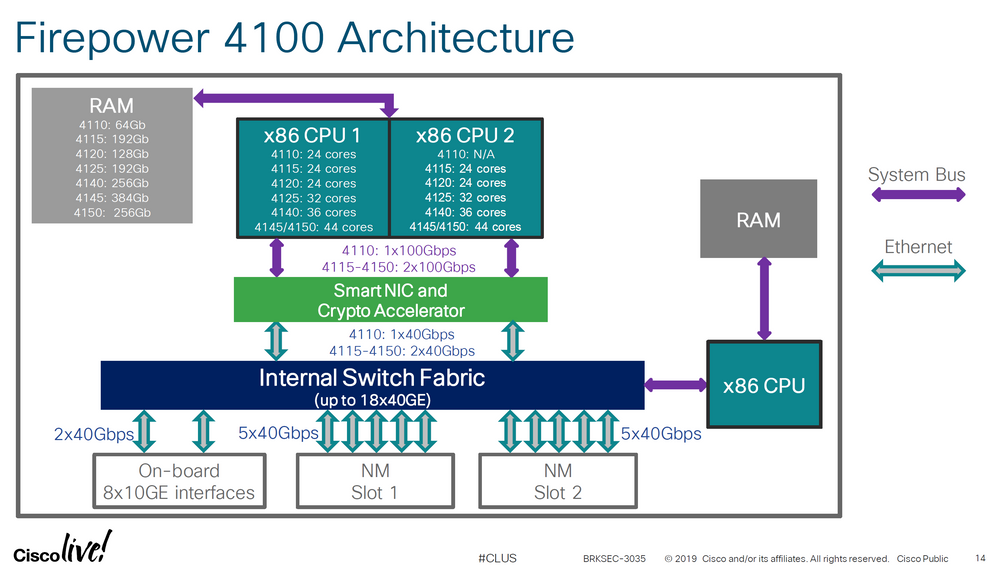
- Mark as New
- Bookmark
- Subscribe
- Mute
- Subscribe to RSS Feed
- Permalink
- Report Inappropriate Content
08-22-2019 06:00 AM
@Marvin Rhoads Thank you for the insight on the Architecture..Have you experienced my issue and maybe have a way to resolve it? Whenever I try to load both system and manager images shows as I had posted..
NB: at that moment the drive is already initialized..
- Mark as New
- Bookmark
- Subscribe
- Mute
- Subscribe to RSS Feed
- Permalink
- Report Inappropriate Content
08-22-2019 06:11 AM
I haven't seen that particular error personally but it is similar enough to hardware issues on other platforms that, as I recommended initially:
"I'd go straight to a TAC case on this one."
- Mark as New
- Bookmark
- Subscribe
- Mute
- Subscribe to RSS Feed
- Permalink
- Report Inappropriate Content
08-26-2019 11:11 AM
I actually fixed this issue: The problem was I skipped the FXOS upgrade path and hence was locking up the Hardisk:
I installed the previous FXOS version that shipped with the box and it immediately initialized the disk and cleaned it. I had FXOS 1.1(4.x) and wanted to go directly to FXOS 2.3(1.x) problem is you cant just jump direct:-
Installed the FXOS 1.1(4.x)with corresponding Kickstart,System and Manager Images the Followed the upgrade path:
FXOS 1.1(4.x)→ 2.0(1.135)→ 2.3(1.x) but during this process after upgrade you have to wait for about 20-30 mins for the Kernel to initialize,upgrade and activate: You can check this with
FP9300-A#scopefabric-interconnect a
FP9300-A/fabric-interconnect#show version
Act-Kern-Status:Ready
Act-Sys-Status:Ready
Make sure active kern-ans active sys are both ready from activating before reboot: In-fact the system automatically reboots when its fully activated.
- Mark as New
- Bookmark
- Subscribe
- Mute
- Subscribe to RSS Feed
- Permalink
- Report Inappropriate Content
08-27-2019 06:58 PM
Thanks for the update.
You hadn't mentioned in your original post that you had recently attempted FXOS upgrade. I guess that's why TAC asks "Have there been any recent changes?" when you open a ticket. :)
Find answers to your questions by entering keywords or phrases in the Search bar above. New here? Use these resources to familiarize yourself with the community:



