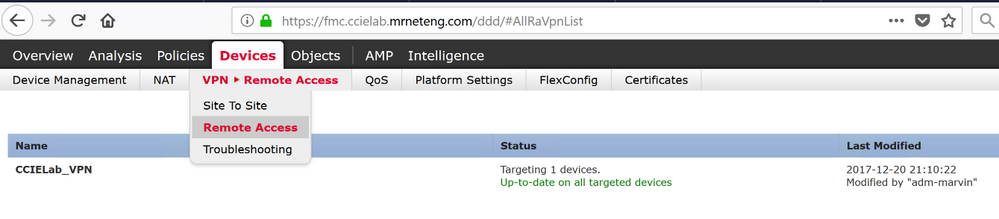- Cisco Community
- Technology and Support
- Security
- Network Security
- Re: FirePower2110 interface error and ping issue
- Subscribe to RSS Feed
- Mark Topic as New
- Mark Topic as Read
- Float this Topic for Current User
- Bookmark
- Subscribe
- Mute
- Printer Friendly Page
FirePower2110 interface error and ping issue
- Mark as New
- Bookmark
- Subscribe
- Mute
- Subscribe to RSS Feed
- Permalink
- Report Inappropriate Content
03-13-2018 03:12 AM - edited 02-21-2020 07:30 AM
- Labels:
-
NGFW Firewalls
- Mark as New
- Bookmark
- Subscribe
- Mute
- Subscribe to RSS Feed
- Permalink
- Report Inappropriate Content
03-13-2018 03:12 AM
- Mark as New
- Bookmark
- Subscribe
- Mute
- Subscribe to RSS Feed
- Permalink
- Report Inappropriate Content
03-13-2018 10:02 PM
I'm not sure about your pinging issue. It could be any number of things depending on your switch and routing setup.
Re the SSL VPN, you configure it under Devices > VPN > Remote Access.
- Mark as New
- Bookmark
- Subscribe
- Mute
- Subscribe to RSS Feed
- Permalink
- Report Inappropriate Content
03-13-2018 11:39 PM
- Mark as New
- Bookmark
- Subscribe
- Mute
- Subscribe to RSS Feed
- Permalink
- Report Inappropriate Content
03-14-2018 12:17 AM
The FTD in the alarm is listed as 10.229.20.31. That address doesn't appear on your network drawing.
If it is indeed the same as FTD_01 on your drawing, what does the connected switchport on 2960_01 (gi1/0/22) indicate? Is it sending packets?
Discover and save your favorite ideas. Come back to expert answers, step-by-step guides, recent topics, and more.
New here? Get started with these tips. How to use Community New member guide