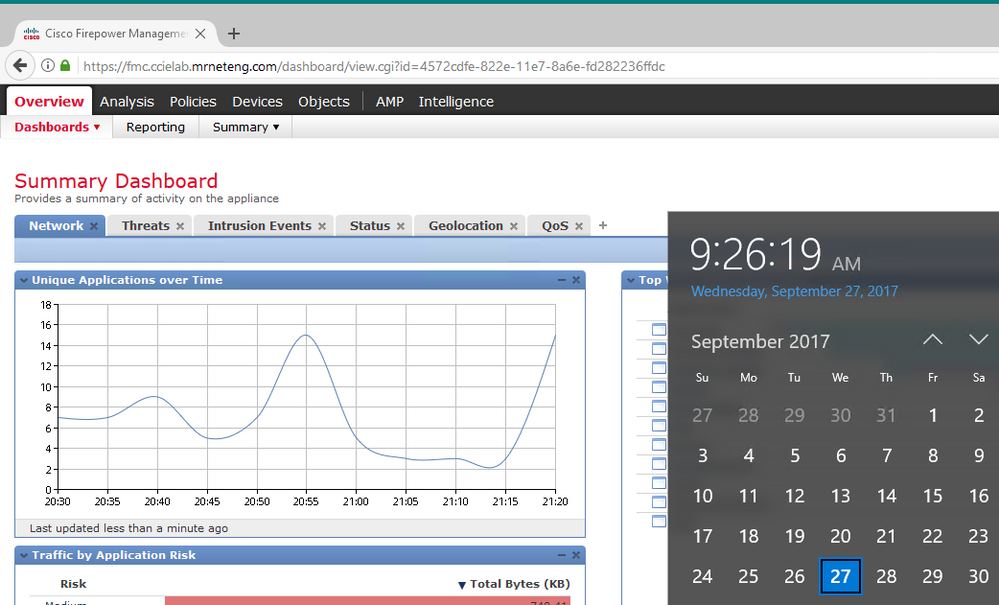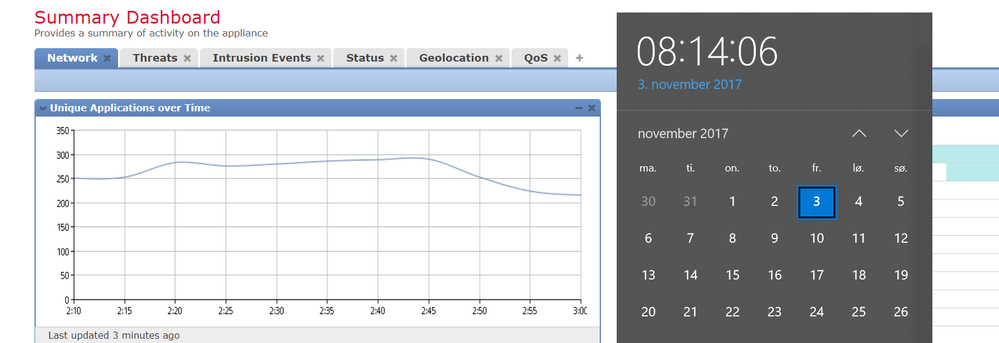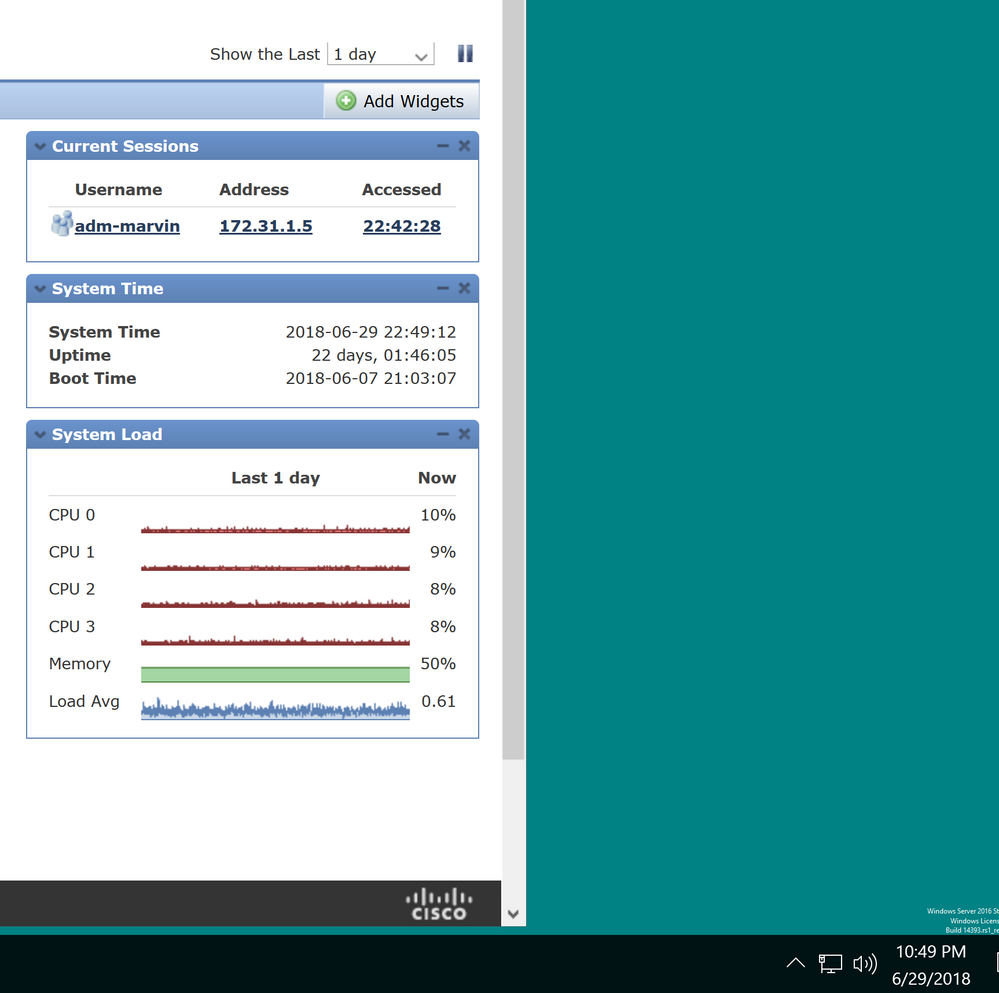- Cisco Community
- Technology and Support
- Security
- Network Security
- Same bug in 6.0.0.1
- Subscribe to RSS Feed
- Mark Topic as New
- Mark Topic as Read
- Float this Topic for Current User
- Bookmark
- Subscribe
- Mute
- Printer Friendly Page
FireSIGHT dashboard Timezone
- Mark as New
- Bookmark
- Subscribe
- Mute
- Subscribe to RSS Feed
- Permalink
- Report Inappropriate Content
02-28-2016 09:06 PM - edited 03-12-2019 05:54 AM
Hi,
I using FireSIGHT version 5.4.1.5
Although I have updated the Time zone ( Admin -> User Preference -> Time Zone Preference)
Howerver, the Overview dashboard timezone still using UTC. Not follow my Time Zone setup
Also, under FireSIGHT VM console I can see system time is using UTC. Not sure is it caused the problem.
Please advise how to adjust FIRESIGHT dashboard time zone following my setup?
Thanks!
- Labels:
-
NGIPS
- Mark as New
- Bookmark
- Subscribe
- Mute
- Subscribe to RSS Feed
- Permalink
- Report Inappropriate Content
03-02-2016 11:15 AM
Same bug in 6.0.0.1
- Mark as New
- Bookmark
- Subscribe
- Mute
- Subscribe to RSS Feed
- Permalink
- Report Inappropriate Content
01-03-2017 06:42 PM
poor design by the FP designer on the system date and time.
the system time DOES NOT match that of the ASa or what is set in the ASDM.
i cant find any means to set the time zone
TAC warns not to set the timezone via Linux CLI
the gui does not permit timezone chnages
both the ASA(EST) and the FP(ZULU/UTC) point to the same NTP time source. yet the time on both are different by 6 hours
PLEASE CISCO & TAC tell us how to set the timezone on the FP Linux system as well as set DST
- Mark as New
- Bookmark
- Subscribe
- Mute
- Subscribe to RSS Feed
- Permalink
- Report Inappropriate Content
03-03-2016 10:55 PM
Hi,
CLI will only have UTC timezone that is expected.
Check this : http://www.cisco.com/c/en/us/td/docs/security/firesight/541/user-guide/FireSIGHT-System-UserGuide-v5401/User-Preferences.html#pgfId-3285179
Regards,
Aastha Bhardwaj
Rate if that helps!!!!
- Mark as New
- Bookmark
- Subscribe
- Mute
- Subscribe to RSS Feed
- Permalink
- Report Inappropriate Content
09-26-2017 04:45 AM
Same Bug reported in 6.1.0 version.
- Mark as New
- Bookmark
- Subscribe
- Mute
- Subscribe to RSS Feed
- Permalink
- Report Inappropriate Content
09-26-2017 06:30 PM - edited 09-26-2017 06:31 PM
I'm not sure exactly which release fixed your issue but the current 6.2.2 release does not have the problem with the GUI. The cli shell will continue to use UTC.
The OP's 5.4.x release is quite old and all organizations running older releases should strongly consider upgrading for many reasons.
- Mark as New
- Bookmark
- Subscribe
- Mute
- Subscribe to RSS Feed
- Permalink
- Report Inappropriate Content
11-03-2017 12:17 AM
@Marvin Rhoads it seems like your dashboard is 12 hours off. 21:20 is 9:20PM.
My dashboard is 5 hours off, and this is on a fresh install of 6.2.2
- Mark as New
- Bookmark
- Subscribe
- Mute
- Subscribe to RSS Feed
- Permalink
- Report Inappropriate Content
11-03-2017 12:37 AM
br, Micke
- Mark as New
- Bookmark
- Subscribe
- Mute
- Subscribe to RSS Feed
- Permalink
- Report Inappropriate Content
11-03-2017 12:42 AM
- Mark as New
- Bookmark
- Subscribe
- Mute
- Subscribe to RSS Feed
- Permalink
- Report Inappropriate Content
06-21-2018 02:51 AM
Hi Marvin,
I just updated to
cat /etc/os.conf
OSVERSION=6.2.3
Can I tweak/change timezone on the shell? Current config:
cat /etc/localtime
TZif2UTCTZif2UTC
UTC0
- Mark as New
- Bookmark
- Subscribe
- Mute
- Subscribe to RSS Feed
- Permalink
- Report Inappropriate Content
06-21-2018 10:04 PM
Cisco recommends customer NOT change the timezone from the cli.
I'm told it can cause unintended consequences with the database structures.
- Mark as New
- Bookmark
- Subscribe
- Mute
- Subscribe to RSS Feed
- Permalink
- Report Inappropriate Content
06-29-2018 05:09 AM
- Mark as New
- Bookmark
- Subscribe
- Mute
- Subscribe to RSS Feed
- Permalink
- Report Inappropriate Content
06-29-2018 07:51 AM
The command shell and syslog events will use UTC.
The Application will use the timezone configured in the GUI. As noted earlier, some dashboard widgets may be preset to use Americas/New York but that can be changed in the individual widget settings.
You can see mine below:
Find answers to your questions by entering keywords or phrases in the Search bar above. New here? Use these resources to familiarize yourself with the community: