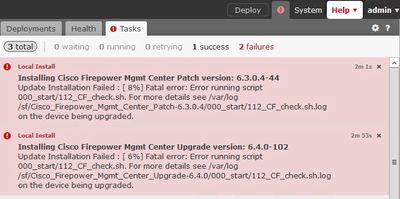- Cisco Community
- Technology and Support
- Security
- Network Security
- Re: FMC 1600 6.3.0 Upgrade Failure
- Subscribe to RSS Feed
- Mark Topic as New
- Mark Topic as Read
- Float this Topic for Current User
- Bookmark
- Subscribe
- Mute
- Printer Friendly Page
- Mark as New
- Bookmark
- Subscribe
- Mute
- Subscribe to RSS Feed
- Permalink
- Report Inappropriate Content
11-08-2019 12:27 PM - edited 02-21-2020 09:40 AM
Hi,
New out of the box FMC 1600 running 6.3.0 (build 83). Installing patch 6.3.0.4 failed with the message:
Installing Cisco Firepower Mgmt Center Patch version: 6.3.0.4-44 (Local Install) failed at Sat Nov 9 07:16:12 2019
Update Installation Failed : [ 8%] Fatal error: Error running script 000_start/112_CF_check.sh. For more details see /var/log/sf/Cisco_Firepower_Mgmt_Center_Patch-6.3.0.4/000_start/112_CF_check.sh.log on the device being upgraded.
The log file says
root@FMC1:/var/log/sf/Cisco_Firepower_Mgmt_Center_Upgrade-6.4.0/000_start# cat 112_CF_check.sh.log
**********************************************************
[191108 19:46:49:152] Starting script: 000_start/112_CF_check.sh
Entering 000_start/112_CF_check.sh...
flash device identified:
Checking functionality of flash device.
Usage: grep [OPTION]... PATTERN [FILE]...
Try `grep --help' for more information.
Flash device missing.
Exiting 000_start/112_CF_check.sh.
The above patch install was attempted after getting the very same failure message on upgrading from 6.3.0 to 6.4.0.
Any ideas?
Regards,
Rick.
Solved! Go to Solution.
- Labels:
-
NGFW Firewalls
Accepted Solutions
- Mark as New
- Bookmark
- Subscribe
- Mute
- Subscribe to RSS Feed
- Permalink
- Report Inappropriate Content
11-08-2019 07:34 PM
I'd recommend opening a TAC case - the issue could be hardware related as it appears to be hanging up on checking the CF (Compact Flash) internal storage device.
- Mark as New
- Bookmark
- Subscribe
- Mute
- Subscribe to RSS Feed
- Permalink
- Report Inappropriate Content
11-08-2019 07:34 PM
I'd recommend opening a TAC case - the issue could be hardware related as it appears to be hanging up on checking the CF (Compact Flash) internal storage device.
- Mark as New
- Bookmark
- Subscribe
- Mute
- Subscribe to RSS Feed
- Permalink
- Report Inappropriate Content
11-26-2019 04:34 PM
Thanks Marvin,
Opened a tac case and the unit has been RMA'ed.
Regards,
Rick.
Discover and save your favorite ideas. Come back to expert answers, step-by-step guides, recent topics, and more.
New here? Get started with these tips. How to use Community New member guide