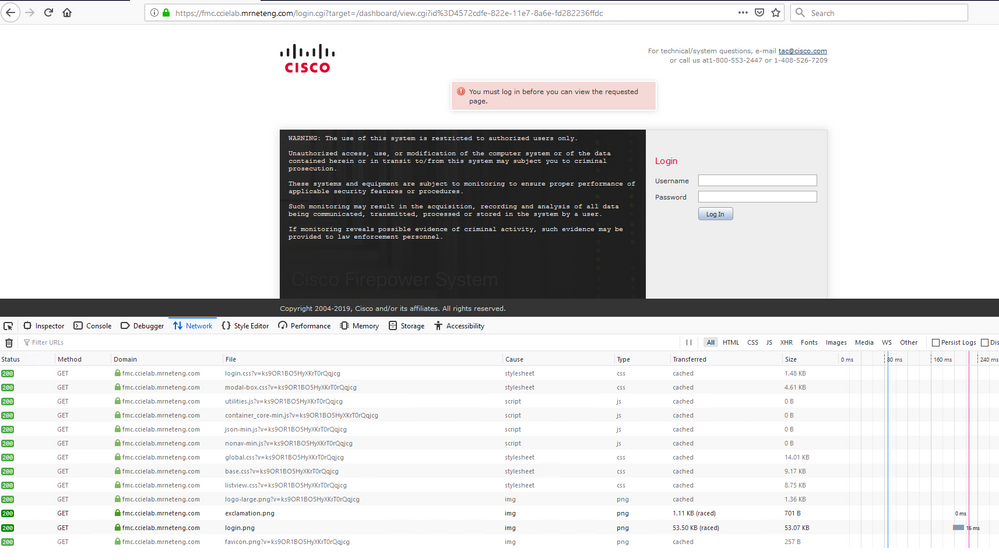- Cisco Community
- Technology and Support
- Security
- Network Security
- Re: FMC and Google
- Subscribe to RSS Feed
- Mark Topic as New
- Mark Topic as Read
- Float this Topic for Current User
- Bookmark
- Subscribe
- Mute
- Printer Friendly Page
- Mark as New
- Bookmark
- Subscribe
- Mute
- Subscribe to RSS Feed
- Permalink
- Report Inappropriate Content
09-10-2019 01:31 AM - edited 02-21-2020 09:28 AM
Hello,
I have a customer with FMC 6.4.0.1 which manages FTD.
I have an issue when I click on a page in the FMC, it says "waiting for googletagmanager.com" and the page partially loads. That means some contents of the page are shown, but some others not. For example, the submenus do not show up.
In general, I have delays with FMC and the "waiting" shows several google URLs, like google API, fonts...
What is the relation between the two? Does the FMC have any integration with google?
Thanks and regards,
Konstantinos
Solved! Go to Solution.
- Labels:
-
NGFW Firewalls
Accepted Solutions
- Mark as New
- Bookmark
- Subscribe
- Mute
- Subscribe to RSS Feed
- Permalink
- Report Inappropriate Content
09-10-2019 04:49 AM
Please check your browser having some plugin or check PC having some adware ,
Actually when we are accessing FMC its local connectivity between your pc to FMC so it will not call to google as per my experience .
- Mark as New
- Bookmark
- Subscribe
- Mute
- Subscribe to RSS Feed
- Permalink
- Report Inappropriate Content
09-10-2019 05:18 AM
I agree with @harmesh88 - it's most likely a browser plug-in.
You can use something like Firefox's web developer tools (network tool specifically) to inspect your FMC pages and confirm for yourself that no third party pages or cookies etc. are being called or set.
Here's an example - mine (FMC 6.4.0.4) took 225 ms to load and calls only the server itself:
- Mark as New
- Bookmark
- Subscribe
- Mute
- Subscribe to RSS Feed
- Permalink
- Report Inappropriate Content
09-12-2019 12:40 PM
While the two marked solutions are not accurate, here's an actual solution:
Log in to the FMC, then go System > Configuration > Web Analytics. Uncheck "Share usage information with Cisco" (enabled by default), hit save.
- Mark as New
- Bookmark
- Subscribe
- Mute
- Subscribe to RSS Feed
- Permalink
- Report Inappropriate Content
09-10-2019 04:49 AM
Please check your browser having some plugin or check PC having some adware ,
Actually when we are accessing FMC its local connectivity between your pc to FMC so it will not call to google as per my experience .
- Mark as New
- Bookmark
- Subscribe
- Mute
- Subscribe to RSS Feed
- Permalink
- Report Inappropriate Content
09-10-2019 05:18 AM
I agree with @harmesh88 - it's most likely a browser plug-in.
You can use something like Firefox's web developer tools (network tool specifically) to inspect your FMC pages and confirm for yourself that no third party pages or cookies etc. are being called or set.
Here's an example - mine (FMC 6.4.0.4) took 225 ms to load and calls only the server itself:
- Mark as New
- Bookmark
- Subscribe
- Mute
- Subscribe to RSS Feed
- Permalink
- Report Inappropriate Content
09-10-2019 05:24 AM
Thank you both guys!!
I get the picture now. You are right that it is a local web page!!
Regards,
Konstantinos
- Mark as New
- Bookmark
- Subscribe
- Mute
- Subscribe to RSS Feed
- Permalink
- Report Inappropriate Content
09-11-2019 07:56 AM
root@firepower:/usr/local/sf/htdocs# grep -ri "googletagmanager" *
html_templates/web-analytics-snippet.tt:<script async src="https://www.googletagmanager.com/gtag/js?id=[% tracking_id %]"></script>
localization/ko/templates/html_templates/web-analytics-snippet.tt:<script async src="https://www.googletagmanager.com/gtag/js?id=[% tracking_id %]"></script>
localization/jp/templates/html_templates/web-analytics-snippet.tt:<script async src="https://www.googletagmanager.com/gtag/js?id=[% tracking_id %]"></script>
localization/tw/templates/html_templates/web-analytics-snippet.tt:<script async src="https://www.googletagmanager.com/gtag/js?id=[% tracking_id %]"></script>
localization/en_US/templates/html_templates/web-analytics-snippet.tt:<script async src="https://www.googletagmanager.com/gtag/js?id=[% tracking_id %]"></script>
localization/zh/templates/html_templates/web-analytics-snippet.tt:<script async src="https://www.googletagmanager.com/gtag/js?id=[% tracking_id %]"></script>
templates/html_templates/web-analytics-snippet.tt:<script async src="https://www.googletagmanager.com/gtag/js?id=[% tracking_id %]"></script>
That doesn't seem like "local pages" to me...
- Mark as New
- Bookmark
- Subscribe
- Mute
- Subscribe to RSS Feed
- Permalink
- Report Inappropriate Content
09-11-2019 09:11 AM
Interesting - I see those same files on both a 6.4.0.4 and 6.2.3.14 FMC.
Have you observed any pages that are calling those files?
- Mark as New
- Bookmark
- Subscribe
- Mute
- Subscribe to RSS Feed
- Permalink
- Report Inappropriate Content
09-11-2019 02:48 PM - edited 09-12-2019 05:15 AM
I had this very same problem right after I logged into FMC, and thru all top level menu pages I tried to launch.
Based off the template files this domain is found, I suspect this is part of “Web analytics", as found on the System > Configuration pane (very last option on the left side). Disabling it might make FMC “air gap aware”, which is what I expect from a security tool: not sharing my internal devices information with no one other than Google (HTTP referral header sends the system host name and/or IP address, if you haven’t got any privacy concerns yet), or doesn’t bite me in the a$$ if my Internet access is cut and I must reconfigure the firewalls, only to not be able to because a stupid JavaScript doesn’t load and I can not navigate thru FMC (business continuity during crisis, hope you never go thru a real life one).
All in all, this is a very bad decision from Cisco.
- Mark as New
- Bookmark
- Subscribe
- Mute
- Subscribe to RSS Feed
- Permalink
- Report Inappropriate Content
09-12-2019 11:15 AM
@Marvin Rhoads - See screen capture attached. This has just happened on my lab environment: Fresh install of macOS, used Safari to download Firefox, launched the Firefox browser, toggled the Network tab tools, launched FMC, logged in, there's our googletagmanager.com being blocked at DNS (RPZ) level. Note the header of the GTM request, with my internal server name as Referrer.
- Mark as New
- Bookmark
- Subscribe
- Mute
- Subscribe to RSS Feed
- Permalink
- Report Inappropriate Content
09-12-2019 10:20 PM
Thanks @HQuest - your screenshot and analysis is very informative. I learned something from it.
I confirmed the same observations on my FMC 6.4.0.4. Disabling the "System > Configuration > Web Analytics" option changed the page load such that the GTM request was no longer made.
- Mark as New
- Bookmark
- Subscribe
- Mute
- Subscribe to RSS Feed
- Permalink
- Report Inappropriate Content
09-12-2019 07:02 AM - edited 09-12-2019 07:02 AM
After I too faced this issue, I escalated this with my Cisco account manager team. They just replied they are engaging with other internal teams to understand what needs to be cleared (either on the application or at the documentation). I suggest you do the same, if you have concerns as we do (privacy, security, business continuity), so they see those are not isolated requests.
- Mark as New
- Bookmark
- Subscribe
- Mute
- Subscribe to RSS Feed
- Permalink
- Report Inappropriate Content
09-12-2019 12:40 PM
While the two marked solutions are not accurate, here's an actual solution:
Log in to the FMC, then go System > Configuration > Web Analytics. Uncheck "Share usage information with Cisco" (enabled by default), hit save.
Find answers to your questions by entering keywords or phrases in the Search bar above. New here? Use these resources to familiarize yourself with the community: