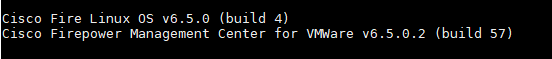- Cisco Community
- Technology and Support
- Security
- Network Security
- FMC patch update 6.4.0.8
- Subscribe to RSS Feed
- Mark Topic as New
- Mark Topic as Read
- Float this Topic for Current User
- Bookmark
- Subscribe
- Mute
- Printer Friendly Page
- Mark as New
- Bookmark
- Subscribe
- Mute
- Subscribe to RSS Feed
- Permalink
- Report Inappropriate Content
01-24-2020 06:26 AM - edited 02-21-2020 09:51 AM
I have installed the latest patch for 6.4 on my fmc and it said successful but after a reboot it always shows 6.4.0.7, is that expected or should it say 6.4.0.8?
I had no issues upgrading from 6.4.0.4 to 6.4.0.7.
Solved! Go to Solution.
- Labels:
-
Other Network Security Topics
Accepted Solutions
- Mark as New
- Bookmark
- Subscribe
- Mute
- Subscribe to RSS Feed
- Permalink
- Report Inappropriate Content
01-24-2020 11:58 AM
Here is TAC's response:
Different than the Patch, installed hotfix will not show up in the User Interface. In order to verify if the last installed package, please access the FMC via SSH and collect the output of the command “sudo rpm -qa --last”.
- Mark as New
- Bookmark
- Subscribe
- Mute
- Subscribe to RSS Feed
- Permalink
- Report Inappropriate Content
01-24-2020 06:37 AM
Hi,
If you login from the CLI does it show the correct patch version? E.g
If it's correct on the CLI could it just be cached in the web browser?
HTH
- Mark as New
- Bookmark
- Subscribe
- Mute
- Subscribe to RSS Feed
- Permalink
- Report Inappropriate Content
01-24-2020 07:29 AM
Yeah it says 6.4.0.7 as well in the terminal window. I'll reach out to TAC. Wasn't sure if anyone else had same issue.
- Mark as New
- Bookmark
- Subscribe
- Mute
- Subscribe to RSS Feed
- Permalink
- Report Inappropriate Content
01-24-2020 08:54 AM
Cisco has been inconsistent with the hotfix numbering. They sometimes give it a number that implies a patch release (i.e. incrementing the last ordinal in the release number) as opposed to only appending a letter designator to the patch release the hotfix is forked from.
When they do that it typically doesn't update either the GUI or cli. You have to dig into the logs to even confirm the hotfix is applied.
- Mark as New
- Bookmark
- Subscribe
- Mute
- Subscribe to RSS Feed
- Permalink
- Report Inappropriate Content
01-24-2020 11:58 AM
Here is TAC's response:
Different than the Patch, installed hotfix will not show up in the User Interface. In order to verify if the last installed package, please access the FMC via SSH and collect the output of the command “sudo rpm -qa --last”.
Find answers to your questions by entering keywords or phrases in the Search bar above. New here? Use these resources to familiarize yourself with the community: