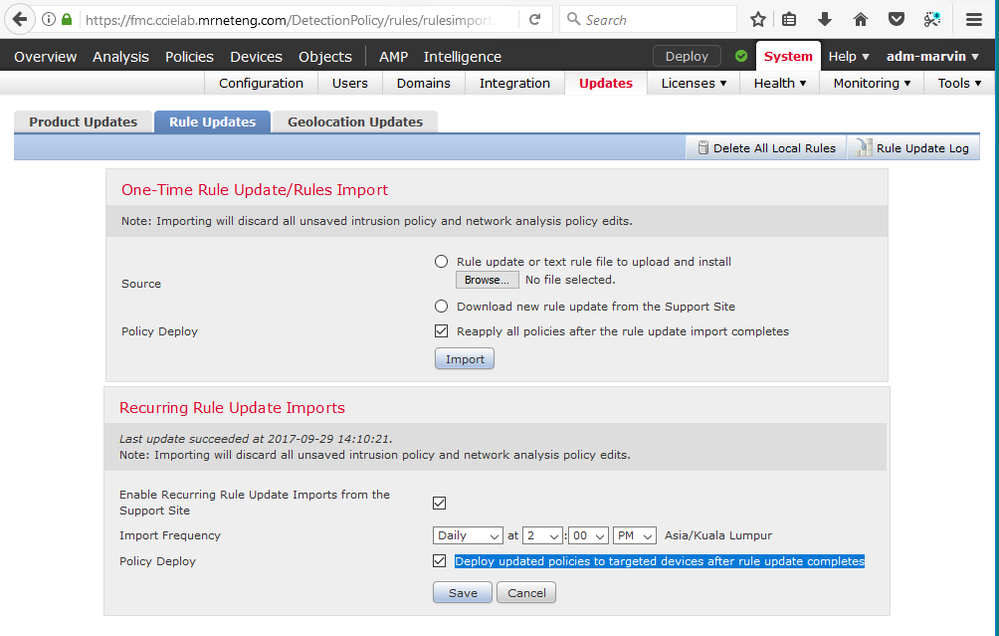- Cisco Community
- Technology and Support
- Security
- Network Security
- I'm getting the same error on
- Subscribe to RSS Feed
- Mark Topic as New
- Mark Topic as Read
- Float this Topic for Current User
- Bookmark
- Subscribe
- Mute
- Printer Friendly Page
getting FAILED 200_pre/006_check_snort.sh error while upgrading FTD image on ESX server from 6.1.0 to 6.2.0
- Mark as New
- Bookmark
- Subscribe
- Mute
- Subscribe to RSS Feed
- Permalink
- Report Inappropriate Content
02-02-2017 05:44 AM - edited 02-21-2020 06:00 AM
Hello ,
I have been trying to upgrade virtual FTD from 6.1.0 to 6.2.0 image. but getting following error
[170202 12:46:39] FAILED 200_pre/006_check_snort.sh
**********************************************************
[170202 12:46] Starting script: 200_pre/006_check_snort.sh
Entering 200_pre/006_check_snort.sh...
Snort build is too old. Please apply AC Policy from DC before attempting upgrade.
as per above error said I have again applied AC Policy to sensor but error could not get resolved ...
so I have tried another way to deregister the sensor from FMC which run on 6.2.0 -353 version and register again and start the update again ..but this process also not helped much and getting same above error.
It would be great if someone help me to resolve the above error .
- Labels:
-
Firepower Threat Defense (FTD)
- Mark as New
- Bookmark
- Subscribe
- Mute
- Subscribe to RSS Feed
- Permalink
- Report Inappropriate Content
02-03-2017 07:10 AM
Try downloading and installing the latest SRU (Snort Rules Update) on your FMC first. After you do that, redeploy the Access Control (AC) policy to your device.
Procedure:
Step 1 Choose System > Updates.
Step 2 Click the Rule Updates tab.
Step 3 If you want to move all user-defined rules that you have created or imported to the deleted folder, click Delete All Local Rules in the toolbar, then click OK.
Step 4 Choose Download new Rule Update from the Support Site.
Step 5 If you want to automatically re-deploy the changed configuration to managed devices after the update completes, check the Reapply all policies after the rule update import completes check box.
Step 6 Click Import.
The system installs the rule update and displays the Rule Update Log detailed view.
Caution Contact Support if you receive an error message while installing the rule update.
- Mark as New
- Bookmark
- Subscribe
- Mute
- Subscribe to RSS Feed
- Permalink
- Report Inappropriate Content
02-08-2017 04:16 AM
Hi Marvin,
Thanks for the response!
I installed latest SRU and even VDB on FTD devices but still upgradation get failed. Still getting same error.
[170202 12:46] Starting script: 200_pre/006_check_snort.sh
Entering 200_pre/006_check_snort.sh...
Snort build is too old. Please apply AC Policy from DC before attempting upgrade.
- Mark as New
- Bookmark
- Subscribe
- Mute
- Subscribe to RSS Feed
- Permalink
- Report Inappropriate Content
04-05-2017 09:35 PM
Were you ever able to resolve your issue? I'm running into the same exact error.
Thanks,
Greg
- Mark as New
- Bookmark
- Subscribe
- Mute
- Subscribe to RSS Feed
- Permalink
- Report Inappropriate Content
09-28-2017 04:50 AM
Also getting the same error even though the latest rules are already installed and applied.
"Snort version is too old. Please apply AC Policy from FMC before attempting upgrade."
I'm attempting to update from 6.2.0.2 to 6.2.2-81
- Mark as New
- Bookmark
- Subscribe
- Mute
- Subscribe to RSS Feed
- Permalink
- Report Inappropriate Content
09-28-2017 10:33 AM
Is your FMC set to update Snort rules from the support site? (System > Updates > Rule Updates).
What does your FMC show as the current rule (Dashboard > Summary Dashboard > Status)? The current set as of today should be 2017-09-25-001-vrt
- Mark as New
- Bookmark
- Subscribe
- Mute
- Subscribe to RSS Feed
- Permalink
- Report Inappropriate Content
09-29-2017 12:56 AM
Sure, the Snort rules are set to update daily.
Last update succeeded at 2017-09-28 23:05:13.
My FMC shows "2017-09-27-002-vrt " as the current rule update.
- Mark as New
- Bookmark
- Subscribe
- Mute
- Subscribe to RSS Feed
- Permalink
- Report Inappropriate Content
09-29-2017 04:57 AM
When your recurring job updates the rules on FMC have you also checked the box to "Deploy updated policies to targeted devices after rule update completes"?
You can also drill down on the sensor cli itself to check the installed Snort rules version.
- Mark as New
- Bookmark
- Subscribe
- Mute
- Subscribe to RSS Feed
- Permalink
- Report Inappropriate Content
09-29-2019 09:44 AM
This worked for me! Upgrading to version 6.4.0 on a new device.
Thanks!
- Mark as New
- Bookmark
- Subscribe
- Mute
- Subscribe to RSS Feed
- Permalink
- Report Inappropriate Content
04-10-2017 06:11 AM
I'm getting the same error on my 8350 appliance
FAILED 200_pre/006_check_snort.sh
I'm trying to upgrade to 6.2.0-362.
- Mark as New
- Bookmark
- Subscribe
- Mute
- Subscribe to RSS Feed
- Permalink
- Report Inappropriate Content
10-09-2017 09:19 AM - edited 10-09-2017 09:24 AM
I gues you've already figured this one out, but in case you didn't, you need to re-deploy the policies to the sensor after the SMC upgrade, and then it all should go well with the sensor upgrade.
- Mark as New
- Bookmark
- Subscribe
- Mute
- Subscribe to RSS Feed
- Permalink
- Report Inappropriate Content
08-21-2018 12:58 PM
Thanks - that was exactly my issue!
- Mark as New
- Bookmark
- Subscribe
- Mute
- Subscribe to RSS Feed
- Permalink
- Report Inappropriate Content
03-14-2020 06:34 PM
Thats correct. after the FMC upgrade need to deploy policies on the FTDs before starting the FTD upgrades.
Thanks Pamela
Find answers to your questions by entering keywords or phrases in the Search bar above. New here? Use these resources to familiarize yourself with the community: