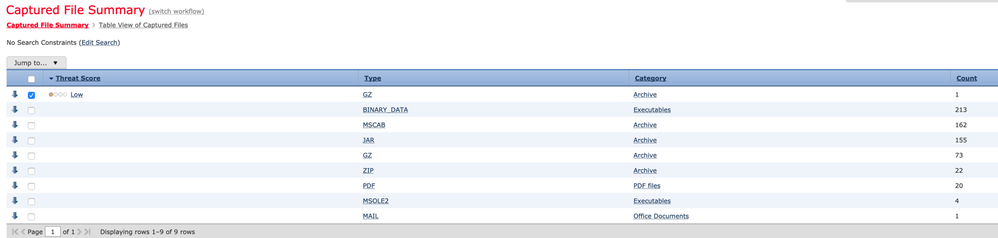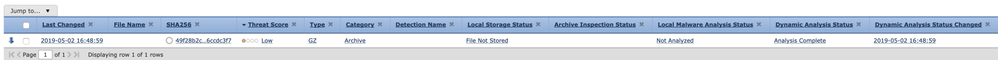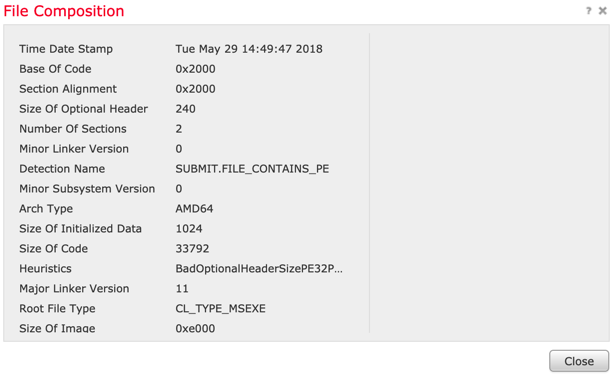- Cisco Community
- Technology and Support
- Security
- Network Security
- Submitting file for analyze option - how to track results
- Subscribe to RSS Feed
- Mark Topic as New
- Mark Topic as Read
- Float this Topic for Current User
- Bookmark
- Subscribe
- Mute
- Printer Friendly Page
- Mark as New
- Bookmark
- Subscribe
- Mute
- Subscribe to RSS Feed
- Permalink
- Report Inappropriate Content
05-09-2019 04:25 PM
Hi When submitting for analyze option on a captured file. How do I know where to check the results?
Can I get emailed?
See attachment for eg
Solved! Go to Solution.
- Labels:
-
NGIPS
Accepted Solutions
- Mark as New
- Bookmark
- Subscribe
- Mute
- Subscribe to RSS Feed
- Permalink
- Report Inappropriate Content
05-28-2019 07:37 PM
Thanks
Francesco
PS: Please don't forget to rate and select as validated answer if this answered your question
- Mark as New
- Bookmark
- Subscribe
- Mute
- Subscribe to RSS Feed
- Permalink
- Report Inappropriate Content
05-09-2019 07:18 PM
Hi
In this menu, you should see all files analyzed:
And when you click on the category you should be able to see if it's been locally analyzed or not and the threat score:
If you do a right click on the file and click on File composition you'll get more information:
Also on clicking on switch workflow at the right of the title captured file summary, you'll get a file analysis status.
If you want to get them by email, you will need to create a report for Captured files and configure the report to be sent by email.
Thanks
Francesco
PS: Please don't forget to rate and select as validated answer if this answered your question
- Mark as New
- Bookmark
- Subscribe
- Mute
- Subscribe to RSS Feed
- Permalink
- Report Inappropriate Content
05-27-2019 03:18 AM
Thanks,
So after manually submitting, should I wait 5 minutes and run all those ideas you had? Or wait a day etc?
Thanks
- Mark as New
- Bookmark
- Subscribe
- Mute
- Subscribe to RSS Feed
- Permalink
- Report Inappropriate Content
05-28-2019 07:37 PM
Thanks
Francesco
PS: Please don't forget to rate and select as validated answer if this answered your question
Find answers to your questions by entering keywords or phrases in the Search bar above. New here? Use these resources to familiarize yourself with the community: