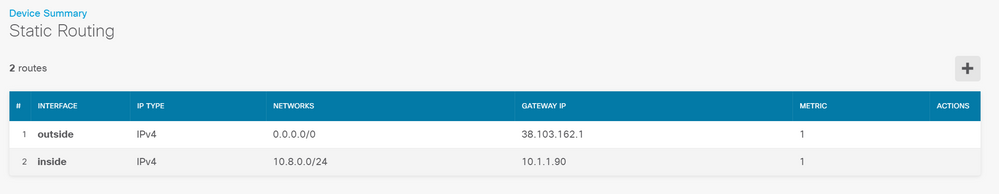- Cisco Community
- Technology and Support
- Security
- Network Security
- 2110 Static Route
- Subscribe to RSS Feed
- Mark Topic as New
- Mark Topic as Read
- Float this Topic for Current User
- Bookmark
- Subscribe
- Mute
- Printer Friendly Page
- Mark as New
- Bookmark
- Subscribe
- Mute
- Subscribe to RSS Feed
- Permalink
- Report Inappropriate Content
11-26-2019 03:18 PM
New NGFW user here.
In the Juniper World, I have a simple static route:
route 10.8.0.0/24 next-hop 10.1.1.90;
(10.8.0.x is the IP used by my VPN server and handed to the client) and 10.1.1.90 is the IP of my VPN server. Since 10.8.0.x doesn't live on my network)
I am struggling to get this route added:
> show interface inside
Interface Ethernet1/2 "inside", is up, line protocol is up
Hardware is EtherSVI, BW 1000 Mbps, DLY 10 usec
MAC address 5c71.0de7.e8ed, MTU 1500
IP address 10.1.1.1, subnet mask 255.255.255.0
> configure network static-routes ipv4 add inside 10.8.0.0 255.255.255.0 10.1.1.90
Error: Interface supplied (inside) is either not yet configured or does not exist.
> configure network static-routes ipv4 add Ethernet1/2 10.8.0.0 255.255.255.0 10.1.1.90
Error: Interface supplied (Ethernet1/2) is not valid.
Solved! Go to Solution.
- Labels:
-
Firewalls
Accepted Solutions
- Mark as New
- Bookmark
- Subscribe
- Mute
- Subscribe to RSS Feed
- Permalink
- Report Inappropriate Content
11-27-2019 08:25 AM
You have to add the routes using the GUI for the data interfaces.
- Mark as New
- Bookmark
- Subscribe
- Mute
- Subscribe to RSS Feed
- Permalink
- Report Inappropriate Content
11-26-2019 03:32 PM
Hi,
The CLI is only used to configure the management interface, you would configure the data interfaces using either the built in local WebGUI (FDM) or if managed centrally, the FMC.
If you are using FDM manage the FTD local this guide should help. Define the management IP and default gateway, configure management type as local and then connect to the WebGUI to configure the firewall.
HTH
- Mark as New
- Bookmark
- Subscribe
- Mute
- Subscribe to RSS Feed
- Permalink
- Report Inappropriate Content
11-26-2019 03:40 PM
I have it working. DHCP Pool, Inside and outside interface, Just need that static route in place.
- Mark as New
- Bookmark
- Subscribe
- Mute
- Subscribe to RSS Feed
- Permalink
- Report Inappropriate Content
11-26-2019 03:51 PM
So you are using FDM? If so login to the FDM GUI, go to the Routing summary page and create a static route. Link to guide.
- Mark as New
- Bookmark
- Subscribe
- Mute
- Subscribe to RSS Feed
- Permalink
- Report Inappropriate Content
11-27-2019 08:15 AM
The GUI doesn't allow me to add it. So I tried with the CLI. I hate the CLI interface, not like a normal Cisco device.
Just need to add a 1 static route.
- Mark as New
- Bookmark
- Subscribe
- Mute
- Subscribe to RSS Feed
- Permalink
- Report Inappropriate Content
11-27-2019 08:25 AM
You have to add the routes using the GUI for the data interfaces.
- Mark as New
- Bookmark
- Subscribe
- Mute
- Subscribe to RSS Feed
- Permalink
- Report Inappropriate Content
11-27-2019 08:33 AM
Thank You, Amazing what a new day of sleep does for you.
I got it in there. I had to add the Network and Gateway IP address:
Discover and save your favorite ideas. Come back to expert answers, step-by-step guides, recent topics, and more.
New here? Get started with these tips. How to use Community New member guide