- Cisco Community
- Technology and Support
- Security
- Network Security
- Hi Santiago, If it is a
- Subscribe to RSS Feed
- Mark Topic as New
- Mark Topic as Read
- Float this Topic for Current User
- Bookmark
- Subscribe
- Mute
- Printer Friendly Page
ASA 5510 with two ISP
- Mark as New
- Bookmark
- Subscribe
- Mute
- Subscribe to RSS Feed
- Permalink
- Report Inappropriate Content
07-03-2014 04:22 PM - edited 03-11-2019 09:25 PM
Hi,
I have a Asa 5510 basic with two ISP, one DMZ and LAN
My default GW is ISP1 and it have a the lowest weight. the other ISP2 have the route 0.0.0.0 with a more weight.
My network is :
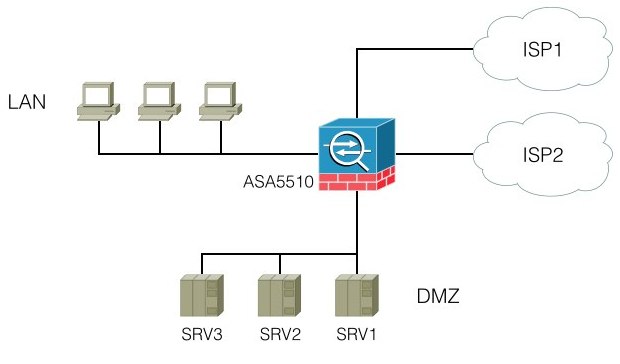
We need that SRV2 go to internet using a IP for ISP2, but when i create the nat rule no work.
But, if i publish this server using a Ip for ISP1 ( this is a principal default GW ) everything works without problem.
I have tried publish a SVR2 using the publish function and work a half, she try to connect form internet at IP that publish it's ok, but when the server try to make a connection to internet, like open web page, don't work.
At abstract everything work with use a ISP1 but don't work when i use ISP2.
Any idea to solve it o tip about it ?
- Labels:
-
NGFW Firewalls
- Mark as New
- Bookmark
- Subscribe
- Mute
- Subscribe to RSS Feed
- Permalink
- Report Inappropriate Content
07-03-2014 11:30 PM
Hi Santiago.
You cannot do a load balancing certain traffic alone routed through the backup ISP. Incoming traffic that is initiated from outside will have no problems.... But from inside if you do so will not give you the desired result.... because you have the route prioritized through ISP1 where it stucks.
Regards
Karthik
- Mark as New
- Bookmark
- Subscribe
- Mute
- Subscribe to RSS Feed
- Permalink
- Report Inappropriate Content
07-04-2014 05:13 AM
Hi,
I can to setup the ISP in ASA an use for routing my internal server for different ISP ?
What I need to setup it ? i need a router for it or upgrade my ASA ?
Best regrards.
Santiago Hoyos
- Mark as New
- Bookmark
- Subscribe
- Mute
- Subscribe to RSS Feed
- Permalink
- Report Inappropriate Content
07-04-2014 07:54 AM
Hi Santiago,
If it is a router you can do policy based routing for the traffic which you want to route it to a different gateway. But in your ASA you can have 2 ISP's as primary and backup. But you cannot split the traffic of certain host through a different ISP.... If you shut ISP1 and if you try the same scenario then it will work as you expected. But when ISP1 is active then it will not take the traffic which is NATed for a ISP2. Hope this clears your doubt....
Regards
Karthik
Find answers to your questions by entering keywords or phrases in the Search bar above. New here? Use these resources to familiarize yourself with the community:
