- Cisco Community
- Technology and Support
- Security
- Network Security
- ASA5580-20 + ASDM-IDM Launcher 1.5(50) ASDM 6.4 + JAVA7 = Connecting the device....
- Subscribe to RSS Feed
- Mark Topic as New
- Mark Topic as Read
- Float this Topic for Current User
- Bookmark
- Subscribe
- Mute
- Printer Friendly Page
ASA5580-20 + ASDM-IDM Launcher 1.5(50) ASDM 6.4 + JAVA7 = Connecting the device....
- Mark as New
- Bookmark
- Subscribe
- Mute
- Subscribe to RSS Feed
- Permalink
- Report Inappropriate Content
10-01-2012 02:49 AM - edited 03-11-2019 05:01 PM
Hello
Today i upgrade my java from version:
build 1.6.0_31-b05
to version:
build 1.7.0_07-b11
on my Windows 7 64bit.
After upgrade i can`t connect to ASA all the time i see connecting to device and nothing else....
When i rollback to java version build 1.6.0_31-b05 everything working good...
Anyone got idea what can be wrong ?
Thanks
- Labels:
-
NGFW Firewalls
- Mark as New
- Bookmark
- Subscribe
- Mute
- Subscribe to RSS Feed
- Permalink
- Report Inappropriate Content
10-01-2012 10:54 AM
Hello Marek,
Yeah, I have seen a lot of this scenarios lately, Oh Java...
What errors are you getting?
Any screenshot?
Regards,
Senior Network Security and Core Specialist
CCIE #42930, 2xCCNP, JNCIP-SEC
- Mark as New
- Bookmark
- Subscribe
- Mute
- Subscribe to RSS Feed
- Permalink
- Report Inappropriate Content
10-01-2012 09:43 PM
Hello
The most interesting i don`t get any error - i give connect yesterday and today got this same:
Connecting the device. Please wait.....
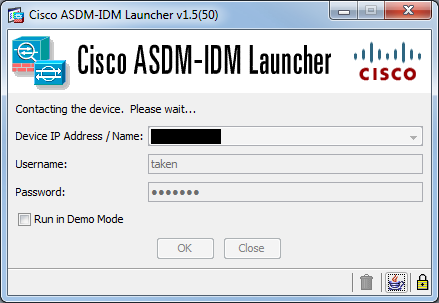
Ofc i try uninstall and install again ASDM on my computer - not working still this same issue.
Thanks
- Mark as New
- Bookmark
- Subscribe
- Mute
- Subscribe to RSS Feed
- Permalink
- Report Inappropriate Content
10-01-2012 10:05 PM
Hello Marek,
Hmm can you run a HTTP debug on the ASA
Also what are the logs of java showing.
As you already know it is a problem between the compatability between the ASA and the java version....
So the solution would be to use a different java version, right now I am trying to check if there is a bug or something related to this.
Regards,
Julio
Senior Network Security and Core Specialist
CCIE #42930, 2xCCNP, JNCIP-SEC
- Mark as New
- Bookmark
- Subscribe
- Mute
- Subscribe to RSS Feed
- Permalink
- Report Inappropriate Content
10-01-2012 10:13 PM
Hello - i hope i good understand what You need:
c:\Program Files (x86)\Cisco Systems\ASDM>C:\Windows\SysWOW64\java.exe -Xms64m -
Xmx512m -Dsun.swing.enableImprovedDragGesture=true -classpath lzma.jar;jploader.
jar;asdm-launcher.jar;retroweaver-rt-2.0.jar com.cisco.launcher.Launcher
java.lang.ClassNotFoundException: com.sun.deploy.util.Trace
at java.net.URLClassLoader$1.run(Unknown Source)
at java.net.URLClassLoader$1.run(Unknown Source)
at java.security.AccessController.doPrivileged(Native Method)
at java.net.URLClassLoader.findClass(Unknown Source)
at java.lang.ClassLoader.loadClass(Unknown Source)
at sun.misc.Launcher$AppClassLoader.loadClass(Unknown Source)
at java.lang.ClassLoader.loadClass(Unknown Source)
at java.lang.Class.forName0(Native Method)
at java.lang.Class.forName(Unknown Source)
at com.cisco.launcher.i.a(Unknown Source)
at com.cisco.launcher.i.if(Unknown Source)
at com.cisco.launcher.i.a(Unknown Source)
at com.cisco.launcher.s.if(Unknown Source)
at com.cisco.launcher.Launcher.main(Unknown Source)
I check and when i run from java version 6 there is no this error about Unknown Source:
c:\Program Files (x86)\Cisco Systems\ASDM>"C:\Program Files\Java\jre6\bin\java.e
xe" -Xms64m -Xmx512m -Dsun.swing.enableImprovedDragGesture=true -classpath lzma.jar;jploader.jar;asdm-launcher.jar;retroweaver-rt-2.0.jar com.cisco.launcher.Launcher
c:\Program Files (x86)\Cisco Systems\ASDM>
- Mark as New
- Bookmark
- Subscribe
- Mute
- Subscribe to RSS Feed
- Permalink
- Report Inappropriate Content
10-02-2012 09:56 AM
Hello Marek,
Here is the bug id;
CSCts17526
Do the following and let me know:
1. Access ASA from the client machine using https
2. Instead of saving and installing ASDM launcher, try to "Run ASDM" from browser as java applet.
3. ASDM will load after putting credentials and it will automatically create shortcut on desktop which can be used for accessing ASDM later.
Note : You'll not get option of "Run ASDM" in case of accessing ASA from Google Chrome. So, try to use IE or Mozilla.
Regards,
Julio
Senior Network Security and Core Specialist
CCIE #42930, 2xCCNP, JNCIP-SEC
- Mark as New
- Bookmark
- Subscribe
- Mute
- Subscribe to RSS Feed
- Permalink
- Report Inappropriate Content
10-02-2012 09:42 PM
Hello i know this is possible to run from browser i check this and now use after upgrade to JAVA 7... but if You know when you run from browser u can`t change IP address of ASA so i got 4 icons on my desktop...
Do You know mayby when will be repaired?
Thanks
- Mark as New
- Bookmark
- Subscribe
- Mute
- Subscribe to RSS Feed
- Permalink
- Report Inappropriate Content
10-03-2012 07:21 AM
Hello Marek,
There is no specific date yet, You can check that bug whenever you want to check if there is already a solution for you.
Right now do donwgrade your java version as version 7 does not like the ASA...
Any other question...Sure... Just remember to rate all of my answers,, That is way more important for the community than a thanks.
Regards,
Julio
Senior Network Security and Core Specialist
CCIE #42930, 2xCCNP, JNCIP-SEC
- Mark as New
- Bookmark
- Subscribe
- Mute
- Subscribe to RSS Feed
- Permalink
- Report Inappropriate Content
10-05-2012 03:31 AM
Of course i rate but thanks for help too :-)
Marek
- Mark as New
- Bookmark
- Subscribe
- Mute
- Subscribe to RSS Feed
- Permalink
- Report Inappropriate Content
10-05-2012 08:07 AM
Hello Marek,
Thanks for the rating and your comments,
Have a wonderful day/
Senior Network Security and Core Specialist
CCIE #42930, 2xCCNP, JNCIP-SEC
- Mark as New
- Bookmark
- Subscribe
- Mute
- Subscribe to RSS Feed
- Permalink
- Report Inappropriate Content
04-19-2013 03:30 PM
Old post but the fix is in. Change the path of the asdm app on your local machine to
“C:\Windows\SysWOW64\javaw.exe
Works.
~Eric
- Mark as New
- Bookmark
- Subscribe
- Mute
- Subscribe to RSS Feed
- Permalink
- Report Inappropriate Content
01-14-2015 01:08 PM
Hi,
I got the same problem today and read the hole story, but nothing was right or give the solution.
Please try to a newer asdm.bin (asdm-645.bin, doesn't work!) file -> So please try a newer asdm version!
good luck!
Discover and save your favorite ideas. Come back to expert answers, step-by-step guides, recent topics, and more.
New here? Get started with these tips. How to use Community New member guide
