- Cisco Community
- Technology and Support
- Security
- Network Security
- Re: ASDM screen issues
- Subscribe to RSS Feed
- Mark Topic as New
- Mark Topic as Read
- Float this Topic for Current User
- Bookmark
- Subscribe
- Mute
- Printer Friendly Page
ASDM screen issues
- Mark as New
- Bookmark
- Subscribe
- Mute
- Subscribe to RSS Feed
- Permalink
- Report Inappropriate Content
10-17-2016 11:28 AM - edited 03-12-2019 01:24 AM
Hi All
I'm using ASDM 7.6(2) on my ASA 5525-x Version 9.4(3)11.
Every time I'm working on NAT rules the screen get messed up (see pic). Is there anyone that know how to fix it.
I have upgraded Java to 8u101 and still the same.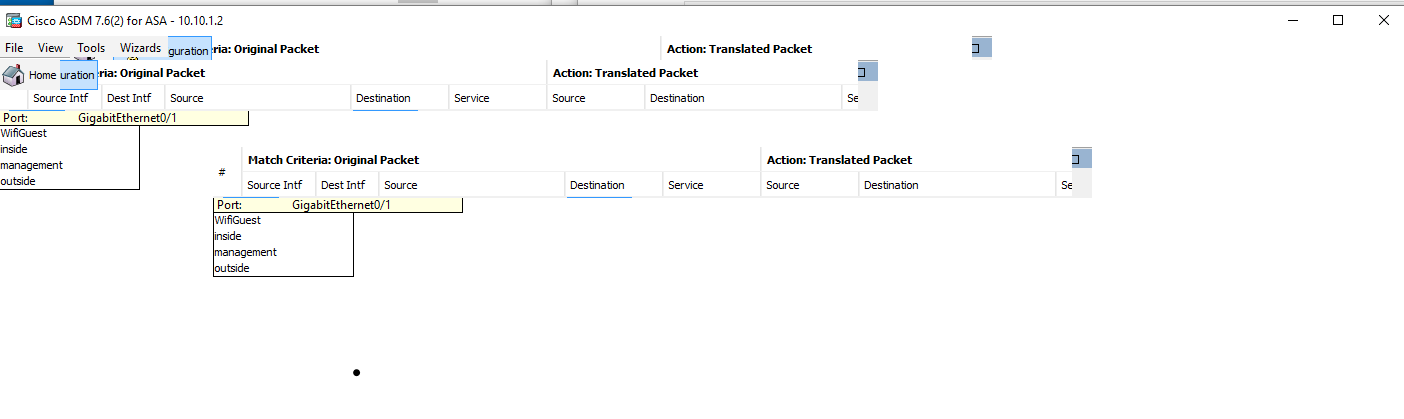
Thanks
Steen
- Labels:
-
NGFW Firewalls
- Mark as New
- Bookmark
- Subscribe
- Mute
- Subscribe to RSS Feed
- Permalink
- Report Inappropriate Content
10-17-2016 10:01 PM
Hi,
Did you check with different browsers ?
Please try upgrading to the latest ASDM version and test:
https://software.cisco.com/download/release.html?mdfid=284143129&flowid=31543&softwareid=280775064&release=7.6.2.150&relind=AVAILABLE&rellifecycle=&reltype=latest
Regards,
Aditya
Please rate helpful posts and mark correct answers.
- Mark as New
- Bookmark
- Subscribe
- Mute
- Subscribe to RSS Feed
- Permalink
- Report Inappropriate Content
11-12-2016 01:26 PM
Did you ever figure out the answer to this issue? I'm having the same problem. I have the latest version of ASDM on my computer as well as Java. Just as a side note, this isn't ASDM web start. This is the full client on mine, but it does it on both of them. I have cleared out my Java cache as well. I have also added the IP address of the ASA in the trusted sites of Java for low security.
Mine seems to start doing it on NAT, and ACL changes/additions. Otherwise I have not got it to do it on any other screen.
Im probably going to open a TAC case on this since I have been dealing with it for some time. I will post the reply back here.
- Mark as New
- Bookmark
- Subscribe
- Mute
- Subscribe to RSS Feed
- Permalink
- Report Inappropriate Content
11-13-2016 12:22 PM
No. I still have the problem on my desktop computer, but on my laptop it works fine.
- Mark as New
- Bookmark
- Subscribe
- Mute
- Subscribe to RSS Feed
- Permalink
- Report Inappropriate Content
11-13-2016 12:54 PM
Thanks for the reply. Its the same for me as well. My laptop works fine, even my Surface pro works fine with the same os and same programs. I wonder if its specific to a certain computer model or program thats installed. I dont have many programs installed on my computer by maybe we have something in common causing this. Since its working on other machines, it sounds to me like something else is messing with it.
I have an ASUS motherboard (custom PC) with an NVida graphics card with installed drivers. SEP (latest version) and Office 2013. Otherwise there isnt much on my computer. Im running Windows 10 Pro latest version (anniversary edition) 1607 Build 14393.447.
My only doubt on that is im running almost the exact same programs on my other computers and don't have this problem. I have a TAC case open now, but no movement on it yet.
- Mark as New
- Bookmark
- Subscribe
- Mute
- Subscribe to RSS Feed
- Permalink
- Report Inappropriate Content
09-18-2017 10:24 AM
Anyone find a resolution to this? I'm having the same issue on a Windows 7 (Hey, if it ain't broke...) Dell computer with an AMD Radeon 7000 series graphics card. On some screens the screen attempts to redraw itself every couple of seconds starting wherever my mouse is leaving multiple artifacts all over and rendering the screen unreadable.
- Mark as New
- Bookmark
- Subscribe
- Mute
- Subscribe to RSS Feed
- Permalink
- Report Inappropriate Content
09-30-2017 08:54 PM
I fixed this on my system by doing the following:
- Find javaw.exe you installed.
- Right click -> Properties
- Go to Compatibility tab
- Check Override high DPI scaling behavior.
- Choose System for Scaling performed by:
- Mark as New
- Bookmark
- Subscribe
- Mute
- Subscribe to RSS Feed
- Permalink
- Report Inappropriate Content
07-05-2018 07:24 AM
By following the first four steps in Andrew's post worked for me. My option was worded differently. It said Disable display scaling on high DPI settings.
- Mark as New
- Bookmark
- Subscribe
- Mute
- Subscribe to RSS Feed
- Permalink
- Report Inappropriate Content
06-25-2021 08:22 AM
This fix worked, but I wanted to add some updates. Java version 8 update 291
1. I had to reboot after changing setting for it to fully fix the issue.
2. Location: C:/Program Files (x86)/Java/jre1.8.0_291/bin/javaw.exe
>right click file>Properties>Compatibility Tab>"Change high DPI settings" button>check "Override high DPI scaling behavior" and select "application" in the drop down menu
3. Again, after changing that setting, I tried ASDM immediately, and it was still having issues. After a reboot, the issue was resolved.
4. I'm running Logitech mouse software where you can adjust DPI and I also have 2 monitors at different resolutions (4k and 1080p). Are either of those threads common across people who have had this issue?
Find answers to your questions by entering keywords or phrases in the Search bar above. New here? Use these resources to familiarize yourself with the community:


