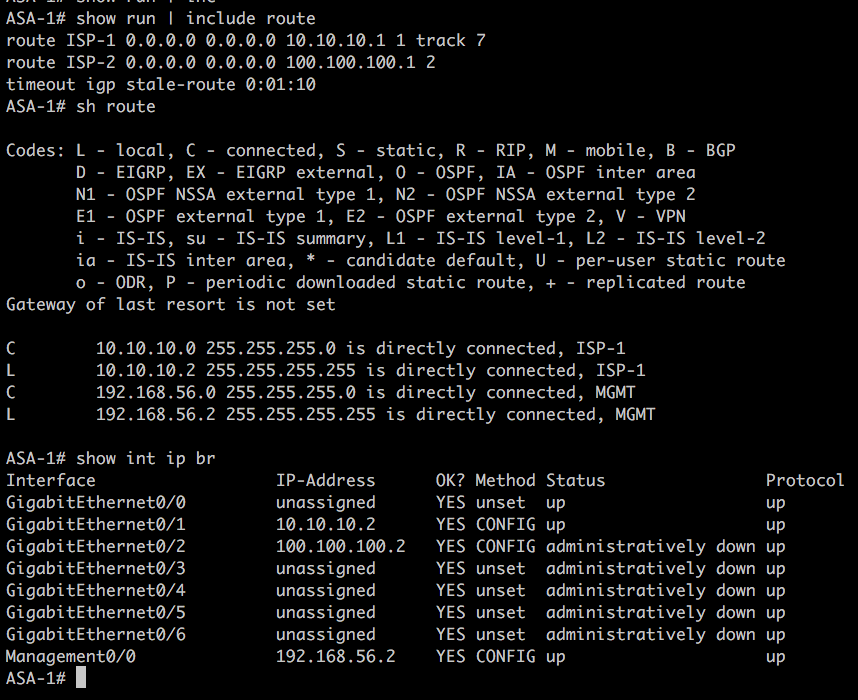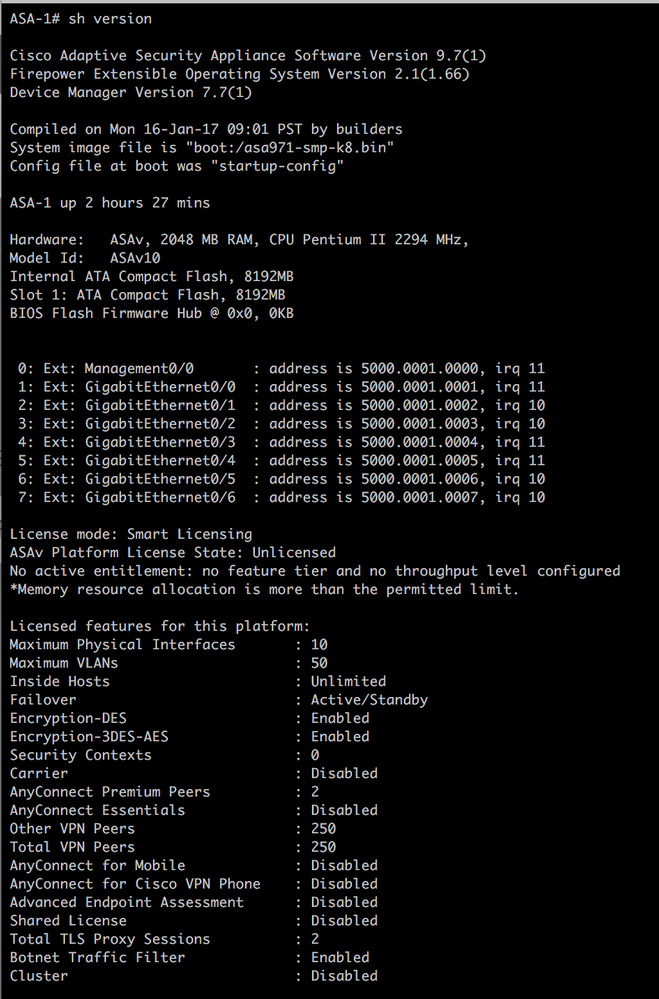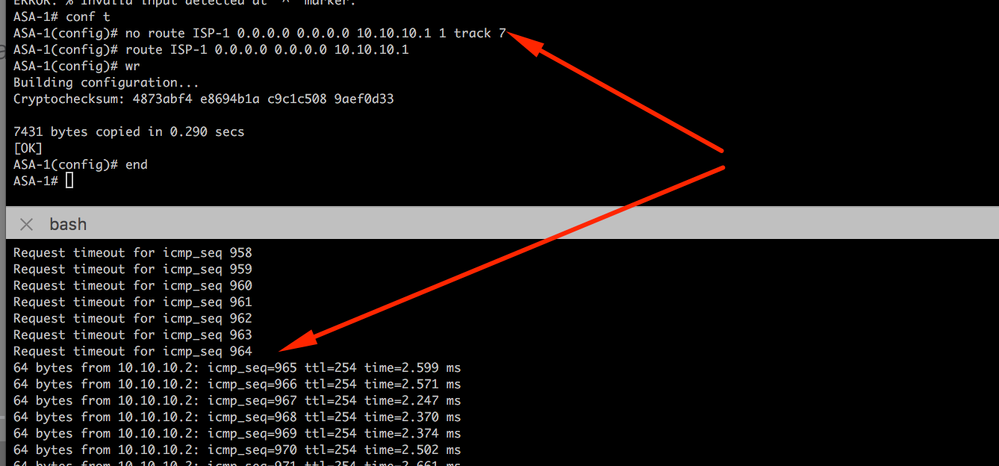- Cisco Community
- Technology and Support
- Security
- Network Security
- Re: Cisco ASA - add route
- Subscribe to RSS Feed
- Mark Topic as New
- Mark Topic as Read
- Float this Topic for Current User
- Bookmark
- Subscribe
- Mute
- Printer Friendly Page
- Mark as New
- Bookmark
- Subscribe
- Mute
- Subscribe to RSS Feed
- Permalink
- Report Inappropriate Content
10-11-2018 08:03 AM - edited 02-21-2020 08:20 AM
Hi guys! I using GNS3 simulator with that kind of image of ASA.
I have two questions:
1) Why when I added static route it's does't show up in routing table?
2) Does it possible to configure with that image site-to-site ikev1/IPsec VPN for Lab's purposes?
Please take a look to screenshots
Also when I did remove "1 track 7" it started to ping
but I did't configure anything where were "track 7" used...
Solved! Go to Solution.
Accepted Solutions
- Mark as New
- Bookmark
- Subscribe
- Mute
- Subscribe to RSS Feed
- Permalink
- Report Inappropriate Content
10-11-2018 09:50 AM
Do you have any IP sla configuration in your config? check or post full configuration.
Site to site vpn is possible, if it demo you have limited throughput available for test.
but for testing concept it is ok.
- Mark as New
- Bookmark
- Subscribe
- Mute
- Subscribe to RSS Feed
- Permalink
- Report Inappropriate Content
10-11-2018 09:50 AM
Do you have any IP sla configuration in your config? check or post full configuration.
Site to site vpn is possible, if it demo you have limited throughput available for test.
but for testing concept it is ok.
- Mark as New
- Bookmark
- Subscribe
- Mute
- Subscribe to RSS Feed
- Permalink
- Report Inappropriate Content
10-11-2018 09:57 AM
The interface must be up for a route to be installed in the routing table.
Also since you were tracking against a non-existent ip sla operation that would also prevent the route from being installed.
- Mark as New
- Bookmark
- Subscribe
- Mute
- Subscribe to RSS Feed
- Permalink
- Report Inappropriate Content
10-11-2018 10:12 AM
Find answers to your questions by entering keywords or phrases in the Search bar above. New here? Use these resources to familiarize yourself with the community: