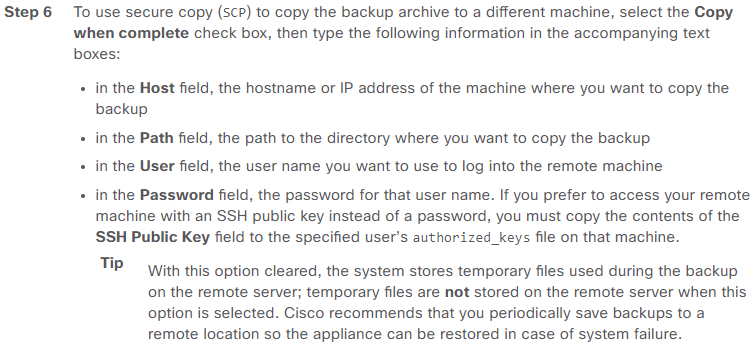- Cisco Community
- Technology and Support
- Security
- Network Security
- Re: FMC backup
- Subscribe to RSS Feed
- Mark Topic as New
- Mark Topic as Read
- Float this Topic for Current User
- Bookmark
- Subscribe
- Mute
- Printer Friendly Page
FMC backup
- Mark as New
- Bookmark
- Subscribe
- Mute
- Subscribe to RSS Feed
- Permalink
- Report Inappropriate Content
09-06-2017 05:42 AM - edited 02-21-2020 06:16 AM
Dear All,
I tried to create a config backup on FMC, but it consumes around 160MB.
How do people rancid and manage configuration versions on FMC with such monstrous files?
I didn't find a way how to backup FTD config.
- Labels:
-
NGFW Firewalls
- Mark as New
- Bookmark
- Subscribe
- Mute
- Subscribe to RSS Feed
- Permalink
- Report Inappropriate Content
09-06-2017 07:03 AM
You can also configure the backups to be copied to another location using SCP:
HTH,
Keith
- Mark as New
- Bookmark
- Subscribe
- Mute
- Subscribe to RSS Feed
- Permalink
- Report Inappropriate Content
09-06-2017 07:35 AM
- Mark as New
- Bookmark
- Subscribe
- Mute
- Subscribe to RSS Feed
- Permalink
- Report Inappropriate Content
09-07-2017 01:15 AM
It is 2017. $10USD buys a 16Gb USB key, which could hold 100 backups that size.
I just copied one of those backup files from my crappy old desktop PC to our 5 year old server, took 12 seconds.
Not really seeing a problem.
- Mark as New
- Bookmark
- Subscribe
- Mute
- Subscribe to RSS Feed
- Permalink
- Report Inappropriate Content
09-08-2017 02:39 AM
The matter is to see which changes were made by colleages. Looking into 160MB backup files doesn't seem to be a right way to do it.
- Mark as New
- Bookmark
- Subscribe
- Mute
- Subscribe to RSS Feed
- Permalink
- Report Inappropriate Content
09-08-2017 12:09 PM
@anazarenko - unfortunately you will need to live with the backup size. as of now there is no flat file configuration backup like what you are used to. 6.2.2.1 should include a better audit trail which might help you with compliance requirements.
Find answers to your questions by entering keywords or phrases in the Search bar above. New here? Use these resources to familiarize yourself with the community: