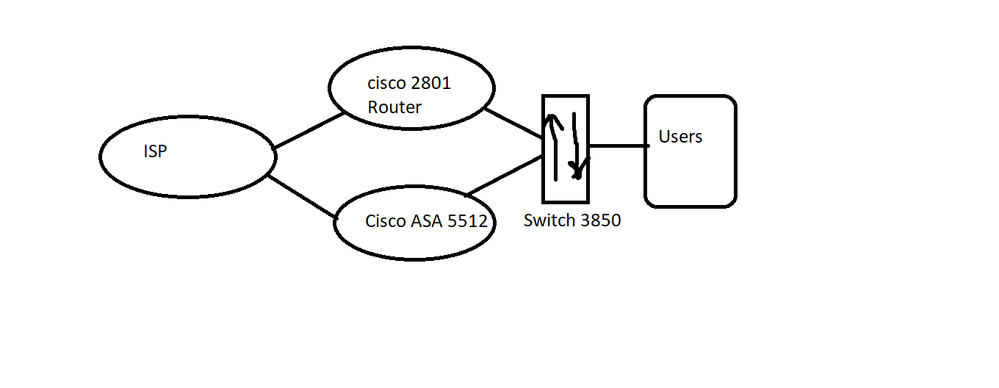- Cisco Community
- Technology and Support
- Security
- Network Security
- Re: HSRP on ASA
- Subscribe to RSS Feed
- Mark Topic as New
- Mark Topic as Read
- Float this Topic for Current User
- Bookmark
- Subscribe
- Mute
- Printer Friendly Page
HSRP on ASA
- Mark as New
- Bookmark
- Subscribe
- Mute
- Subscribe to RSS Feed
- Permalink
- Report Inappropriate Content
11-27-2018 03:48 AM - edited 02-21-2020 08:30 AM
Hello Experts -
I have Cisco ASA 5512 as a gateway appliance and an alternate router Cisco 2801. I need to use HSRP on ASA and on a router to work as a active stand-by. Primary gateway should always be ASA and if its inside interface attached with the switch gets down Cisco 2801 router starts acting as a gateway for my users. I just need fail over, I don't want load balancing. I have read that ASA does not support HSRP then suggest the fail over alternative in this case because I don't have two ASA for active and standby scenario.
Note : I need fail over between ASA firewall and a Cisco 2801 router. Diagram is attached for reference.
- Mark as New
- Bookmark
- Subscribe
- Mute
- Subscribe to RSS Feed
- Permalink
- Report Inappropriate Content
11-27-2018 04:05 AM
An ASA does not support HSRP in any manner.
You might be able to setup an ip sla operation on your user switch that flips the default route from the ASA to the router in the event that the internet becomes inaccessible via the ASA.
- Mark as New
- Bookmark
- Subscribe
- Mute
- Subscribe to RSS Feed
- Permalink
- Report Inappropriate Content
11-27-2018 04:20 AM
A switch is not using in layer 3 mode it is a layer 2 in which all users gateway has pointed to ASA. Is their any other solution?
- Mark as New
- Bookmark
- Subscribe
- Mute
- Subscribe to RSS Feed
- Permalink
- Report Inappropriate Content
11-27-2018 04:25 AM
as Marvin said, and taking his point further more as you have 3850 switch you can create a SVI on that switch.
- Mark as New
- Bookmark
- Subscribe
- Mute
- Subscribe to RSS Feed
- Permalink
- Report Inappropriate Content
11-27-2018 04:37 AM
Thank you Marvin for your reply, As I mentioned 3850 switch is in layer 2 mode and it is not working as a Layer 3 to establish IP SLA. Please suggest alternate solution.
- Mark as New
- Bookmark
- Subscribe
- Mute
- Subscribe to RSS Feed
- Permalink
- Report Inappropriate Content
11-27-2018 05:26 AM
Instead of "hot" standby, make it "warm".
If the ASA fails, move the cables from it to the router.
There's no free lunch here or some magic way to make an ASA 5512-X be automagically and transparently backed up by an old 2801 router. There may also be features in use on the ASA that the router does not support.
- Mark as New
- Bookmark
- Subscribe
- Mute
- Subscribe to RSS Feed
- Permalink
- Report Inappropriate Content
11-27-2018 05:36 AM
Hard fail over physically moving the cables has already been configured, Well thank you for the help.
Find answers to your questions by entering keywords or phrases in the Search bar above. New here? Use these resources to familiarize yourself with the community: