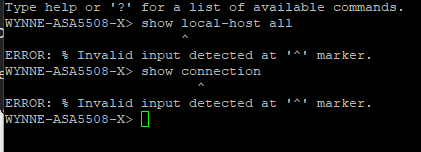- Cisco Community
- Technology and Support
- Security
- Network Security
- Show Ports on ASA 5508-X
- Subscribe to RSS Feed
- Mark Topic as New
- Mark Topic as Read
- Float this Topic for Current User
- Bookmark
- Subscribe
- Mute
- Printer Friendly Page
Show Ports on ASA 5508-X
- Mark as New
- Bookmark
- Subscribe
- Mute
- Subscribe to RSS Feed
- Permalink
- Report Inappropriate Content
07-19-2019 09:02 AM - edited 02-21-2020 09:19 AM
I am trying to see all open and closed ports on my ASA 5508-X. Is there a command I can use when logged in using Putty? I am a Firewall novice, so any help would be appreciated. Baiscally, I just want to verify that port 443 and 1883 allow inbound and outbound communication using UDP and TCP. Thank you.
- Mark as New
- Bookmark
- Subscribe
- Mute
- Subscribe to RSS Feed
- Permalink
- Report Inappropriate Content
07-19-2019 09:51 AM
First thing first. this is a firewall not a router. you have to specify in ASA what ports you want to open and what ports you want to close.
- Mark as New
- Bookmark
- Subscribe
- Mute
- Subscribe to RSS Feed
- Permalink
- Report Inappropriate Content
07-19-2019 10:15 AM
The question not clear here, you looking to allow these ports for the device inside in your lan or outside lan
if you want to see the connection in asa , you use comamnd
show local-host all
show connection
if this was not the case explain more..so we can suggest better.
- Mark as New
- Bookmark
- Subscribe
- Mute
- Subscribe to RSS Feed
- Permalink
- Report Inappropriate Content
07-19-2019 10:20 AM
- Mark as New
- Bookmark
- Subscribe
- Mute
- Subscribe to RSS Feed
- Permalink
- Report Inappropriate Content
07-19-2019 10:28 AM
You need to enable and issue that commands.
- Mark as New
- Bookmark
- Subscribe
- Mute
- Subscribe to RSS Feed
- Permalink
- Report Inappropriate Content
07-19-2019 11:15 AM
When I do Enable, it asks for a password. When I use my admin password, it says Access Denied. Any ideas what I need to do?
- Mark as New
- Bookmark
- Subscribe
- Mute
- Subscribe to RSS Feed
- Permalink
- Report Inappropriate Content
07-19-2019 01:50 PM
you need to have enable password, hopefully you should one..if not then you can not get in to enable mode.
- Mark as New
- Bookmark
- Subscribe
- Mute
- Subscribe to RSS Feed
- Permalink
- Report Inappropriate Content
07-19-2019 06:36 PM
hi,
is this a new ASA?
try to just hit 'enter' in the password prompt. if it doesn't work you'll need to perform a password recovery.
- Mark as New
- Bookmark
- Subscribe
- Mute
- Subscribe to RSS Feed
- Permalink
- Report Inappropriate Content
07-19-2019 10:14 PM
To check the ASA itself for "listening ports", we use the command "show asp table socket".
To check for traffic being allowed THROUGH the ASA, you need to look at a combination of things:
show run access-list
show run access-group
show run nat
In combination, these allow traffic through the ASA to inside hosts.
As noted already, all commands need to be executed from enable mode.
Find answers to your questions by entering keywords or phrases in the Search bar above. New here? Use these resources to familiarize yourself with the community: