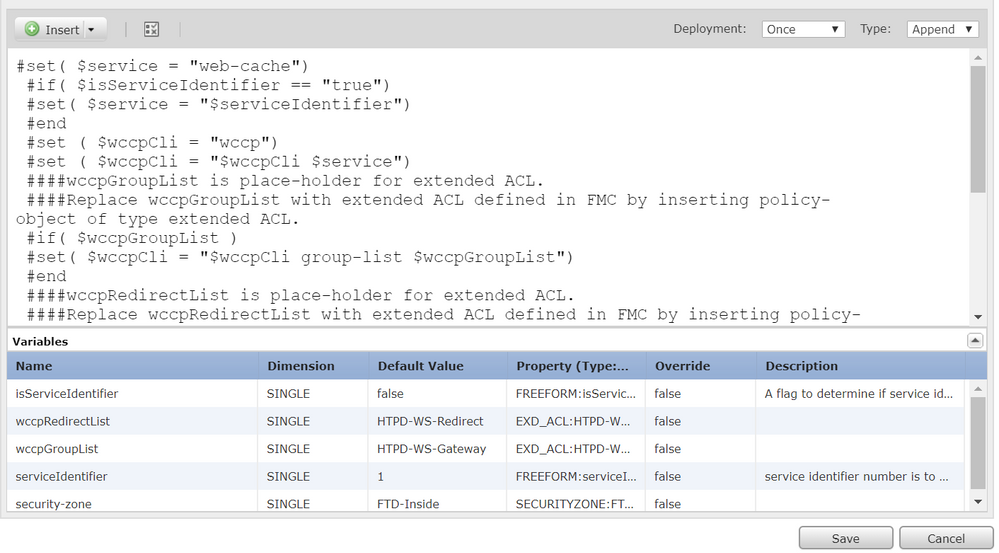- Cisco Community
- Technology and Support
- Security
- Network Security
- Re: WCCP Redirection on Firepower FTD 4110
- Subscribe to RSS Feed
- Mark Topic as New
- Mark Topic as Read
- Float this Topic for Current User
- Bookmark
- Subscribe
- Mute
- Printer Friendly Page
- Mark as New
- Bookmark
- Subscribe
- Mute
- Subscribe to RSS Feed
- Permalink
- Report Inappropriate Content
08-23-2018 04:54 AM - edited 02-21-2020 08:08 AM
Hi Folks,
I have one Q regarding WCCP, currently we have FTD as internet facing FW with 3 interface:
Inside: connected with another DC FW
Outside: to internet
DMZ : DMZ servers and WSA
With above design we have WSA in transparent mode and any request to internet should be redirected by FTD to WSA then to internet excluding any (80,443 as well) requests to DMZ servers .
how can i configure WCCP on FTD ,Or is there any other suggestion based on best practise .
Thanks
Solved! Go to Solution.
Accepted Solutions
- Mark as New
- Bookmark
- Subscribe
- Mute
- Subscribe to RSS Feed
- Permalink
- Report Inappropriate Content
08-23-2018 11:57 AM - edited 08-23-2018 11:59 AM
I made a copy of the WCCP template and used it as it was, even used the same variable names. Use the insert button to enter your variables. Create your ACLs before editing the flex config so they are available to assign when you insert the variable. Here is a screenshot, again I have not tested this config yet.
- Mark as New
- Bookmark
- Subscribe
- Mute
- Subscribe to RSS Feed
- Permalink
- Report Inappropriate Content
08-29-2018 05:30 AM
I was able to do some testing and got the WCCP redirection working, with some TAC help. The out of the box template had to be modified for this use case.
This was an FTD 2110 deployment, the client was not ready to use native URL filtering on the FTD, they wanted to continue to use a third party appliance via WCCP redirection.
I used two FlexConfig objects to deploy the configuration for service 0 (http) and service 70 (https). The FlexConfig deployed this CLI configuration to the FTD.
wccp 0 redirect-list WS-Redirect group-list WS-Gateway
wccp 70 redirect-list WS-Redirect group-list WS-Gateway
wccp interface inside 0 redirect in
wccp interface inside 70 redirect in
- Mark as New
- Bookmark
- Subscribe
- Mute
- Subscribe to RSS Feed
- Permalink
- Report Inappropriate Content
08-23-2018 06:29 AM
You have to use Flex Config. FMC has a template you can copy and modify. I just did this with 2110, but not tested yet.
- Mark as New
- Bookmark
- Subscribe
- Mute
- Subscribe to RSS Feed
- Permalink
- Report Inappropriate Content
08-23-2018 11:25 AM
Actually am facing some challenges to customize it ,can you paste what you have done please and replace password or ip with x.x.x.x
- Mark as New
- Bookmark
- Subscribe
- Mute
- Subscribe to RSS Feed
- Permalink
- Report Inappropriate Content
08-23-2018 11:57 AM - edited 08-23-2018 11:59 AM
I made a copy of the WCCP template and used it as it was, even used the same variable names. Use the insert button to enter your variables. Create your ACLs before editing the flex config so they are available to assign when you insert the variable. Here is a screenshot, again I have not tested this config yet.
- Mark as New
- Bookmark
- Subscribe
- Mute
- Subscribe to RSS Feed
- Permalink
- Report Inappropriate Content
04-05-2019 01:40 PM
When you created your variables, did you have to add one for the inside interface?
- Mark as New
- Bookmark
- Subscribe
- Mute
- Subscribe to RSS Feed
- Permalink
- Report Inappropriate Content
04-08-2019 05:32 AM - edited 04-08-2019 05:38 AM
No I didn't, the variable $interfacename was already in the template, just supply the appropriate name in the variables list of the template. In this use case I used the security zone to reference the appropriate interface.
- Mark as New
- Bookmark
- Subscribe
- Mute
- Subscribe to RSS Feed
- Permalink
- Report Inappropriate Content
08-29-2018 05:30 AM
I was able to do some testing and got the WCCP redirection working, with some TAC help. The out of the box template had to be modified for this use case.
This was an FTD 2110 deployment, the client was not ready to use native URL filtering on the FTD, they wanted to continue to use a third party appliance via WCCP redirection.
I used two FlexConfig objects to deploy the configuration for service 0 (http) and service 70 (https). The FlexConfig deployed this CLI configuration to the FTD.
wccp 0 redirect-list WS-Redirect group-list WS-Gateway
wccp 70 redirect-list WS-Redirect group-list WS-Gateway
wccp interface inside 0 redirect in
wccp interface inside 70 redirect in
- Mark as New
- Bookmark
- Subscribe
- Mute
- Subscribe to RSS Feed
- Permalink
- Report Inappropriate Content
08-15-2023 02:34 PM
Can you post a pic where you set the service = 0 please?
Discover and save your favorite ideas. Come back to expert answers, step-by-step guides, recent topics, and more.
New here? Get started with these tips. How to use Community New member guide