- Cisco Community
- Technology and Support
- Security
- Network Access Control
- Re: Admin Users can't log into Certificate Provisioning Portal
- Subscribe to RSS Feed
- Mark Topic as New
- Mark Topic as Read
- Float this Topic for Current User
- Bookmark
- Subscribe
- Mute
- Printer Friendly Page
- Mark as New
- Bookmark
- Subscribe
- Mute
- Subscribe to RSS Feed
- Permalink
- Report Inappropriate Content
08-18-2017 10:18 AM
trying to login to the the Cert Provisioning Portal as the Admin users... because those are the only ones powerful enough to bulk create certificates with different CNs. Only get invalid user. Any additional superadmin users have the same problem. Internal users can log in to the portal but not the Admin users.
Maybe a misconfig but I can't see what. Is this working for anyone else? (didn't in my home or in the dcloud environment)
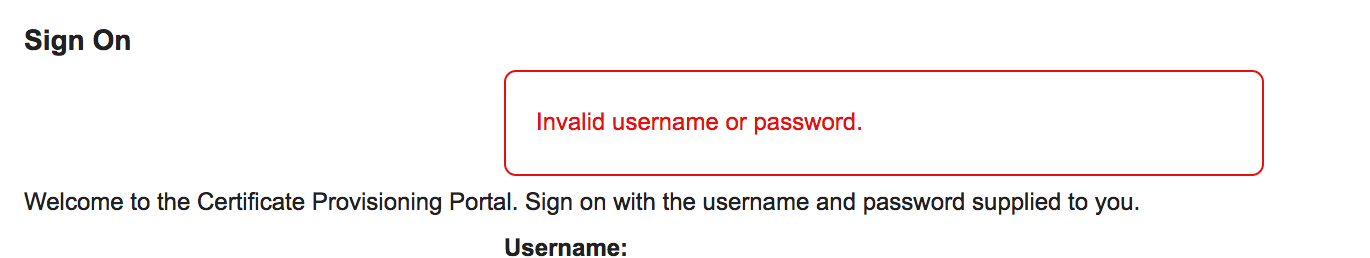
Solved! Go to Solution.
- Labels:
-
Identity Services Engine (ISE)
Accepted Solutions
- Mark as New
- Bookmark
- Subscribe
- Mute
- Subscribe to RSS Feed
- Permalink
- Report Inappropriate Content
08-18-2017 02:49 PM
Craig is correct. The admin users need first be created as internal users and then added into admin users by selecting from network access users with either Super Admin or ERS Admin group. Else, we may use external admin users in an AD group mapped either of those two admin groups.
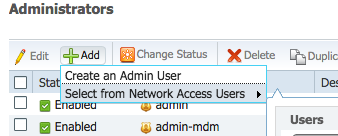
- Mark as New
- Bookmark
- Subscribe
- Mute
- Subscribe to RSS Feed
- Permalink
- Report Inappropriate Content
08-18-2017 02:34 PM
Typically the case of validating the Identity Sequence for the portal. I suspect Internal Users are in current sequence, but admin users are separate class of user. Try creating new internal user (or use existing) and then add internal user as super admin user.
- Mark as New
- Bookmark
- Subscribe
- Mute
- Subscribe to RSS Feed
- Permalink
- Report Inappropriate Content
08-18-2017 02:49 PM
Craig is correct. The admin users need first be created as internal users and then added into admin users by selecting from network access users with either Super Admin or ERS Admin group. Else, we may use external admin users in an AD group mapped either of those two admin groups.
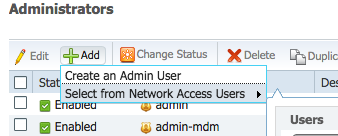
- Mark as New
- Bookmark
- Subscribe
- Mute
- Subscribe to RSS Feed
- Permalink
- Report Inappropriate Content
08-18-2017 03:35 PM
nice. Sorry if that was documented somewhere and I didn't see it.
- Mark as New
- Bookmark
- Subscribe
- Mute
- Subscribe to RSS Feed
- Permalink
- Report Inappropriate Content
08-18-2017 03:51 PM
The info is somewhat buried in Create a Certificate Provisioning Portal
- Mark as New
- Bookmark
- Subscribe
- Mute
- Subscribe to RSS Feed
- Permalink
- Report Inappropriate Content
08-20-2017 08:31 AM
That explains that. I never created a provisioning portal only used the default one, so I wouldn't have looked at that particular documentation.
Discover and save your favorite ideas. Come back to expert answers, step-by-step guides, recent topics, and more.
New here? Get started with these tips. How to use Community New member guide