- Cisco Community
- Technology and Support
- Security
- Network Access Control
- Re: Anyconnect update (CPP) report
- Subscribe to RSS Feed
- Mark Topic as New
- Mark Topic as Read
- Float this Topic for Current User
- Bookmark
- Subscribe
- Mute
- Printer Friendly Page
- Mark as New
- Bookmark
- Subscribe
- Mute
- Subscribe to RSS Feed
- Permalink
- Report Inappropriate Content
06-07-2017 03:18 AM
hi,
We have a setup with multiple client provisioning rules to apply separate Anyconnect configurations (one with VPN, another with VPN_disable).
Even though the update seems to go well, we cannot find any traces of it in the client provisioning reports. (returns empty)
How can we check which client provisioning rule was hit in the reports?
Regards
Gert
Solved! Go to Solution.
- Labels:
-
Identity Services Engine (ISE)
Accepted Solutions
- Mark as New
- Bookmark
- Subscribe
- Mute
- Subscribe to RSS Feed
- Permalink
- Report Inappropriate Content
06-07-2017 03:13 PM
The client provisioning report should have entries to indicate the matched rule(s) when an endpoint browser redirected to or accessing directly one of the client provisioning portals. It does not record the events from AnyConnect, however.
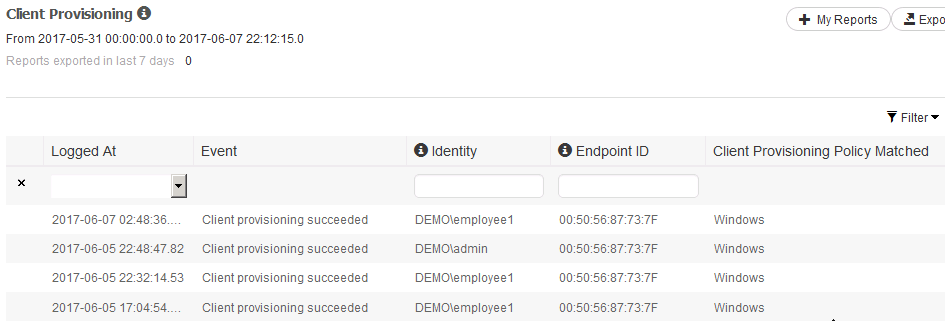
- Mark as New
- Bookmark
- Subscribe
- Mute
- Subscribe to RSS Feed
- Permalink
- Report Inappropriate Content
06-07-2017 08:20 AM
I have asked SME imran.bashir1 to comment as well
- Mark as New
- Bookmark
- Subscribe
- Mute
- Subscribe to RSS Feed
- Permalink
- Report Inappropriate Content
06-07-2017 03:13 PM
The client provisioning report should have entries to indicate the matched rule(s) when an endpoint browser redirected to or accessing directly one of the client provisioning portals. It does not record the events from AnyConnect, however.
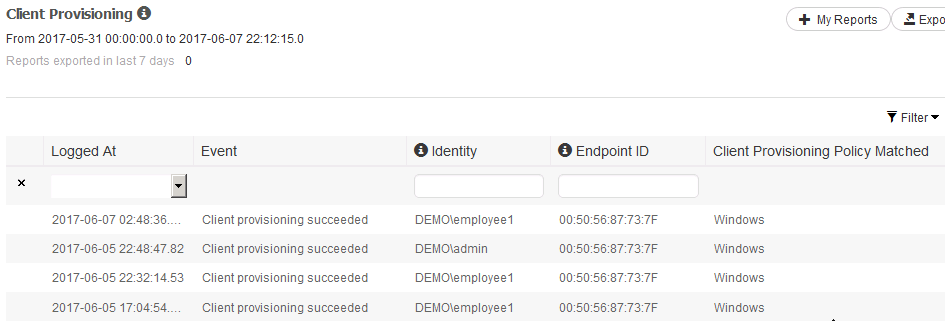
- Mark as New
- Bookmark
- Subscribe
- Mute
- Subscribe to RSS Feed
- Permalink
- Report Inappropriate Content
06-08-2017 01:52 AM
Ok, but how can we track/monitor Anyconnect clients hitting the CPP rules?
Is there any other report that shows this?
- Mark as New
- Bookmark
- Subscribe
- Mute
- Subscribe to RSS Feed
- Permalink
- Report Inappropriate Content
06-08-2017 10:02 AM
There is no report to show AnyConnect hits on the CP policy rules, at present.
Find answers to your questions by entering keywords or phrases in the Search bar above. New here? Use these resources to familiarize yourself with the community:

