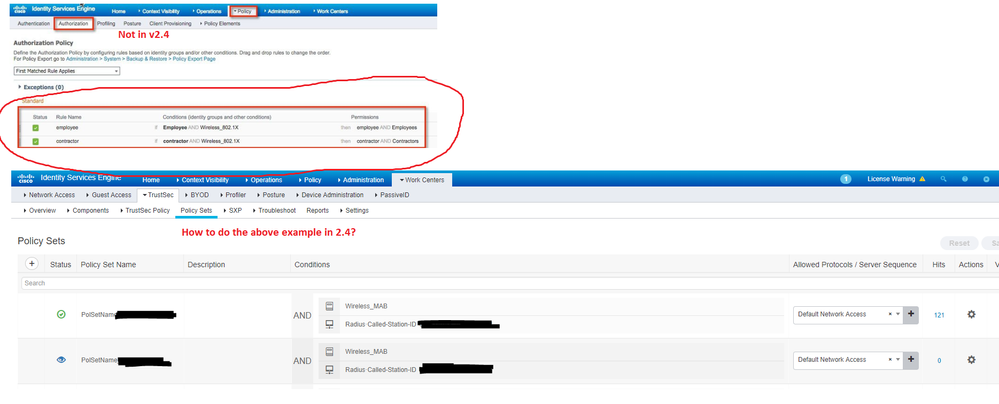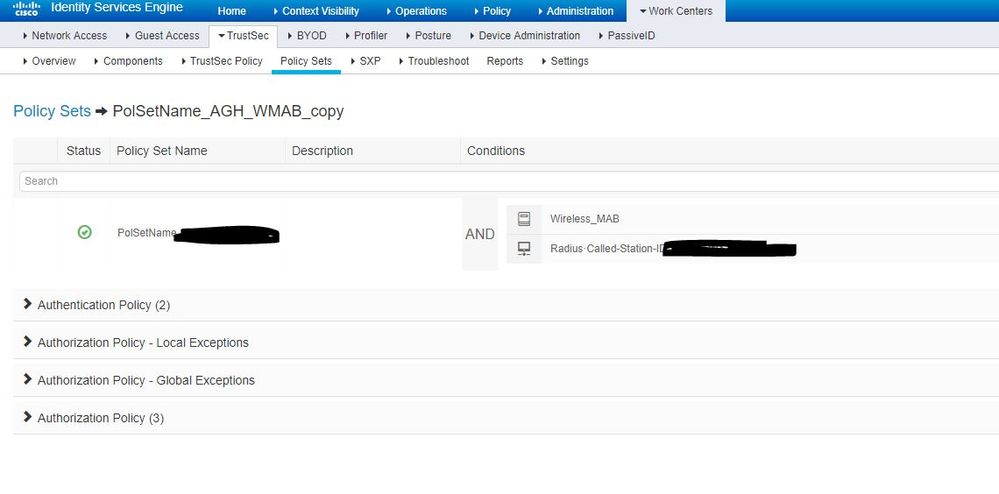- Cisco Community
- Technology and Support
- Security
- Network Access Control
- Re: Authorization Policy Missing or Different in V2.4 | WorkCenter>TrustSec>Policy>Authorization
- Subscribe to RSS Feed
- Mark Topic as New
- Mark Topic as Read
- Float this Topic for Current User
- Bookmark
- Subscribe
- Mute
- Printer Friendly Page
- Mark as New
- Bookmark
- Subscribe
- Mute
- Subscribe to RSS Feed
- Permalink
- Report Inappropriate Content
03-20-2019 08:21 PM
Hello Everyone,
I am trying to follow Wireless TrustSec Deployment Guide https://www.cisco.com/c/en/us/td/docs/wireless/controller/technotes/8-4/b_wireless_trustsec_deployment_guide.html , but I am stuck trying to figure out how to follow the guide. I am in Item#6 ( " Policy > Authorization we have configured Authorization rules for employee and contractor to pass the tags once the clients get authenticated. ")
I have already Policy Set for our Corporate, BYOD and Guest WIFI. I am just confused where to create AUTHZ for TrustSec.
Do I have to create it above or below the existing Policy Set I already have for Corporate, BYOD and Guest WIF? Or Am I in the wrong page/tab? See above Screenshot.
And if So, also confused how or where to put the conditions and rules. Like there are AuthC Policy, AuthZ Local, AuthZ Global, and AuthZ. If there's like a good sample screenshot I can follow , it'll tremendously help.
Thanks in Advance!
-Adrian
Solved! Go to Solution.
- Labels:
-
Identity Services Engine (ISE)
Accepted Solutions
- Mark as New
- Bookmark
- Subscribe
- Mute
- Subscribe to RSS Feed
- Permalink
- Report Inappropriate Content
03-20-2019 08:45 PM
You can use your existing policy-sets and go into authorization policy.
On your authorization rule, you will see at the right, a SGT field where you can
attach your config.
The section authorization local exception is replacing the exception section you had on your old ise.
The global exception will allow you to do an action and copy this same rule across all your policy-sets.
Thanks
Francesco
PS: Please don't forget to rate and select as validated answer if this answered your question
- Mark as New
- Bookmark
- Subscribe
- Mute
- Subscribe to RSS Feed
- Permalink
- Report Inappropriate Content
03-20-2019 08:25 PM
You either add the SGT tags to your existing rules or add new rules in the same policy set to apply tags to. You can apply SGT tags anytime you want even before you have TrustSec deployed. If nothing is there to use the tags then they are ignored.
- Mark as New
- Bookmark
- Subscribe
- Mute
- Subscribe to RSS Feed
- Permalink
- Report Inappropriate Content
03-20-2019 08:45 PM
You can use your existing policy-sets and go into authorization policy.
On your authorization rule, you will see at the right, a SGT field where you can
attach your config.
The section authorization local exception is replacing the exception section you had on your old ise.
The global exception will allow you to do an action and copy this same rule across all your policy-sets.
Thanks
Francesco
PS: Please don't forget to rate and select as validated answer if this answered your question
Find answers to your questions by entering keywords or phrases in the Search bar above. New here? Use these resources to familiarize yourself with the community: