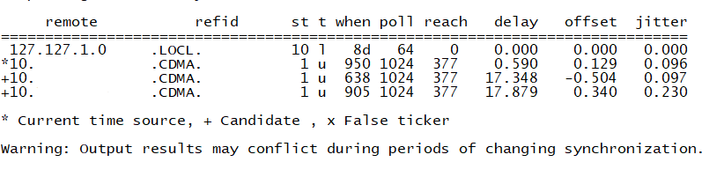- Cisco Community
- Technology and Support
- Security
- Network Access Control
- Re: Cannot join AD in ISE 2.4 | CLOCK_SKEW
- Subscribe to RSS Feed
- Mark Topic as New
- Mark Topic as Read
- Float this Topic for Current User
- Bookmark
- Subscribe
- Mute
- Printer Friendly Page
- Mark as New
- Bookmark
- Subscribe
- Mute
- Subscribe to RSS Feed
- Permalink
- Report Inappropriate Content
07-30-2019 09:42 AM
Hi,
I'm trying to join my AD in ISE but getting an error.
ISE is at 2.4
AD is Microsoft Server 2016
Here is the complete error:
|
Result for ISE node: ise.securitydemo.net. |
|
Status: Join Operation Failed: Clock skew detected with active directory server
Error Description: Clock Skew Detected With Active Directory Server Support Details... Error Name: LW_ERROR_CLOCK_SKEW Error Code: 40087
Detailed Log: 08:53:12 Joining To Domain MXXXAKI.COM Using User Administrator 08:53:12 Searching For DC In Domain MXXXAKI.COM 08:53:12 Found DC: WIN-3CE3A93D7R1.mxxxaki.com , Client Site Is Default-First-Site-Name , Dc Site Is Default-First-Site-Name 08:53:12 Checking Credentials For User Administrator 08:53:12 Getting TGT For Account Administrator@MXXXAKI.COM |
I've set up my AD as the NTP and DNS.
Here's a screen capture of show NTP in ISE.
I've also set Root Dispersion to zero already, please see attached.
Thank you,
Brian
Solved! Go to Solution.
- Labels:
-
Identity Services Engine (ISE)
Accepted Solutions
- Mark as New
- Bookmark
- Subscribe
- Mute
- Subscribe to RSS Feed
- Permalink
- Report Inappropriate Content
08-04-2019 02:49 AM
Closing out on this one. I was able to successfully integrate AD by manually adjusting ISE clock in the CLI using the command "clock set"
- Mark as New
- Bookmark
- Subscribe
- Mute
- Subscribe to RSS Feed
- Permalink
- Report Inappropriate Content
07-30-2019 10:14 AM
- Mark as New
- Bookmark
- Subscribe
- Mute
- Subscribe to RSS Feed
- Permalink
- Report Inappropriate Content
07-31-2019 05:10 AM
I tried using google NTP server already, but my current time source is still 127.127.1.0.
Any idea how to force the ISE NTP to my configured google ntp server?
Screenshot below.
[cid:image001.png@01D547DB.DF7C8FB0]
Thanks,
Brian
- Mark as New
- Bookmark
- Subscribe
- Mute
- Subscribe to RSS Feed
- Permalink
- Report Inappropriate Content
07-31-2019 08:41 AM
127.127.1.0 is always listed first.
- Mark as New
- Bookmark
- Subscribe
- Mute
- Subscribe to RSS Feed
- Permalink
- Report Inappropriate Content
08-04-2019 02:49 AM
Closing out on this one. I was able to successfully integrate AD by manually adjusting ISE clock in the CLI using the command "clock set"
- Mark as New
- Bookmark
- Subscribe
- Mute
- Subscribe to RSS Feed
- Permalink
- Report Inappropriate Content
12-10-2019 05:57 AM
Hello,
The time you put was with seconds?
Did it require a restart after the command?
Regards,
Konstantinos
- Mark as New
- Bookmark
- Subscribe
- Mute
- Subscribe to RSS Feed
- Permalink
- Report Inappropriate Content
12-14-2019 09:13 AM
An ISE service restart is recommended but not required. Yes, the command needs seconds specified. As long as the time differences are within 5 minutes, the AD join would usually work.
Nonetheless, I would suggest to get a good time source, which is reachable within your infrastructure by both AD, ISE, and others, and have all their clocks synchronized to it. This makes it easier to look at the logs if we need to troubleshoot anything.
Find answers to your questions by entering keywords or phrases in the Search bar above. New here? Use these resources to familiarize yourself with the community: