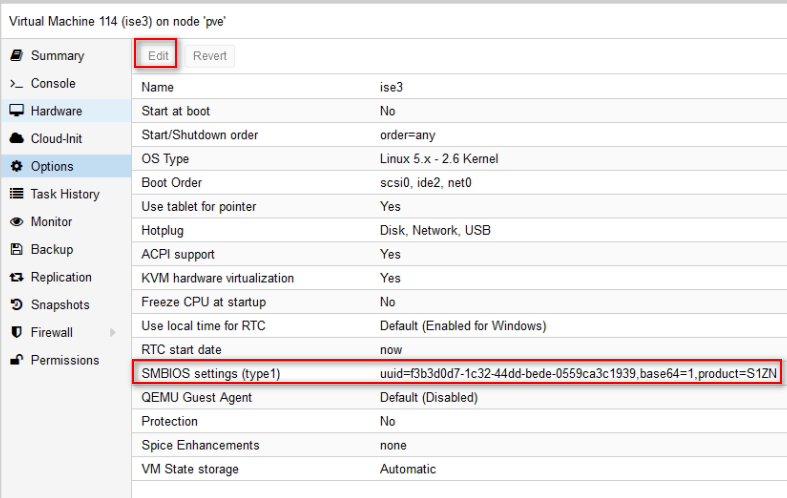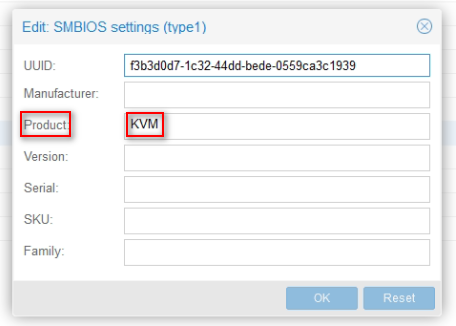- Cisco Community
- Technology and Support
- Security
- Network Access Control
- Re: Cisco ISE 2.2 on Ubuntu 16.10 KVM
- Subscribe to RSS Feed
- Mark Topic as New
- Mark Topic as Read
- Float this Topic for Current User
- Bookmark
- Subscribe
- Mute
- Printer Friendly Page
- Mark as New
- Bookmark
- Subscribe
- Mute
- Subscribe to RSS Feed
- Permalink
- Report Inappropriate Content
07-26-2017 08:18 AM
Can anyone please help me with ISe 2.2 installation on KVM in Ubuntu 16.10...i am getting the following error:
Error: Unsupported hardware detected!
Cisco UDI (Unique Device Identifier) not found on this appliance.
Exiting Installation.
Even after following all required procedure mentioned in installation guides.
Solved! Go to Solution.
- Labels:
-
Identity Services Engine (ISE)
Accepted Solutions
- Mark as New
- Bookmark
- Subscribe
- Mute
- Subscribe to RSS Feed
- Permalink
- Report Inappropriate Content
05-08-2018 02:20 AM
This worked for me:
Make sure the below requirement in satisfied if using a non-supported hypervisor:
Dmidecode utility reads from SMBIOS. If the "system-product" string does not contain “KVM”, the readUDI will be unable to determine the type of virtualization and 'validate_platform_info()' in ks.cfg will fail, displaying the following error message.
ERROR: UNSUPPORTED HARDWARE DETECTED!
Just make sure to have the 'KVM' string in the product field of SMBIOS info.
- Mark as New
- Bookmark
- Subscribe
- Mute
- Subscribe to RSS Feed
- Permalink
- Report Inappropriate Content
07-26-2017 10:05 AM
I'm having the exact same issue installing on RHEV 4.x (latest version).
When running VM resource checkup from the boot menu, the tool states it will not run as "this is not a VM".
- Mark as New
- Bookmark
- Subscribe
- Mute
- Subscribe to RSS Feed
- Permalink
- Report Inappropriate Content
07-26-2017 06:02 PM
Anyone managed to solve this issue?
- Mark as New
- Bookmark
- Subscribe
- Mute
- Subscribe to RSS Feed
- Permalink
- Report Inappropriate Content
07-26-2017 09:38 PM
Just tested it on ubuntu 14.04 LTS and it is also not working there...Please if anyone from Cisco help us with this because have a client who is refusing to move from KVM
- Mark as New
- Bookmark
- Subscribe
- Mute
- Subscribe to RSS Feed
- Permalink
- Report Inappropriate Content
07-27-2017 11:47 AM
Cisco Identity Services Engine Network Component Compatibility, Release 2.2 > Supported Virtual Environments
says KVM on RHEL 7.0 and Ubuntu 14.04 LTS is supported.
If it is not working for you on a Supported platform, please contact the Cisco TAC.
- Mark as New
- Bookmark
- Subscribe
- Mute
- Subscribe to RSS Feed
- Permalink
- Report Inappropriate Content
05-08-2018 02:20 AM
This worked for me:
Make sure the below requirement in satisfied if using a non-supported hypervisor:
Dmidecode utility reads from SMBIOS. If the "system-product" string does not contain “KVM”, the readUDI will be unable to determine the type of virtualization and 'validate_platform_info()' in ks.cfg will fail, displaying the following error message.
ERROR: UNSUPPORTED HARDWARE DETECTED!
Just make sure to have the 'KVM' string in the product field of SMBIOS info.
- Mark as New
- Bookmark
- Subscribe
- Mute
- Subscribe to RSS Feed
- Permalink
- Report Inappropriate Content
06-28-2018 08:14 AM
How exactly to you add that descriptor to SMBIOS? Running Ubuntu KVM Host........
Sorry - people smarter than I in our DEV - in case anyone cares this worked for us Host: Ubuntu 18.04
virsh edit 'DOMAIN'.xml
"
<sysinfo type='smbios'>
<system>
<entry name='product'>KVM</entry>
</system>
<baseBoard>
<entry name='product'>KVM</entry>
</baseBoard>
</sysinfo>
<os>
<type arch='x86_64' machine='pc-i440fx-bionic'>hvm</type>
<smbios mode='sysinfo'/>
</os>
"
Force validation if you get an error when saving - makes it through Cisco UID phase.
- Mark as New
- Bookmark
- Subscribe
- Mute
- Subscribe to RSS Feed
- Permalink
- Report Inappropriate Content
02-24-2020 02:39 PM
Thank you all for the pointer all.
Please bear in mind if you want to edit the configuration file, you will need to use virsh editor. If you try using vi/vim/nano, you will get below warning message on your editor:
WARNING: THIS IS AN AUTO-GENERATED FILE. CHANGES TO IT ARE LIKELY TO BE
OVERWRITTEN AND LOST. Changes to this xml configuration should be made using:
virsh edit ISE26
or other application using the libvirt API.
-->.
Therefore use "virsh edit ISE26" instead.
This has been working on my setup using Ubuntu 18.04 as host and ISE2.6.
- Mark as New
- Bookmark
- Subscribe
- Mute
- Subscribe to RSS Feed
- Permalink
- Report Inappropriate Content
11-15-2018 10:08 AM - edited 06-12-2019 12:56 PM
- Mark as New
- Bookmark
- Subscribe
- Mute
- Subscribe to RSS Feed
- Permalink
- Report Inappropriate Content
07-09-2020 08:36 PM
- Mark as New
- Bookmark
- Subscribe
- Mute
- Subscribe to RSS Feed
- Permalink
- Report Inappropriate Content
03-23-2021 11:53 PM
Thanks muhammad_2013331 for your Question. That got me to this post
Thanks xponet for your tip
ISE is now up and running on proxmox.
Your posting:
<sysinfo type='smbios'>
<system>
<entry name='product'>KVM</entry>
</system>
<baseBoard>
<entry name='product'>KVM</entry>
</baseBoard>
</sysinfo>
<os>
<type arch='x86_64' machine='pc-i440fx-bionic'>hvm</type>
<smbios mode='sysinfo'/>
</os>
So in Proxmox, you need to
Edit and enter "KVM" as the Product
Then, your good
HTH, Scottie
Find answers to your questions by entering keywords or phrases in the Search bar above. New here? Use these resources to familiarize yourself with the community: