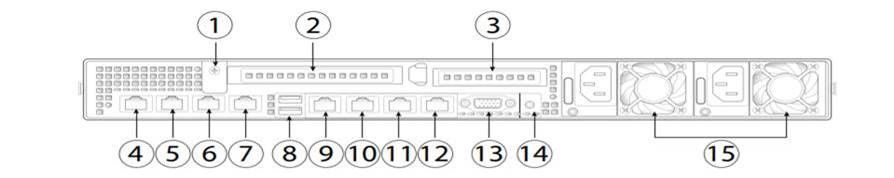- Cisco Community
- Technology and Support
- Security
- Network Access Control
- Re: Cisco ISE 3515 port-mapping/CIMC configuration.
- Subscribe to RSS Feed
- Mark Topic as New
- Mark Topic as Read
- Float this Topic for Current User
- Bookmark
- Subscribe
- Mute
- Printer Friendly Page
- Mark as New
- Bookmark
- Subscribe
- Mute
- Subscribe to RSS Feed
- Permalink
- Report Inappropriate Content
07-29-2019 05:16 AM
Team,
I have 2 questions on the ISE:
1. When we talk about “GigabitEthernet 0”, which port does it map to on the ISE 3515 diagram below.
Is it port number 4? And then what about “GigabitEthernet 1”?
Please refer to the below diagram:
2. Can we configure the CIMC at a later stage? What are the advantages that a CIMC port would give?
Thanks!!
N.
Solved! Go to Solution.
- Labels:
-
Identity Services Engine (ISE)
Accepted Solutions
- Mark as New
- Bookmark
- Subscribe
- Mute
- Subscribe to RSS Feed
- Permalink
- Report Inappropriate Content
07-29-2019 06:06 AM
By default the RADIUS/TACACS/ISE management interface is Gi0 (#11 in the illustration of the server).
The CIMC (#9) can be installed in any stage of the ISE deployment. It has no dependencies on the ISE application.
The CIMC provides a hardware view to the appliance. First of all you can monitor and control the used hardware (e.g. RAID, fans, etc.). The ISE application doesn't know anything about a RAID-10, if a fan fails or if there is any other hardware related error.
Furthermore the CIMC helps in day0 operation. If not using the CIMC, you need physical access to the ISE for basic installation using a monitor and a keyboard. If using the CIMC (which is using DHCP by default), you can access the virtual KVM (keyboard, video, mouse) over the CIMC web interface.
- Mark as New
- Bookmark
- Subscribe
- Mute
- Subscribe to RSS Feed
- Permalink
- Report Inappropriate Content
07-29-2019 06:06 AM
By default the RADIUS/TACACS/ISE management interface is Gi0 (#11 in the illustration of the server).
The CIMC (#9) can be installed in any stage of the ISE deployment. It has no dependencies on the ISE application.
The CIMC provides a hardware view to the appliance. First of all you can monitor and control the used hardware (e.g. RAID, fans, etc.). The ISE application doesn't know anything about a RAID-10, if a fan fails or if there is any other hardware related error.
Furthermore the CIMC helps in day0 operation. If not using the CIMC, you need physical access to the ISE for basic installation using a monitor and a keyboard. If using the CIMC (which is using DHCP by default), you can access the virtual KVM (keyboard, video, mouse) over the CIMC web interface.
- Mark as New
- Bookmark
- Subscribe
- Mute
- Subscribe to RSS Feed
- Permalink
- Report Inappropriate Content
07-29-2019 07:14 AM
In addition to providing virtual access to the ISE console the other key use of CiMC is giving you an option to mount the ISE .iso file and have ISE boot up from it. Is you are doing password recovery or rebuilding the ISE node this is a key advantage vs. having to physically go onsite and but a DVD into the appliance and using an attached KVM.
I insist that CiMC is setup properly on all my customers using physical appliances. We mark it as an assessment finding if we find a customer that doesn't have CiMC setup properly.
- Mark as New
- Bookmark
- Subscribe
- Mute
- Subscribe to RSS Feed
- Permalink
- Report Inappropriate Content
07-29-2019 07:58 AM
Hey Paul,
yeah - good point. Totally forgot about that.
Additionally, the ISE CIMC and BIOS version should be also subject for software version assessment as well.
So you should watch out for new versions (posted in the ISE downloads) for the CIMC and BIOS, mostly because of security vulnerabilities (ye olde XSS evergreen) and stability fixes.
- Mark as New
- Bookmark
- Subscribe
- Mute
- Subscribe to RSS Feed
- Permalink
- Report Inappropriate Content
08-06-2019 07:19 AM
Sorry for my late response on this.
I can still configure the CIMC and the hardware configure at a later stage, correct?
Thanks!!
N.
Find answers to your questions by entering keywords or phrases in the Search bar above. New here? Use these resources to familiarize yourself with the community: