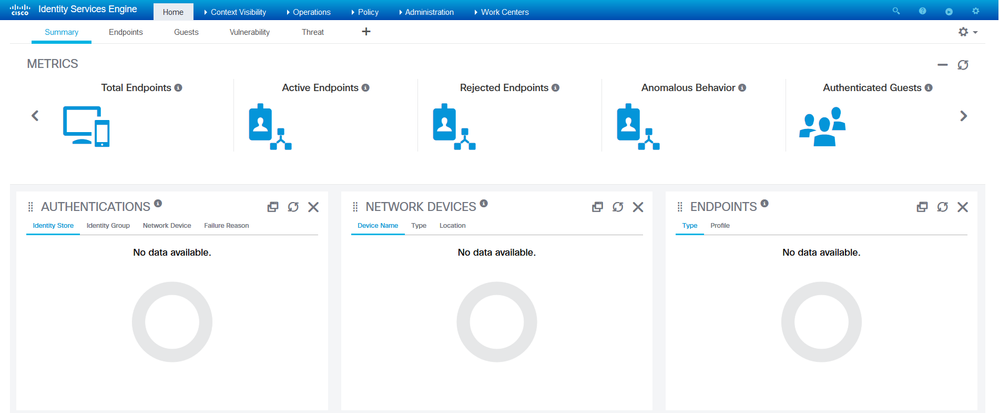- Cisco Community
- Technology and Support
- Security
- Network Access Control
- Cisco ISE Shows No Statistics on Home Page
- Subscribe to RSS Feed
- Mark Topic as New
- Mark Topic as Read
- Float this Topic for Current User
- Bookmark
- Subscribe
- Mute
- Printer Friendly Page
- Mark as New
- Bookmark
- Subscribe
- Mute
- Subscribe to RSS Feed
- Permalink
- Report Inappropriate Content
12-12-2018 06:46 PM
Hi Guys,
Recently I just found out that my ISE home page shows no statistics. The GUI still shows the pictures, but only the numbers are missing, like the picture below.
Any idea why? It was running well before. I tried different browser and different laptops, the output was the same. My ISE running on 2.3.0.298.
Thank you.
Solved! Go to Solution.
- Labels:
-
Identity Services Engine (ISE)
Accepted Solutions
- Mark as New
- Bookmark
- Subscribe
- Mute
- Subscribe to RSS Feed
- Permalink
- Report Inappropriate Content
12-12-2018 10:14 PM
Check if ISE Indexing Engine is running or not from CLI using the command “show application status ise”.
Check the CPU usage and memory usage using the command “tech top”.
Would suggest you to reach out to TAC to get to the bottom of this.
- Mark as New
- Bookmark
- Subscribe
- Mute
- Subscribe to RSS Feed
- Permalink
- Report Inappropriate Content
12-12-2018 09:38 PM
Hi, just refresh the page like use f5 and there must be show up
- Mark as New
- Bookmark
- Subscribe
- Mute
- Subscribe to RSS Feed
- Permalink
- Report Inappropriate Content
12-12-2018 10:14 PM
Check if ISE Indexing Engine is running or not from CLI using the command “show application status ise”.
Check the CPU usage and memory usage using the command “tech top”.
Would suggest you to reach out to TAC to get to the bottom of this.
- Mark as New
- Bookmark
- Subscribe
- Mute
- Subscribe to RSS Feed
- Permalink
- Report Inappropriate Content
12-15-2018 10:37 PM
Hi Surendra,
Yes apparently it is a known bug issue. TAC suggested me to patch the ISE to version 3. Thanks for the hint.
Cheers.
Discover and save your favorite ideas. Come back to expert answers, step-by-step guides, recent topics, and more.
New here? Get started with these tips. How to use Community New member guide