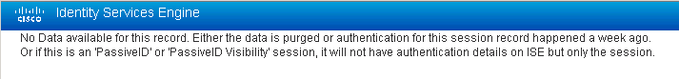- Cisco Community
- Technology and Support
- Security
- Network Access Control
- Re: Correct procedure of restoring operational backup by CLI command for distributed system
- Subscribe to RSS Feed
- Mark Topic as New
- Mark Topic as Read
- Float this Topic for Current User
- Bookmark
- Subscribe
- Mute
- Printer Friendly Page
- Mark as New
- Bookmark
- Subscribe
- Mute
- Subscribe to RSS Feed
- Permalink
- Report Inappropriate Content
08-19-2018 10:37 AM
Hi Team,
Administrator guide introduce different ways to restore operational backup for each deployment when using GUI. It explains deregistering is required before performing restore.
Solved! Go to Solution.
- Labels:
-
Identity Services Engine (ISE)
Accepted Solutions
- Mark as New
- Bookmark
- Subscribe
- Mute
- Subscribe to RSS Feed
- Permalink
- Report Inappropriate Content
08-21-2018 06:12 PM
For sake of backup and restore PSN persona is irrelevant since backup is for Config (PAN) and Operations (MnT). For a node that has all three personas, #2 would be applicable.
- Mark as New
- Bookmark
- Subscribe
- Mute
- Subscribe to RSS Feed
- Permalink
- Report Inappropriate Content
08-19-2018 12:19 PM
Just to share my experience...
I did restore on the Primary node via CLI from 1.4 Configuration Data to 2.0.1 on a 2-node deployment, without deregistering the nodes. At the end of it, the restore function completed successfully, confirmed by command output of show restore history. Then I logged into the Primary, found out it has been put to Standalone deployment.
HTH.
- Mark as New
- Bookmark
- Subscribe
- Mute
- Subscribe to RSS Feed
- Permalink
- Report Inappropriate Content
08-20-2018 06:53 PM
Thanks for sharing your experience, Ping.
With your comment, I noticed the guide doesn't cover 2 node deployment. Now GUI covers standalone and distributed. I also want to know about that.
- Mark as New
- Bookmark
- Subscribe
- Mute
- Subscribe to RSS Feed
- Permalink
- Report Inappropriate Content
08-20-2018 10:52 AM
It looks like CLI steps are missing the information on the distributed deployment, I will work with the doc team to address this. I understand why the customer would want to avoid deregistration, but please follow the steps outlined on the GUI backup/restore procedure.
- Mark as New
- Bookmark
- Subscribe
- Mute
- Subscribe to RSS Feed
- Permalink
- Report Inappropriate Content
08-20-2018 06:59 PM
BTW according to Ping's experience, restore worked well without deregistration for 2 node deployment. Is it expected result?
And now the guide covers only following scenarios.
No.1: In a Standalone Environment (=simple standalone)
No.2: Backup with Administration and Monitor Personas (=mid size distributed deployment)
No.3: Backup with a Monitoring Persona (=large size distributed deployment)
But it seems not to cover "Backup with Administration, Monitor and Policy Service Node personas (=2 node deployments)".
Could you also tell us the scenario? Is the procedure for the scenario same as either of No.1~3?
- Mark as New
- Bookmark
- Subscribe
- Mute
- Subscribe to RSS Feed
- Permalink
- Report Inappropriate Content
08-21-2018 12:12 AM
Hi Howon,
I tried "Backup with Administration and Monitor Personas" scenario for 2 node deployment, but got abnormal result.
"Show details" on live log or report doesn't show actual information and only show following message.
Does it mean "Backup with Administration and Monitor Personas" scenario can't be applied to 2 node deployment? Please tell me correct restore procedure for the deployment.
My Test Environment.
- 2 node deployment
- Both ISE are VM appliances and running with 2.4 patch2
- At the beginning of the verification, ISE1 is primary PAN/primary MnT/active PSN. ISE2 is secondary PAN/secondary MnT/active PSN.
My Test Steps.
Step1: On ISE1 (primary PAN/primary MnT/active PSN), collect Operational Backup via "Backup now" menu.
Step2: Purge all data via Purge data now.
Step3: Promote ISE2 (secondary PAN/secondary MnT/active PSN) to primary.
After that, ISE2 became primary PAN/secondary MnT/Active PSN.
Step4: Deregistered ISE1 from the 2 node deployment.
Step5: Restore operational data with backup collected at Step1.
Step6: Register ISE1 from ISE2 GUI.
Step7: Promote ISE1 to primary.
After that, ISE1 became primary PAN/secondary MnT/Active PSN.
Step8: See some report or live log and click details. But it didn't show information and only show "No Data available for this record. Either the data is purged or authentication for this session record happened a week ago.
Or if this is an 'PassiveID' or 'PassiveID Visibility' session, it will not have authentication details on ISE but only the session.
"
From administration guide...
Before you begin
Purge the old monitoring data.
Schedule a backup or perform an on-demand backup.
Procedure
Step1 :
Prepare to promote another Cisco ISE node as the PAN, by synchronizing the node with the existing primary node you want to backup.
This ensures that the configuration of the Cisco ISE node you are going to promote is up to date.
Step2 :
Promote the newly synced Administration node to primary status.
Step3:
Prepare to deregister the node to be backed up by assigning the Monitoring persona to another node in the deployment.
A deployment must have at least one functioning Monitoring node.
Step4:
Deregister the node to be backed up.
Step5:
Restore the Monitoring backup to the newly deregistered node.
Step6:
Register the newly restored node with the current Administration node.
Step7:
Promote the newly restored and registered node as the PAN.
- Mark as New
- Bookmark
- Subscribe
- Mute
- Subscribe to RSS Feed
- Permalink
- Report Inappropriate Content
08-21-2018 01:52 PM
Looks to be defect. I filed it but unicast me directly if defect ID is needed. howon@cisco.com
- Mark as New
- Bookmark
- Subscribe
- Mute
- Subscribe to RSS Feed
- Permalink
- Report Inappropriate Content
08-21-2018 05:50 PM
Now the guide shows following 3 scenarios.
No1. Restore a Monitoring (Operational) Backup in a Standalone Environment
No2. Restore a Monitoring Backup with Administration and Monitor Personas
No3. Restore a Monitoring Backup with a Monitoring Persona
When using 2 node deployment, No2 and No3 can be a candidate because all of 3 personas run on both node. Could you confirm not No.3 but No.2 is the correct procedure for the deployment?
- Mark as New
- Bookmark
- Subscribe
- Mute
- Subscribe to RSS Feed
- Permalink
- Report Inappropriate Content
08-21-2018 06:12 PM
For sake of backup and restore PSN persona is irrelevant since backup is for Config (PAN) and Operations (MnT). For a node that has all three personas, #2 would be applicable.
- Mark as New
- Bookmark
- Subscribe
- Mute
- Subscribe to RSS Feed
- Permalink
- Report Inappropriate Content
08-21-2018 06:24 PM
Find answers to your questions by entering keywords or phrases in the Search bar above. New here? Use these resources to familiarize yourself with the community: