- Cisco Community
- Technology and Support
- Security
- Network Access Control
- Re: Exporting Guest user list
- Subscribe to RSS Feed
- Mark Topic as New
- Mark Topic as Read
- Float this Topic for Current User
- Bookmark
- Subscribe
- Mute
- Printer Friendly Page
- Mark as New
- Bookmark
- Subscribe
- Mute
- Subscribe to RSS Feed
- Permalink
- Report Inappropriate Content
09-02-2016 03:16 AM
I think older ISE can export guest user as CSV by "ISE Reports>Endpoints and Users>Guest Sponsor Mapping"
But (at least) ISE 2.0 don't have the report.
How can I export all of guest users as csv file?
Solved! Go to Solution.
- Labels:
-
Identity Services Engine (ISE)
Accepted Solutions
- Mark as New
- Bookmark
- Subscribe
- Mute
- Subscribe to RSS Feed
- Permalink
- Report Inappropriate Content
09-02-2016 06:33 AM
Correct there is also a sponsor audit report
At the top right of each report page you can export and save them in various formats
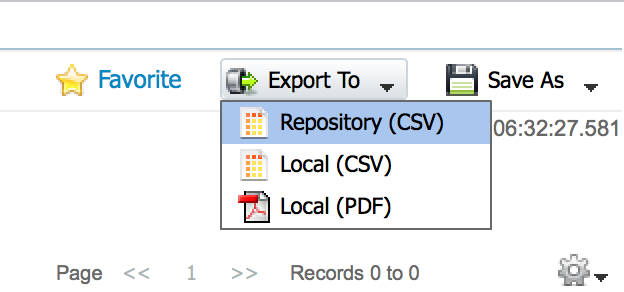
- Mark as New
- Bookmark
- Subscribe
- Mute
- Subscribe to RSS Feed
- Permalink
- Report Inappropriate Content
09-02-2016 05:07 AM
Have you tried the Report found at Operations > Reports > Guest > Master Guest Report?
Charles Moreton
- Mark as New
- Bookmark
- Subscribe
- Mute
- Subscribe to RSS Feed
- Permalink
- Report Inappropriate Content
09-02-2016 06:33 AM
Correct there is also a sponsor audit report
At the top right of each report page you can export and save them in various formats
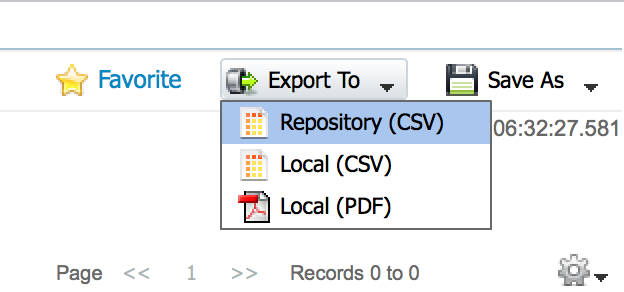
- Mark as New
- Bookmark
- Subscribe
- Mute
- Subscribe to RSS Feed
- Permalink
- Report Inappropriate Content
09-05-2016 03:10 AM
Thank you.
It's good for some situation.
Unfortunately, It seems not to show both known user and random users at once.
My customer creates guest users with the both ways.
Do you know how to export the complete guest list?
They require not only user name but also password.
Do I have to submit feature request to do this?
- Mark as New
- Bookmark
- Subscribe
- Mute
- Subscribe to RSS Feed
- Permalink
- Report Inappropriate Content
09-06-2016 06:58 AM
It appears you need an option to export the guest username and password after they are created in the format of excel sheet, is that correct? If so please send me email and will work with you offline
- Mark as New
- Bookmark
- Subscribe
- Mute
- Subscribe to RSS Feed
- Permalink
- Report Inappropriate Content
09-06-2016 07:21 PM
Jason, That's correct.I'll send you mail later. Thank you!
- Mark as New
- Bookmark
- Subscribe
- Mute
- Subscribe to RSS Feed
- Permalink
- Report Inappropriate Content
02-15-2017 10:51 AM
Hi,
I need to export username and password too.
Thank you
- Mark as New
- Bookmark
- Subscribe
- Mute
- Subscribe to RSS Feed
- Permalink
- Report Inappropriate Content
02-17-2017 12:29 AM
Unfortunately that was lost in the redesign after 1.2
we hope to get in the next release due out summer 2017 but nothing committed
Please attach to CSCty82007
- Mark as New
- Bookmark
- Subscribe
- Mute
- Subscribe to RSS Feed
- Permalink
- Report Inappropriate Content
02-27-2017 08:32 AM
It doesn't look like this will be fixed in next release, please open TAC case and attach to that and also have your account team get in touch with ameet_kulkarni
- Mark as New
- Bookmark
- Subscribe
- Mute
- Subscribe to RSS Feed
- Permalink
- Report Inappropriate Content
02-17-2017 12:33 AM
Please do get the customer name and use case to me offline so I can add to our metrics as well
Find answers to your questions by entering keywords or phrases in the Search bar above. New here? Use these resources to familiarize yourself with the community:

