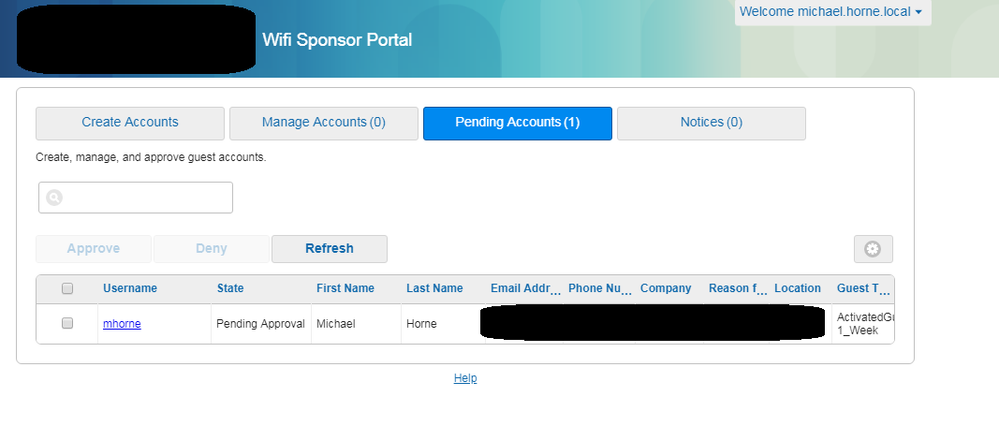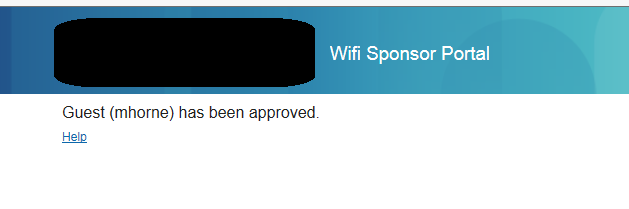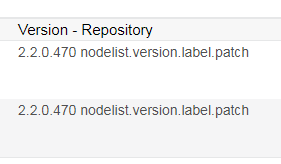- Cisco Community
- Technology and Support
- Security
- Network Access Control
- How can a sponsor manage Self-registered Guest?
- Subscribe to RSS Feed
- Mark Topic as New
- Mark Topic as Read
- Float this Topic for Current User
- Bookmark
- Subscribe
- Mute
- Printer Friendly Page
- Mark as New
- Bookmark
- Subscribe
- Mute
- Subscribe to RSS Feed
- Permalink
- Report Inappropriate Content
08-21-2018 05:22 AM
Hello All,
We are running ISE 2.2
We have noticed that:
1) when a guest self-registers, the person being visited can see in the sponsor portal the "pending accounts".
2) The person being visited receives an approval email and can click on the "Accept" link to approval the account.
3) After this the account does not appear in the list of "Manage Accounts"
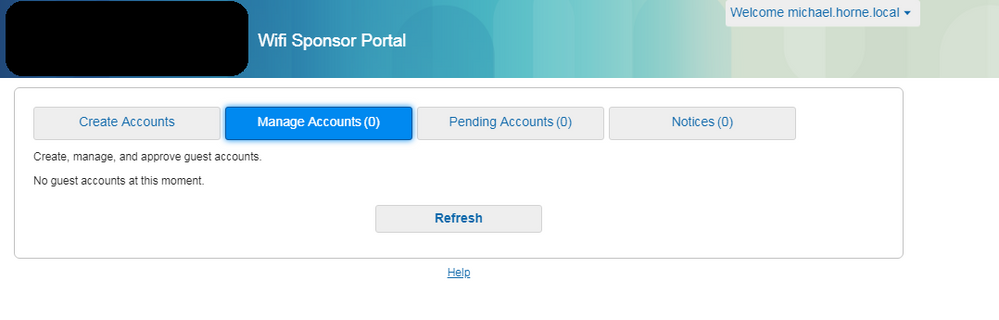
Many thanks,
Michael
Solved! Go to Solution.
- Labels:
-
Identity Services Engine (ISE)
Accepted Solutions
- Mark as New
- Bookmark
- Subscribe
- Mute
- Subscribe to RSS Feed
- Permalink
- Report Inappropriate Content
08-21-2018 07:00 AM
What version are you running? The sponsors can definitely manage the guests they approve, but there were some bugs early on with this single-click approval flow. One of them was the AD account coding for the single-click approval was not matching up to the AD account coding when you log into the sponsor portal. That should all be normalized now.
- Mark as New
- Bookmark
- Subscribe
- Mute
- Subscribe to RSS Feed
- Permalink
- Report Inappropriate Content
08-21-2018 07:00 AM
What version are you running? The sponsors can definitely manage the guests they approve, but there were some bugs early on with this single-click approval flow. One of them was the AD account coding for the single-click approval was not matching up to the AD account coding when you log into the sponsor portal. That should all be normalized now.
- Mark as New
- Bookmark
- Subscribe
- Mute
- Subscribe to RSS Feed
- Permalink
- Report Inappropriate Content
08-21-2018 08:08 AM
- Mark as New
- Bookmark
- Subscribe
- Mute
- Subscribe to RSS Feed
- Permalink
- Report Inappropriate Content
09-03-2018 04:54 AM
Thank you all.
I will try and get a TAC case opened.
Discover and save your favorite ideas. Come back to expert answers, step-by-step guides, recent topics, and more.
New here? Get started with these tips. How to use Community New member guide