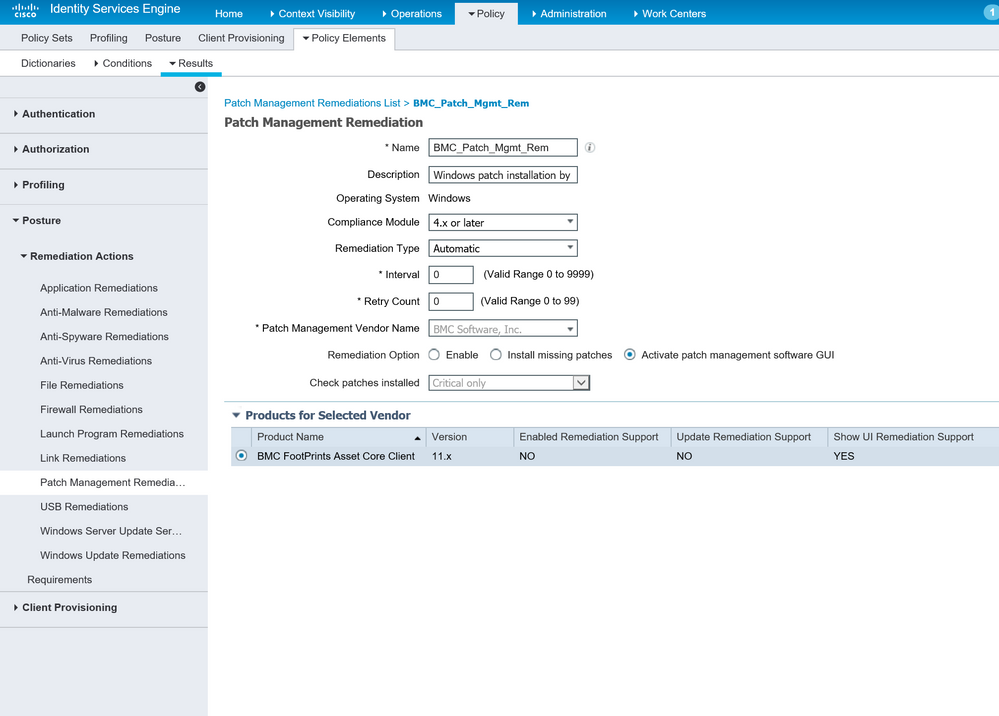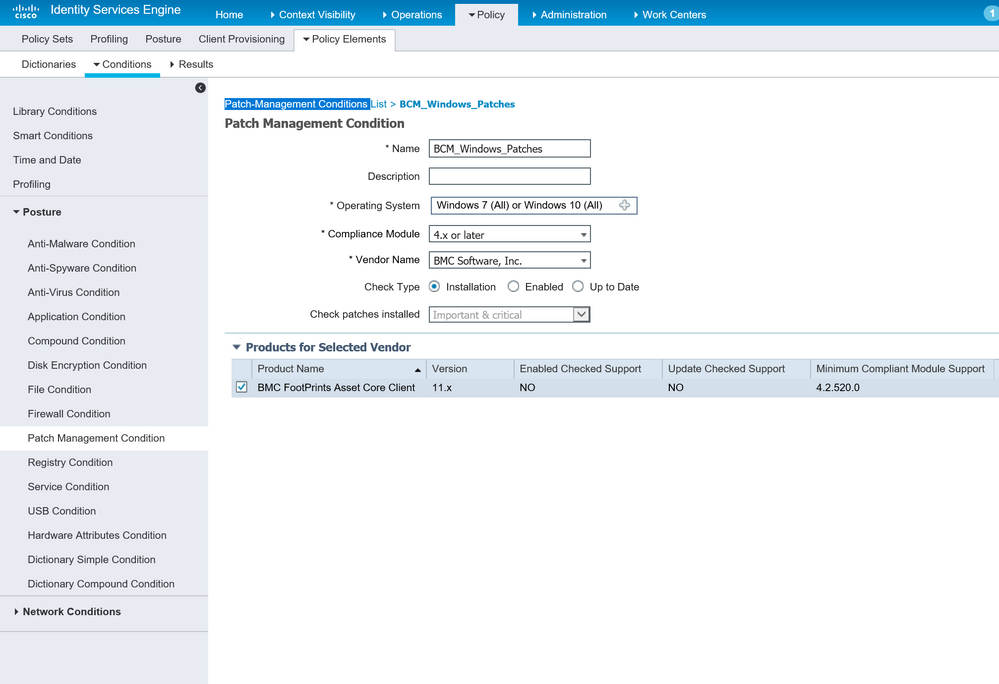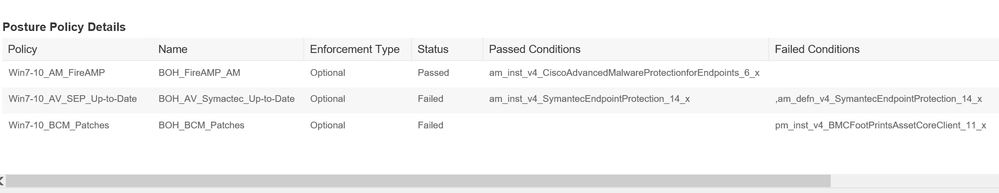- Cisco Community
- Technology and Support
- Security
- Network Access Control
- Re: How to check Windows updates using BMC Client?
- Subscribe to RSS Feed
- Mark Topic as New
- Mark Topic as Read
- Float this Topic for Current User
- Bookmark
- Subscribe
- Mute
- Printer Friendly Page
- Mark as New
- Bookmark
- Subscribe
- Mute
- Subscribe to RSS Feed
- Permalink
- Report Inappropriate Content
02-06-2019 02:00 PM
Hello
My Customer has a BCM Client. BMC is the company and BCM(BMC Client Management) is a client, with version 12.6.
This BMC Client is used for MS Windows deployment of patches/updates etc and to keep them up to date.
My goal is to keep endpoints up-to-date using the BMC client/server. For which I created a Condition and Remediation under "Patch Management". My question is, did I configure this right? Because Posture module reports that it doesn't find the product in the system. The Error message on the Posture module is "Remediation couldn't be attempted since the required product was not found on the system. If the problem persists contact your system administrator".
How do I make sure the BMC Client on the endpoint goes to check for latest Windows updates to the local server and not the Internet. Unfortunately the Cisco Documentation for ISE doesn't have any information about how to configure and check updates of BMC Clients or how does it work in the background.
Attaching the screenshots for better understanding.
Thanks
Ain
P.S. This is a follow up question to this thread, thought to open a new once since it was resolved.
Solved! Go to Solution.
- Labels:
-
Identity Services Engine (ISE)
Accepted Solutions
- Mark as New
- Bookmark
- Subscribe
- Mute
- Subscribe to RSS Feed
- Permalink
- Report Inappropriate Content
02-08-2019 12:29 PM
I suggest creating TAC SR regarding the missing 12.x support.
If need interim support, you can try creating custom posture condition for BMC. This assumes BMC client is (Or can be configured to) able to write certain string into registry that can allow posture agent to find out if the PC is up-to-date or not.
- Mark as New
- Bookmark
- Subscribe
- Mute
- Subscribe to RSS Feed
- Permalink
- Report Inappropriate Content
02-06-2019 03:09 PM
Your setup is correct, however AC complaint module has yet to support BMC client 12.x. It currently supports 11.x with compliance module 4.x so it is complaining that it cannot find the BMC client 11.x
- Mark as New
- Bookmark
- Subscribe
- Mute
- Subscribe to RSS Feed
- Permalink
- Report Inappropriate Content
02-06-2019 03:17 PM
Thank you for your response and confirmation.
Any ideas how do we proceed from here? How can we make sure Windows patches are up-to-date and they are enforced?
Thanks
Ain
- Mark as New
- Bookmark
- Subscribe
- Mute
- Subscribe to RSS Feed
- Permalink
- Report Inappropriate Content
02-08-2019 12:29 PM
I suggest creating TAC SR regarding the missing 12.x support.
If need interim support, you can try creating custom posture condition for BMC. This assumes BMC client is (Or can be configured to) able to write certain string into registry that can allow posture agent to find out if the PC is up-to-date or not.
Discover and save your favorite ideas. Come back to expert answers, step-by-step guides, recent topics, and more.
New here? Get started with these tips. How to use Community New member guide