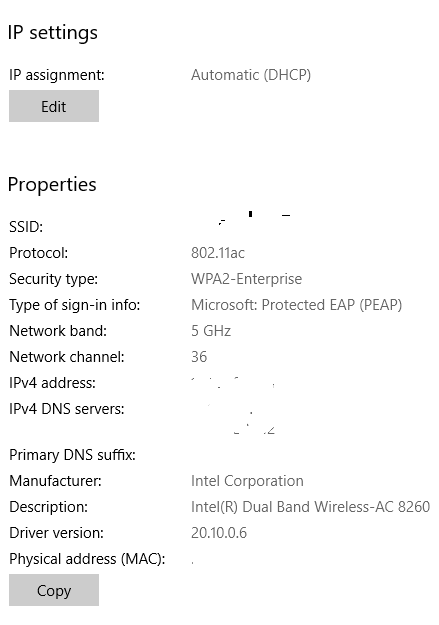- Cisco Community
- Technology and Support
- Security
- Network Access Control
- Re: How to edit security settings for an SSID in Windows 10?
- Subscribe to RSS Feed
- Mark Topic as New
- Mark Topic as Read
- Float this Topic for Current User
- Bookmark
- Subscribe
- Mute
- Printer Friendly Page
- Mark as New
- Bookmark
- Subscribe
- Mute
- Subscribe to RSS Feed
- Permalink
- Report Inappropriate Content
10-29-2018 07:37 AM - edited 10-29-2018 07:38 AM
In windows 7, it was easy to edit all security settings for any SSID by simply clicking on any known SSID. But in windows 10 only limited sittings are shown when editing the properties of any known SSID.
The only way I found if I am not sure about security settings is to delete the SSID from known SSID list and then create it manually, but sometimes I need to troubleshoot the issue to show customer the reason of the error, or to document the current configuration. Is there any way from GUI to edit all security settings for WPA2 SSID like: EAP type, certificate parameters, user and machine authentication ...
Thank you
Solved! Go to Solution.
- Labels:
-
Identity Services Engine (ISE)
Accepted Solutions
- Mark as New
- Bookmark
- Subscribe
- Mute
- Subscribe to RSS Feed
- Permalink
- Report Inappropriate Content
10-29-2018 09:34 AM
[SOLVED] How to modify saved wireless profile in Windows 10? - Spiceworks says,
The only way you can do this in Windows 10 is by the NETSH WLAN command line tools. Here's an article that might help:
https://www.windowscentral.com/how-manage-wireless-networks-using-command-prompt-windows-10
- Mark as New
- Bookmark
- Subscribe
- Mute
- Subscribe to RSS Feed
- Permalink
- Report Inappropriate Content
10-29-2018 07:53 AM
Not sure if I understand you question but hopefully this will help.
https://it.umn.edu/wifi-windows-10-setup-guide
- Mark as New
- Bookmark
- Subscribe
- Mute
- Subscribe to RSS Feed
- Permalink
- Report Inappropriate Content
10-29-2018 07:57 AM
Thanks Walwar, but this is about creating a new SSID, not editing security parameters of the current one. The way most universities present this is how to create a new SSID, and delete it if you want to modify any thing. I am looking for a way to edit the settings of a currently known SSID without deleting it and creating it again.
- Mark as New
- Bookmark
- Subscribe
- Mute
- Subscribe to RSS Feed
- Permalink
- Report Inappropriate Content
10-29-2018 08:35 AM
Oh I see, my bad! I am on Mac and Linux and haven't used Windows for the past 4/5 years. Anyhow, what happens if you right click on the SSID?
- Mark as New
- Bookmark
- Subscribe
- Mute
- Subscribe to RSS Feed
- Permalink
- Report Inappropriate Content
10-29-2018 08:51 AM - edited 10-29-2018 08:55 AM
I can see all details from Wireless Adapter properties once connected to that SSID, but I need to see details and modify them even if not connected to that specific SSID, same as Windows 7
- Mark as New
- Bookmark
- Subscribe
- Mute
- Subscribe to RSS Feed
- Permalink
- Report Inappropriate Content
10-29-2018 08:58 AM
- Mark as New
- Bookmark
- Subscribe
- Mute
- Subscribe to RSS Feed
- Permalink
- Report Inappropriate Content
10-29-2018 09:10 AM
Thank you Walwar, but this is also when machine is connected to that SSID. I am trying to edit and modify these settings even if machine is not connected to any SSID and without deleting and creating the SSID again.
This is needed for troubleshooting steps. We used to follow certain steps in Windows 7 but I am not able to simulate the same steps again using Windows 10. In Windows 7, you can at any time click on any known SSID and edit all security settings even without connecting to that SSID.
- Mark as New
- Bookmark
- Subscribe
- Mute
- Subscribe to RSS Feed
- Permalink
- Report Inappropriate Content
10-29-2018 09:13 AM
Hehe, dang it! Sorry, I tried my best to help but I think I will let someone with more knowledge in Windows help you out.. Good luck! :)
- Mark as New
- Bookmark
- Subscribe
- Mute
- Subscribe to RSS Feed
- Permalink
- Report Inappropriate Content
10-29-2018 09:34 AM
[SOLVED] How to modify saved wireless profile in Windows 10? - Spiceworks says,
The only way you can do this in Windows 10 is by the NETSH WLAN command line tools. Here's an article that might help:
https://www.windowscentral.com/how-manage-wireless-networks-using-command-prompt-windows-10
Discover and save your favorite ideas. Come back to expert answers, step-by-step guides, recent topics, and more.
New here? Get started with these tips. How to use Community New member guide