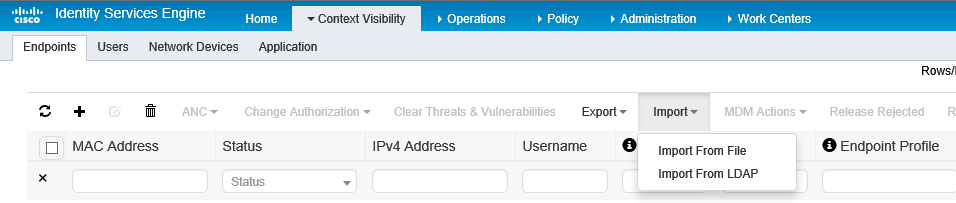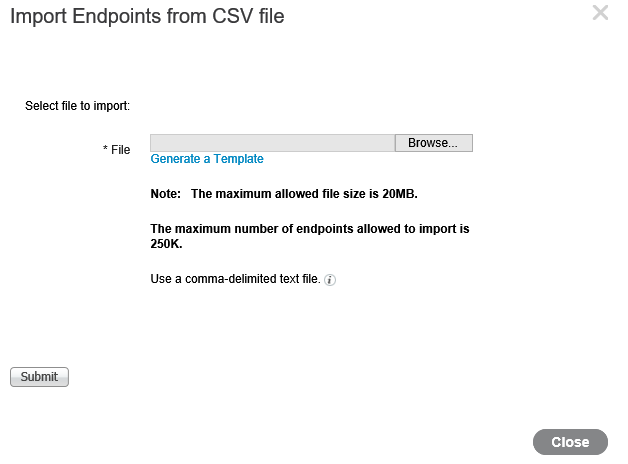- Cisco Community
- Technology and Support
- Security
- Network Access Control
- Re: importing network devices and endpoints ISE 2.4
- Subscribe to RSS Feed
- Mark Topic as New
- Mark Topic as Read
- Float this Topic for Current User
- Bookmark
- Subscribe
- Mute
- Printer Friendly Page
- Mark as New
- Bookmark
- Subscribe
- Mute
- Subscribe to RSS Feed
- Permalink
- Report Inappropriate Content
02-06-2019 09:12 AM
Hello experts,
I would like to import network devices (switches , routers, firewalls ) and endpoints (PCs, IP-phones) into ISE 2.4 I did some research and reading about it. I would like to hear form experts that have done this in the past and get an idea how they went on accomplishing that. I have a project coming up and would like to prep for it. Any assistance on how to get that done is appreciate it.
Thanks
BigK
Solved! Go to Solution.
- Labels:
-
Identity Services Engine (ISE)
Accepted Solutions
- Mark as New
- Bookmark
- Subscribe
- Mute
- Subscribe to RSS Feed
- Permalink
- Report Inappropriate Content
02-06-2019 12:57 PM
I have included some screenshots, hopefully they point you to the right direction.
- Mark as New
- Bookmark
- Subscribe
- Mute
- Subscribe to RSS Feed
- Permalink
- Report Inappropriate Content
02-06-2019 10:37 AM
We recently overhauled our ISE deployment and had to import everything from the old ISE servers into the new environment.
Since we were exporting from and importing to ISE it was quite easy, just exported what we wanted (network devices, devices in static groups, etc.) and then just use the import function in ISE to bring them over.
If you are starting from scratch or importing from a different platform it is more work, luckily ISE has templates you can use to make it easier. For endpoints if you go to Context Visibility > Endpoints there is an option to import, when you choose Import from file there is a link to Generate a Template. It is similar with network devices too, Administration > Network Devices > Import > Generate a Template
Just follow the format of the templates, just leave any unnecessary information blank. It might also be helpful to put a couple of test devices/endpoints into ISE and export them to get an idea of the required information. Hopefully this gives you a place to start when importing your objects into ISE.
- Mark as New
- Bookmark
- Subscribe
- Mute
- Subscribe to RSS Feed
- Permalink
- Report Inappropriate Content
02-06-2019 12:40 PM
Thanks Ben ! Yes this import is from scratch. I was able to follow your notes, but I am unable to find the template under endpoints to generate the template.
Context Visibility > Endpoints there is an option to import, when you choose Import from file there is a link to Generate a Template
- Mark as New
- Bookmark
- Subscribe
- Mute
- Subscribe to RSS Feed
- Permalink
- Report Inappropriate Content
02-06-2019 12:57 PM
I have included some screenshots, hopefully they point you to the right direction.
- Mark as New
- Bookmark
- Subscribe
- Mute
- Subscribe to RSS Feed
- Permalink
- Report Inappropriate Content
02-06-2019 12:59 PM
I see it. Thank you !
Find answers to your questions by entering keywords or phrases in the Search bar above. New here? Use these resources to familiarize yourself with the community: