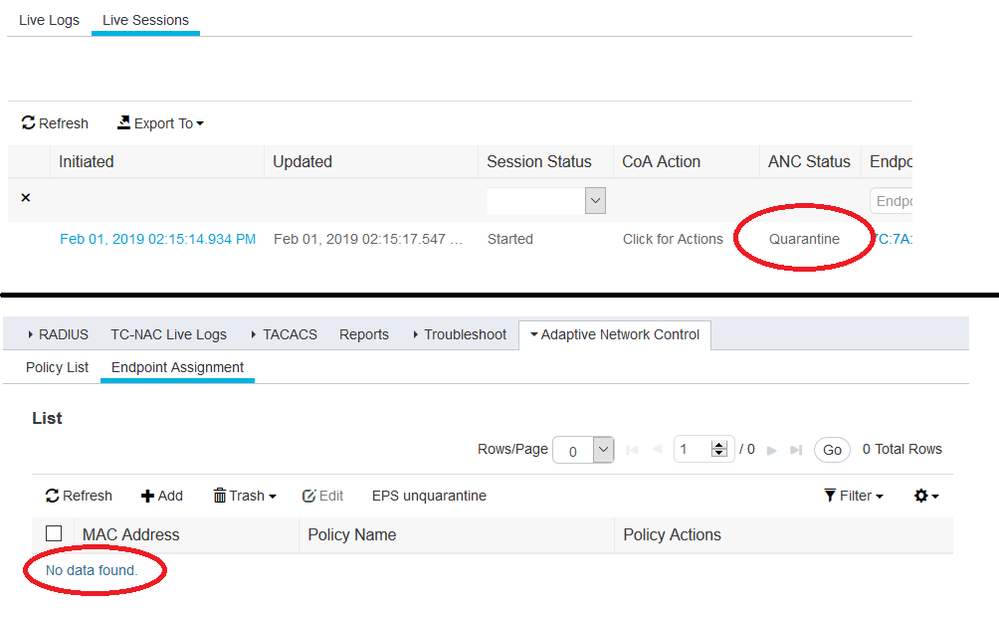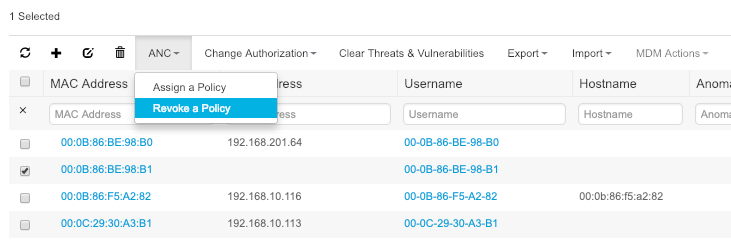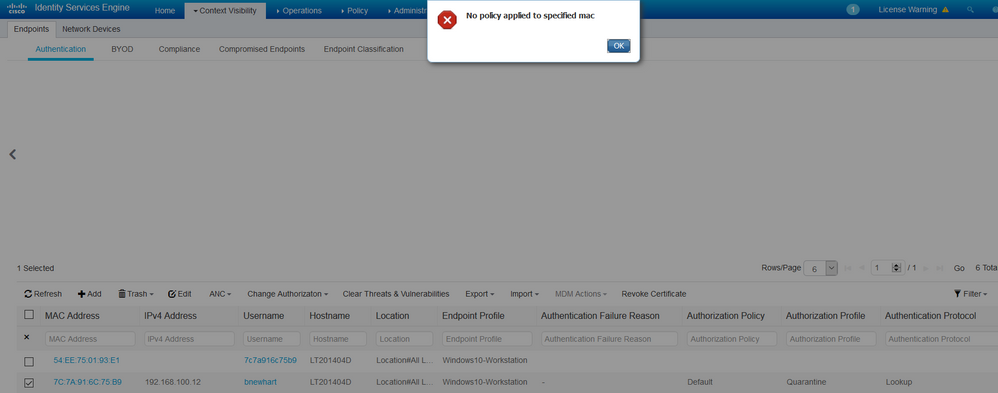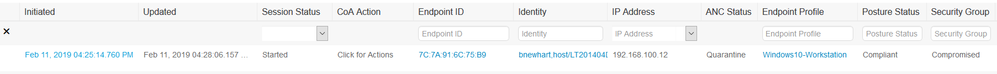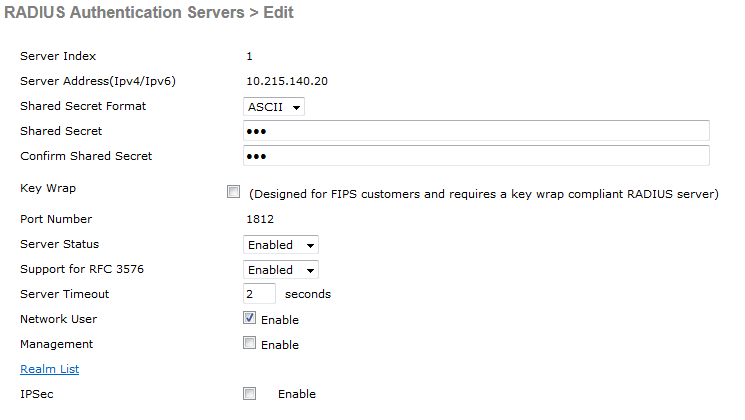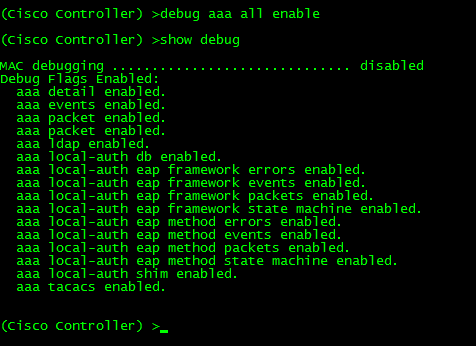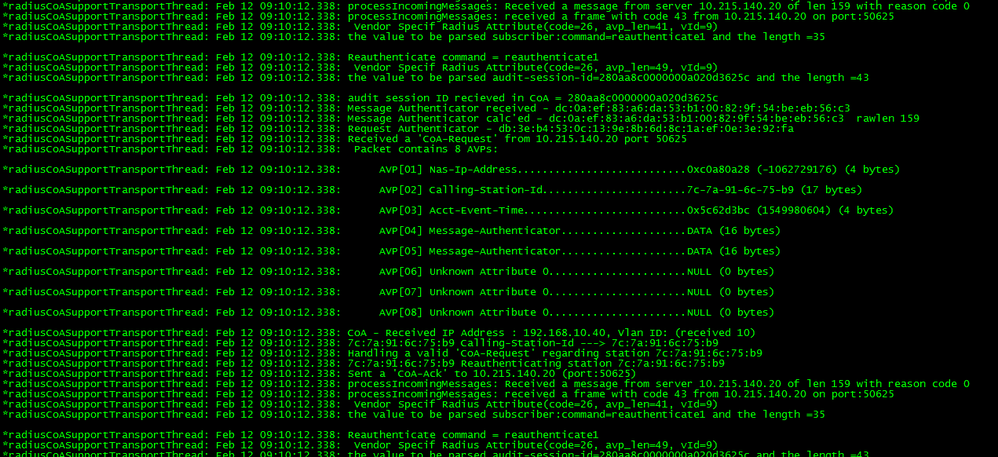- Cisco Community
- Technology and Support
- Security
- Network Access Control
- Re: ISE 2.1 FMC 6.1 ANC Unquarantine
- Subscribe to RSS Feed
- Mark Topic as New
- Mark Topic as Read
- Float this Topic for Current User
- Bookmark
- Subscribe
- Mute
- Printer Friendly Page
- Mark as New
- Bookmark
- Subscribe
- Mute
- Subscribe to RSS Feed
- Permalink
- Report Inappropriate Content
02-01-2019 11:24 AM
How do you unquarantine an endpoint once FMC has instructed ISE to quarantine it? Manually entering the MAC address under 'Operations->Adaptive Network Control -> Endpoints -> EPS Unquarantine' doesn't do anything...it's also confusing because the endpoint list under Adaptive Network Control is empty:
Solved! Go to Solution.
- Labels:
-
Identity Services Engine (ISE)
Accepted Solutions
- Mark as New
- Bookmark
- Subscribe
- Mute
- Subscribe to RSS Feed
- Permalink
- Report Inappropriate Content
02-12-2019 07:53 AM
Hey Daniel,
You would need to select EPS Unquarantine, enter the MAC address you want to unquarantine and then submit.
FMC uses Session:EPStatus:Quarantine in the ISE auth global exception policy. This is Adaptive Network Control (ANC) 1.0. FMC subscribes to the pxGrid EndpointProtectionService Topic using pxGrid 1.0.
FMC does not use true ANC 2.0 policies that include ISE ANC policies: quarantine, port-shut, port-bounce
You can also create an unquaratine Policy from FMC to unquarantine directly from FMC (this was from Cisco Firesight, only use the policy section): https://community.cisco.com/t5/security-documents/how-to-rapid-threat-containment-rtc-with-cisco-firesight-and-ise/ta-p/3627044
You can also unquarantine from the API from your browser: https://{ipaddressofmnt}/API/eps/UnQuarantineByIP/{ipaddress}
If you have any questions, please email me directly.
Thanks,
John
jeppich@cisco.com
- Mark as New
- Bookmark
- Subscribe
- Mute
- Subscribe to RSS Feed
- Permalink
- Report Inappropriate Content
02-01-2019 01:03 PM
I haven't tried creating a separate correlation policy in FMC to unquarantine the endpoint when it sees a certain connection event - mainly because that is a ridiculous way to have to unquarantine an endpoint..if you quarantine the endpoint and remove network access, how would any traffic reach the firepower appliance? And I would think the typical use-case for this feature would be to bump the endpoint off the network so an admin can run a virus scan, re-image the laptop, etc. and then get it back on the network. There has to be a way to manually unquarantine an endpoint in ISE otherwise this feature is useless.
- Mark as New
- Bookmark
- Subscribe
- Mute
- Subscribe to RSS Feed
- Permalink
- Report Inappropriate Content
02-04-2019 07:56 AM
Has anyone got this working? Is unquarantine feature available in a later release? I have customer's potentially interested in this feature, but if the endpoint is forever marked as quarantined in ISE then that would severely limit its usefulness.
- Mark as New
- Bookmark
- Subscribe
- Mute
- Subscribe to RSS Feed
- Permalink
- Report Inappropriate Content
02-04-2019 08:14 AM
Go to Context Visibility and revoke ANC policy:
- Mark as New
- Bookmark
- Subscribe
- Mute
- Subscribe to RSS Feed
- Permalink
- Report Inappropriate Content
02-04-2019 08:52 AM
- Mark as New
- Bookmark
- Subscribe
- Mute
- Subscribe to RSS Feed
- Permalink
- Report Inappropriate Content
02-04-2019 09:02 AM
Which option is greyed out? The ANC or Revoke function? If you have plus license (Which I assume you do since using RTC) it should be available to you.
- Mark as New
- Bookmark
- Subscribe
- Mute
- Subscribe to RSS Feed
- Permalink
- Report Inappropriate Content
02-06-2019 01:17 PM - edited 02-06-2019 01:19 PM
Sorry mis-spoke - the option isn't greyed out, but I get an error stating that "No policy applied to specified mac".
- Mark as New
- Bookmark
- Subscribe
- Mute
- Subscribe to RSS Feed
- Permalink
- Report Inappropriate Content
02-11-2019 11:31 AM
Is this maybe something that is available in a later version?
- Mark as New
- Bookmark
- Subscribe
- Mute
- Subscribe to RSS Feed
- Permalink
- Report Inappropriate Content
02-11-2019 12:51 PM
- Mark as New
- Bookmark
- Subscribe
- Mute
- Subscribe to RSS Feed
- Permalink
- Report Inappropriate Content
02-11-2019 01:36 PM
No warning or error given - I get a message saying
"Server Response
<MAC> has been saved successfully"
But when I check the log no CoA was issued - and the live session still shows my endpoint having Quarantine ANC status:
If I force a CoA from here I still see the same ANC status, and match the same Quarantine Auth Rule:
This is in a lab environment, and there is no firewall between my ISE and WLC - also CoA works it's just matching the same AuthZ policy because the ANC/EPS status doesn't change.
Let me know if there is any other configuration you would like to see.
-Thanks
- Mark as New
- Bookmark
- Subscribe
- Mute
- Subscribe to RSS Feed
- Permalink
- Report Inappropriate Content
02-11-2019 02:22 PM
debug aaa coa
debug radius
debug aaa pod
Can you share your AAA configs from device?
- Mark as New
- Bookmark
- Subscribe
- Mute
- Subscribe to RSS Feed
- Permalink
- Report Inappropriate Content
02-12-2019 06:25 AM
It is a Wireless LAN Controller - screenshots below
Debug output after selected 'EPS Unquarantine' in ISE - no output on the WLC
Debug output after selecting 'Session Reauthentication' from 'CoA Actions' in ISE
CoA is clearing working between ISE and my NAD - it's just ISE isn't doing anything after selecting EPS Unquarantine.
- Mark as New
- Bookmark
- Subscribe
- Mute
- Subscribe to RSS Feed
- Permalink
- Report Inappropriate Content
02-12-2019 07:53 AM
Hey Daniel,
You would need to select EPS Unquarantine, enter the MAC address you want to unquarantine and then submit.
FMC uses Session:EPStatus:Quarantine in the ISE auth global exception policy. This is Adaptive Network Control (ANC) 1.0. FMC subscribes to the pxGrid EndpointProtectionService Topic using pxGrid 1.0.
FMC does not use true ANC 2.0 policies that include ISE ANC policies: quarantine, port-shut, port-bounce
You can also create an unquaratine Policy from FMC to unquarantine directly from FMC (this was from Cisco Firesight, only use the policy section): https://community.cisco.com/t5/security-documents/how-to-rapid-threat-containment-rtc-with-cisco-firesight-and-ise/ta-p/3627044
You can also unquarantine from the API from your browser: https://{ipaddressofmnt}/API/eps/UnQuarantineByIP/{ipaddress}
If you have any questions, please email me directly.
Thanks,
John
jeppich@cisco.com
- Mark as New
- Bookmark
- Subscribe
- Mute
- Subscribe to RSS Feed
- Permalink
- Report Inappropriate Content
02-12-2019 12:04 PM
http://<ise-ip>/admin/API/eps/UnQuarantineByIP/<endpoint-ip>
Thanks for the help
- Mark as New
- Bookmark
- Subscribe
- Mute
- Subscribe to RSS Feed
- Permalink
- Report Inappropriate Content
06-19-2019 03:30 PM
Hello guys.
But is there any way to see which devices are in quarantine mode? I could unquarantine using the EPS unquarantine buttom but how I could know which other devices are currently quarantined? I need track it.
Thanks
Find answers to your questions by entering keywords or phrases in the Search bar above. New here? Use these resources to familiarize yourself with the community: