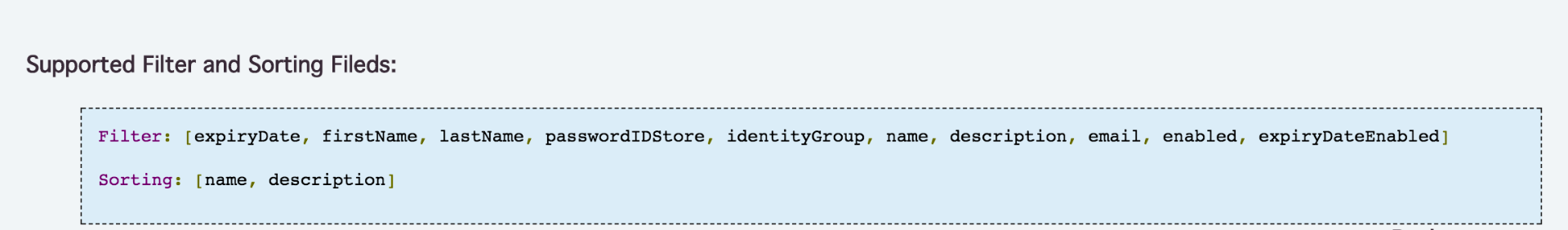- Cisco Community
- Technology and Support
- Security
- Network Access Control
- Re: ISE 2.1 Internal User Rest API filter calls
- Subscribe to RSS Feed
- Mark Topic as New
- Mark Topic as Read
- Float this Topic for Current User
- Bookmark
- Subscribe
- Mute
- Printer Friendly Page
- Mark as New
- Bookmark
- Subscribe
- Mute
- Subscribe to RSS Feed
- Permalink
- Report Inappropriate Content
08-07-2017 08:15 AM
Need assistance on REST API calls with internal users via Google Postman using filters. They do not seem to work as expected with certain filters. Trying to filter on field ‘passwordIDStore’ in order to determine if cx is using internal, AD or any other ID store but we are not able to get this to work. Also trying to filter on ‘expiryDateEnabled’ and the ‘enabled’ field option as well for internal users, but having no luck here. The screenshot below shows all supported filters for internal users but having issues with these specific ones. Any assistance you can provide with the proper API calls to use for these filters would be appreciated since they seem to return all internal users with every query.
Solved! Go to Solution.
- Labels:
-
Identity Services Engine (ISE)
Accepted Solutions
- Mark as New
- Bookmark
- Subscribe
- Mute
- Subscribe to RSS Feed
- Permalink
- Report Inappropriate Content
08-07-2017 06:30 PM
I, too, am having troubles with some of the supported filter, including passwordIDStore. I would suggest to go ahead and log a bug. Meanwhile, I will check with our development.
I tested with ISE 2.3 and
Filter: [expiryDate, firstName, lastName, passwordIDStore, identityGroup, name, description, email, enabled, expiryDateEnabled]
expiryDate EQ —> java.lang.ClassCastException: java.lang.String cannot be cast to java.lang.Long
expiryDate GT/LT —> all
passwordIDStore EQ/STARTSW/ENDSW/CONTAINS —> 0 returned
enabled —> all users regardless enabled/disabled
expiryDateEnabled —> java.lang.ClassCastException: java.lang.String cannot be cast to java.lang.Boolean
- Mark as New
- Bookmark
- Subscribe
- Mute
- Subscribe to RSS Feed
- Permalink
- Report Inappropriate Content
08-07-2017 01:35 PM
Recommend review the online ERS SDK for examples of using filters. If still not working, try posting example of your query.
- Mark as New
- Bookmark
- Subscribe
- Mute
- Subscribe to RSS Feed
- Permalink
- Report Inappropriate Content
08-07-2017 04:21 PM
I am not seeing the passwordIDStore available when you do a general Internal User query. (i.e. Get All) I only have one internal user configured whose password store is set to AD. When I query all Users I get:
https://restadmin:Temp1234@10.89.80.34:9060/ers/config/internaluser
{
"SearchResult": {
"total": 1,
"resources": [
{
"id": "d459bd6b-a4d3-42b6-b2ca-d55f5edcb837",
"name": "phaferman",
"description": "",
"link": {
"rel": "self",
"href": "https://10.89.80.34:9060/ers/config/internaluser/d459bd6b-a4d3-42b6-b2ca-d55f5edcb837",
"type": "application/xml"
}
}
]
}
}
If I then query by it's ID I can see the password store:
{
"InternalUser": {
"id": "d459bd6b-a4d3-42b6-b2ca-d55f5edcb837",
"name": "phaferman",
"enabled": true,
"password": "*******",
"changePassword": false,
"identityGroups": "cc548910-7203-11e7-8a6f-0050568886cf",
"expiryDateEnabled": false,
"enablePassword": "*******",
"customAttributes": {},
"passwordIDStore": "CSATENG_AD",
"link": {
"rel": "self",
"href": "https://10.89.80.34:9060/ers/config/internaluser/d459bd6b-a4d3-42b6-b2ca-d55f5edcb837",
"type": "application/xml"
}
}
}
I can filter query by name just fine:
https://restadmin:Temp1234@10.89.80.34:9060/ers/config/internaluser?filter=name.EQ.phaferman
{
"SearchResult": {
"total": 1,
"resources": [
{
"id": "d459bd6b-a4d3-42b6-b2ca-d55f5edcb837",
"name": "phaferman",
"description": "",
"link": {
"rel": "self",
"href": "https://10.89.80.34:9060/ers/config/internaluser/d459bd6b-a4d3-42b6-b2ca-d55f5edcb837",
"type": "application/xml"
}
}
]
}
}
But I cant query by password ID store:
{
"SearchResult": {
"total": 0,
"resources": []
}
}
As I showed passwordIDStore is not available in the Get All results so I don't see how you can filter on that value.
My 2 cents.
- Mark as New
- Bookmark
- Subscribe
- Mute
- Subscribe to RSS Feed
- Permalink
- Report Inappropriate Content
08-07-2017 05:45 PM
GetAll returns only a smaller set of attributes and may not include those available as filters. For example, I am able to filter on firstname
GET https://myISE:9060/ers/config/internaluser?filter=firstName.EQ.Cert
Accept: application/json
-- response --
200 OK
Cache-Control: no-cache, no-store, must-revalidate
Expires: Thu, 01 Jan 1970 00:00:00 GMT
Pragma: no-cache
Date: Tue, 08 Aug 2017 00:39:52 GMT
Content-Type: application/json;charset=utf-8
Content-Length: 370
Server:
{
"SearchResult" : {
"total" : 1,
"resources" : [ {
"id" : "a3d85fa6-8e77-4c7b-9bd2-19d4fac61b49",
"name" : "cert",
"description" : "",
"link" : {
"rel" : "self",
"href" : "https://myISE:9060/ers/config/internaluser/a3d85fa6-8e77-4c7b-9bd2-19d4fac61b49",
"type" : "application/xml"
}
} ]
}
}
- Mark as New
- Bookmark
- Subscribe
- Mute
- Subscribe to RSS Feed
- Permalink
- Report Inappropriate Content
08-07-2017 06:30 PM
I, too, am having troubles with some of the supported filter, including passwordIDStore. I would suggest to go ahead and log a bug. Meanwhile, I will check with our development.
I tested with ISE 2.3 and
Filter: [expiryDate, firstName, lastName, passwordIDStore, identityGroup, name, description, email, enabled, expiryDateEnabled]
expiryDate EQ —> java.lang.ClassCastException: java.lang.String cannot be cast to java.lang.Long
expiryDate GT/LT —> all
passwordIDStore EQ/STARTSW/ENDSW/CONTAINS —> 0 returned
enabled —> all users regardless enabled/disabled
expiryDateEnabled —> java.lang.ClassCastException: java.lang.String cannot be cast to java.lang.Boolean
- Mark as New
- Bookmark
- Subscribe
- Mute
- Subscribe to RSS Feed
- Permalink
- Report Inappropriate Content
08-09-2017 08:08 AM
Thanks for the response Hsing and glad you are able to reproduce the issue as well. I will file a bug for this.
Discover and save your favorite ideas. Come back to expert answers, step-by-step guides, recent topics, and more.
New here? Get started with these tips. How to use Community New member guide