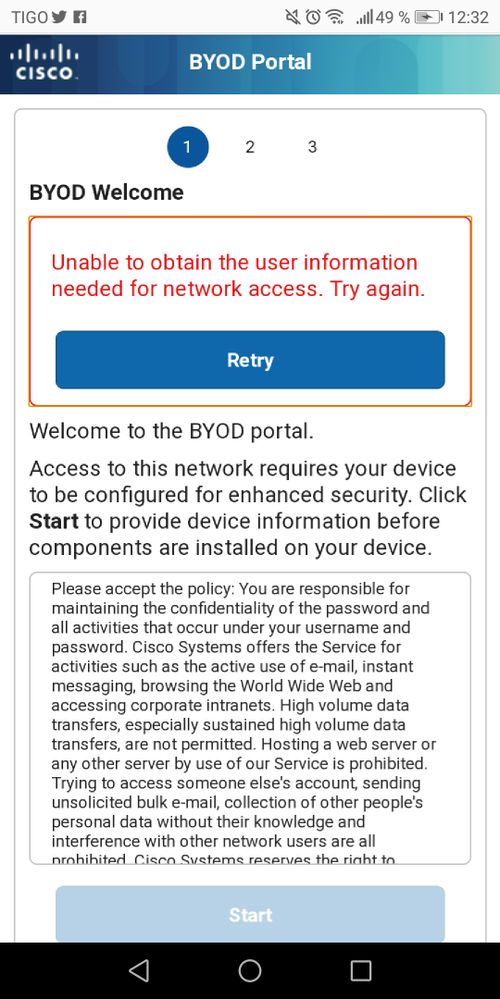- Cisco Community
- Technology and Support
- Security
- Network Access Control
- ISE 2.4 BYOD android onboarding
- Subscribe to RSS Feed
- Mark Topic as New
- Mark Topic as Read
- Float this Topic for Current User
- Bookmark
- Subscribe
- Mute
- Printer Friendly Page
ISE 2.4 BYOD android onboarding
- Mark as New
- Bookmark
- Subscribe
- Mute
- Subscribe to RSS Feed
- Permalink
- Report Inappropriate Content
03-20-2019 09:49 AM
Hi ISE team,
I'm working in a ISE 2.4 patch 6 distributed deployment. My problem comes with BYOD configuration. I have follewed this guide for dual ssid flow:
But i am still having some issues.
1. When an Android device connects to OPEN byod SSIS for onboarding, byod portal shows the error "unable to obtain the user information needed for network access. try again"
2. I downloaded the App for Android using another connection, but can not download the profile. The log generated is the next (replaced the psn domain name for "FQDN"):
019.03.20 11:17:55 INFO:About to apply random number generator fix, if necessary.
2019.03.20 11:17:55 INFO:Done applying random number generator fix.
2019.03.20 11:17:56 INFO:verion :8.0.0 SDK Level : 26
2019.03.20 11:17:56 INFO:State :START
2019.03.20 11:17:56 INFO:Starting Discovery
2019.03.20 11:17:56 INFO:Starting ISEDiscoveryAsynchTask
2019.03.20 11:17:56 INFO:DHCP Stringipaddr 10.10.17.191 gateway 10.10.17.1 netmask 255.255.255.0 dns1 12.12.12.21 dns2 0.0.0.0 DHCP server 10.10.17.1 lease 3600 seconds
2019.03.20 11:17:56 INFO:DHCP ipaddress10.10.17.191
2019.03.20 11:17:56 INFO:DHCP gateway10.10.17.1
2019.03.20 11:17:56 INFO:Discoverng ISE http return code :200
2019.03.20 11:17:56 INFO:Parsing URL =https://FQDN:8443/portal/gateway?sessionId=0a0aa8c00000bc462653925c&portal=770d3710-49af-11e9-8997-005056b38db0&action=nsp&token=bdb459e9d9dc5595124a49ae0a43cd4c&redirect=10.10.17.1/auth/discovery/
2019.03.20 11:17:56 INFO:ISEServer =FQDN
2019.03.20 11:17:56 INFO:ISEPort =8443
2019.03.20 11:17:56 INFO:session =0a0aa8c00000bc462653925c
2019.03.20 11:17:56 INFO:Discovered using gateway :17893898
2019.03.20 11:17:56 INFO:Discovered ise server = FQDN
2019.03.20 11:17:56 INFO:Discovered client mac = 02-00-00-00-00-00
2019.03.20 11:17:56 INFO:askPermissionForDownload - request permission from user to download the profile from the discovered ISE host
2019.03.20 11:17:56 INFO:State :WAIT_FOR_USER_INPUT message :Wait for input
2019.03.20 11:17:58 INFO:Server:Key=FQDN:0a0aa8c00000bc462653925c
2019.03.20 11:17:58 INFO:Downloading config fromFQDN
2019.03.20 11:18:04 INFO:Downloaded xml = <!--**************************************************-->
<!-- Copyright (c) 2011 Cisco Systems, Inc.-->
<!-- All rights reserved.-->
<!--**************************************************-->
<!DOCTYPE html PUBLIC "-//W3C//DTD HTML 4.01 Transitional//EN" "http://www.w3.org/TR/html4/loose.dtd">
<html>
<head>
<link type="text/css" rel="stylesheet" media="all" href="/auth/css/main.css" />
<meta http-equiv="Content-Type" content="text/html; charset=UTF-8">
<title>Network Access Control</title>
</head>
<body>
<form method="post" action="provisioning/evaluate">
<div id="container">
<div id="header">
<!-- Logo -->
<br class="cl" />
</div>
<!-- Slider Start -->
<div id="content_wrapper">
<div id="content">
<!-- About Slide Content -->
<h3>Cisco Identity Services Engine</h3>
<table>
<tr>
<td>
<img class="cuesLoginLogo" onload="cuesFixPNG(null,this)" src="/auth/cues_images/cisco_logo_header.png" align="absmiddle" title="Cisco" alt="Cisco"/>
<td>
</tr>
<tr>
<td>
Unable to verify credentials required to access the network. Open a new browser window and try again. Contact your system administrator if the problem continues.
</td>
</tr>
</table>
<!-- /About Slide Content -->
</div>
</div>
<!-- Social Section -->
</form>
</body>
</html>
2019.03.20 11:18:04 ERROR:At line 11, column 2: mismatched tag
2019.03.20 11:18:04 ERROR:org.apache.harmony.xml.ExpatParser$ParseException: At line 11, column 2: mismatched tag
2019.03.20 11:18:04 ERROR:Null config object from parser
2019.03.20 11:18:04 INFO:ISEDownloadProfileAsynchTask.onPostExecute :FAILED
2019.03.20 11:18:04 INFO:Error interno del sistema:
I think the app can find the psn but is not downloading a correct profile.
Could anyone provide some guidance to solve this. Thanks in advance
Regards
- Labels:
-
Identity Services Engine (ISE)
- Mark as New
- Bookmark
- Subscribe
- Mute
- Subscribe to RSS Feed
- Permalink
- Report Inappropriate Content
03-23-2019 01:56 PM
This message is usually shown if the page refreshed in the browser. Please try clearing the browser cache first and then restart on the BYOD process.
Find answers to your questions by entering keywords or phrases in the Search bar above. New here? Use these resources to familiarize yourself with the community: