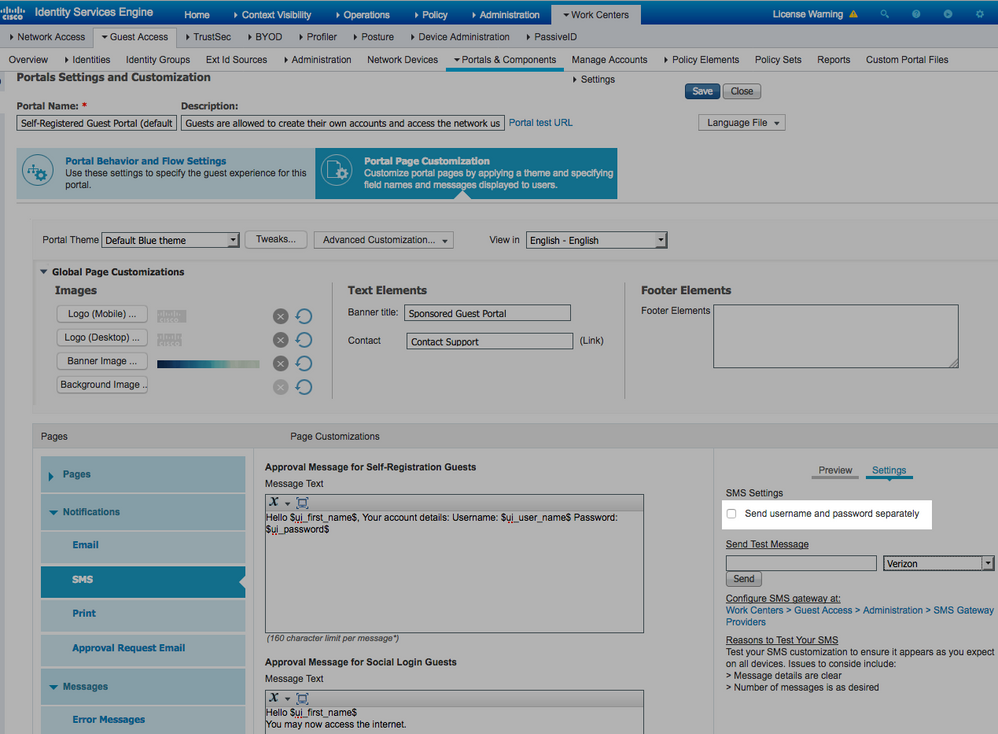- Cisco Community
- Technology and Support
- Security
- Network Access Control
- ISE SMS format
- Subscribe to RSS Feed
- Mark Topic as New
- Mark Topic as Read
- Float this Topic for Current User
- Bookmark
- Subscribe
- Mute
- Printer Friendly Page
- Mark as New
- Bookmark
- Subscribe
- Mute
- Subscribe to RSS Feed
- Permalink
- Report Inappropriate Content
12-17-2018 02:18 AM
Hello
How can you insert a carriage return in the ISE Guest Portal SMS?
Best regards,
Solved! Go to Solution.
- Labels:
-
Identity Services Engine (ISE)
Accepted Solutions
- Mark as New
- Bookmark
- Subscribe
- Mute
- Subscribe to RSS Feed
- Permalink
- Report Inappropriate Content
12-17-2018 01:31 PM
I think this depending on whether the SMS provider able to send out such character and how the SMS client able to render it. In my test with Verizon email-to-SMS gateway, the carriage-return characters are showing as spaces.
On the other hand, ISE has the option to [ ] Send username and password separately, which might fit what you trying to do.
- Mark as New
- Bookmark
- Subscribe
- Mute
- Subscribe to RSS Feed
- Permalink
- Report Inappropriate Content
12-17-2018 08:46 AM
- Mark as New
- Bookmark
- Subscribe
- Mute
- Subscribe to RSS Feed
- Permalink
- Report Inappropriate Content
12-17-2018 01:31 PM
I think this depending on whether the SMS provider able to send out such character and how the SMS client able to render it. In my test with Verizon email-to-SMS gateway, the carriage-return characters are showing as spaces.
On the other hand, ISE has the option to [ ] Send username and password separately, which might fit what you trying to do.
- Mark as New
- Bookmark
- Subscribe
- Mute
- Subscribe to RSS Feed
- Permalink
- Report Inappropriate Content
12-17-2018 02:19 PM
I don't have a test facility for this - but I would try a quick test.
\n
or
%0a
If the SMS sends those literally as "\n" and "%0a" then it won't work. But it might. But perhaps sending in two separate messages is the cleanest and safest, since this might work on one device, but not on others.
- Mark as New
- Bookmark
- Subscribe
- Mute
- Subscribe to RSS Feed
- Permalink
- Report Inappropriate Content
12-17-2018 02:54 PM
- Mark as New
- Bookmark
- Subscribe
- Mute
- Subscribe to RSS Feed
- Permalink
- Report Inappropriate Content
12-17-2018 02:55 PM
Thanks for the suggestions.
Unfortunately, they are all shown literally in my test with Verizon because ISE encodes the text before send the message out as the body of the SMS.
Discover and save your favorite ideas. Come back to expert answers, step-by-step guides, recent topics, and more.
New here? Get started with these tips. How to use Community New member guide