- Cisco Community
- Technology and Support
- Security
- Network Access Control
- Re: ISE upg: Best way to migrate from RHEL 5 to 7 without impacting PROD ISE
- Subscribe to RSS Feed
- Mark Topic as New
- Mark Topic as Read
- Float this Topic for Current User
- Bookmark
- Subscribe
- Mute
- Printer Friendly Page
- Mark as New
- Bookmark
- Subscribe
- Mute
- Subscribe to RSS Feed
- Permalink
- Report Inappropriate Content
08-09-2017 08:35 AM
The information we received from TAC confirms what we read from Cisco document stating we upgrade to RHEL 7 before the upgrade to ISE 2.1. What is the best way to migrate from Guest OS running RHEL 5 to RHEL 7 without impacting Prod ISE? The recommended method for upgrading from one major release (5.x) to another (6.x or 7.x) is to back up the data, reinstall the desired version of RHEL, restore the data. The preferred way to do this is to spin up a new VM with new storage, install RHEL 7.x, install/configure the application/database, migrate the data. I think the only thing OS-related that we would need to do is to change the guest operating system in VMWare to RHEL7 and change the network adapter types. If that is not the case, and we really do have to do an OS upgrade apart from the Cisco-provided packages, since RH doesn't support going from 5 to 7, I'd suggest that we do something like:
- Backup the ISE-specific configuration from the current node
- Install and configure RHEL 7.x on a new VM to required specs
- Install ISE
- Restore the ISE configuration to the new VM
Solved! Go to Solution.
- Labels:
-
Identity Services Engine (ISE)
Accepted Solutions
- Mark as New
- Bookmark
- Subscribe
- Mute
- Subscribe to RSS Feed
- Permalink
- Report Inappropriate Content
08-09-2017 09:35 AM
Yes that would be the case for any of the PAN/MNT nodes. Good approach
for PSNs you would just simply install everything new and add it to the deployment.
- Mark as New
- Bookmark
- Subscribe
- Mute
- Subscribe to RSS Feed
- Permalink
- Report Inappropriate Content
08-09-2017 09:35 AM
Yes that would be the case for any of the PAN/MNT nodes. Good approach
for PSNs you would just simply install everything new and add it to the deployment.
- Mark as New
- Bookmark
- Subscribe
- Mute
- Subscribe to RSS Feed
- Permalink
- Report Inappropriate Content
08-09-2017 10:54 AM
There is no installing RHEL 7. RHEL 7 64 bit is just a VM setting that tells VMWare how to treat the guest OS. Has nothing to do with the software installed on the VM. I agree that I would rebuild/restore, but you don't do anything with RHEL 7 software.
- Mark as New
- Bookmark
- Subscribe
- Mute
- Subscribe to RSS Feed
- Permalink
- Report Inappropriate Content
08-09-2017 01:47 PM
Agree with Paul. You do not need to the tasks that you mentioned...Just power off ISE VM. Then right click on ISE VM. Click on 'Upgrade virtual hardware'
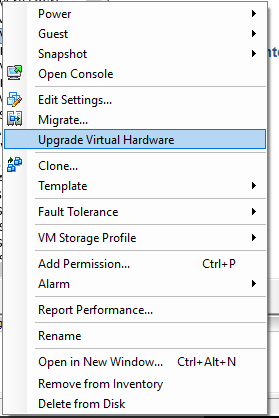
After this right click on VM , click on 'Edit Setting'(you may probably need to login to web client for VM), then go to guest operating system - There select red hat linux 7 (64 bit).
Please let me know if you need more information
- Mark as New
- Bookmark
- Subscribe
- Mute
- Subscribe to RSS Feed
- Permalink
- Report Inappropriate Content
08-09-2017 02:20 PM
If I am doing this process, I usually rebuild the server to also convert to VMXNET3 network adaptors as most likely they were built with E1000 adaptors. I have never tried replacing NIC types without rebuilding so maybe that works.
Paul Haferman
Office- 920.996.3011
Cell- 920.284.9250
- Mark as New
- Bookmark
- Subscribe
- Mute
- Subscribe to RSS Feed
- Permalink
- Report Inappropriate Content
08-10-2017 12:30 PM
Ok. FYI- I have tried replacing NIC types without rebuilding and it does work !!!
Find answers to your questions by entering keywords or phrases in the Search bar above. New here? Use these resources to familiarize yourself with the community:

