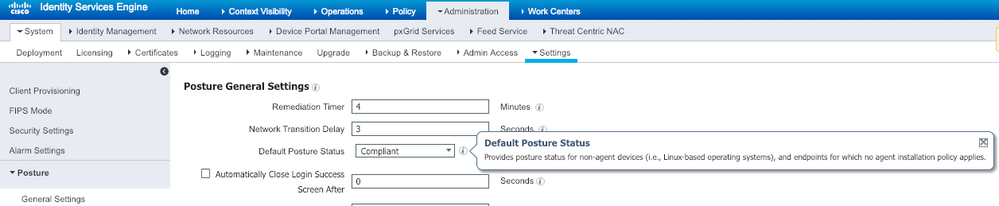- Cisco Community
- Technology and Support
- Security
- Network Access Control
- Re: Mobile Devices bypass for Client provisioning on ISE 2.4
- Subscribe to RSS Feed
- Mark Topic as New
- Mark Topic as Read
- Float this Topic for Current User
- Bookmark
- Subscribe
- Mute
- Printer Friendly Page
- Mark as New
- Bookmark
- Subscribe
- Mute
- Subscribe to RSS Feed
- Permalink
- Report Inappropriate Content
02-07-2019 04:19 PM
Hello,
We are using ISE 2.4 (patch 5) for guest portal setup. We have setup self-registered Guest_portal with alternate Employee_login_portal using SAML-login credentials. We have enabled client provisioning for Employee_login_portal by using Cisco Temporal agent. For Windows and Macs, we are able to posture check using the temporal agent except for mini/pseudo browsers (which fail to posture check). For phones, device security check fails and we aren't able to figure out a way to bypass the client provisioning page. We want the users to see same landing page they see when they login via laptop which enables them to enter their credentials.
I have tried the following:
Cisco support advised to create duplicate portals for mobile devices without client provisioning and enable feed profiler, Enable profiling on the WLAN on Cisco WLC, create Mobile Devices logical profile w/ add apple-device and android, map authorization profile for mobile devices to get to mobile_device_portal.
Problem: Initially, be it macbook or iphone or ipad; ISE profiles it as apple-device and all devices go to mobile devices portal rather than the guest_portal. Same issue with android, it gets detected at linux-workstation. Eventually after logging in or creating credentials, ISE is able to determine it's OSX_workstation or Apple_iPhone. But it's too late: authorization profile neither changes nor the mini-browser on the mobile device refreshes to reflect the change.
Any help is much appreciated.
Solved! Go to Solution.
- Labels:
-
Identity Services Engine (ISE)
Accepted Solutions
- Mark as New
- Bookmark
- Subscribe
- Mute
- Subscribe to RSS Feed
- Permalink
- Report Inappropriate Content
02-13-2019 11:24 AM
Possible reason the endpoints are not being identified is that the posture update hasn't been done. I suggest making sure the posture update has been done recently so ISE identifies the endpoints properly.
- Mark as New
- Bookmark
- Subscribe
- Mute
- Subscribe to RSS Feed
- Permalink
- Report Inappropriate Content
02-08-2019 12:13 PM
You should only be sending iPads, iPhones, etc to the mobile portal not Apple-Devices, but you have two problems
- In order for ISE to profile as an iPad/iPhone ISE needs to collect the User Agent most likely. It will collect the user agent as soon as the user hits the portal.
- CoA on reprofile is currently broken. It will be fixed when Patch 6 comes out for 2.4.
So even if you got #1 working right your solution may not work because of #2. I have done a similar trick in the past when CoA on reprofile worked.
- Mark as New
- Bookmark
- Subscribe
- Mute
- Subscribe to RSS Feed
- Permalink
- Report Inappropriate Content
02-13-2019 10:46 AM
For eg:
Apple device initial connection hits redirect policy for "Any devices"; but if it's identified as Apple mobile device then it should hit the redirect policy to land on "mobile device portal". This is in general not something CoA reprofile is capable of doing on Guest portal.
I appreciate your reply and helping me go in the right direction.
Thanks,
Andy
- Mark as New
- Bookmark
- Subscribe
- Mute
- Subscribe to RSS Feed
- Permalink
- Report Inappropriate Content
02-08-2019 12:15 PM
Have you considered using option below to exempt unsupported devices. You need to set it to Compliant:
- Mark as New
- Bookmark
- Subscribe
- Mute
- Subscribe to RSS Feed
- Permalink
- Report Inappropriate Content
02-13-2019 10:48 AM
Yes, posture status is set to compliant and I believe ISE is unable to identify if the device is unsupported to exempt it from the posture-check.
Thanks,
Andy
- Mark as New
- Bookmark
- Subscribe
- Mute
- Subscribe to RSS Feed
- Permalink
- Report Inappropriate Content
02-13-2019 11:24 AM
Possible reason the endpoints are not being identified is that the posture update hasn't been done. I suggest making sure the posture update has been done recently so ISE identifies the endpoints properly.
Discover and save your favorite ideas. Come back to expert answers, step-by-step guides, recent topics, and more.
New here? Get started with these tips. How to use Community New member guide