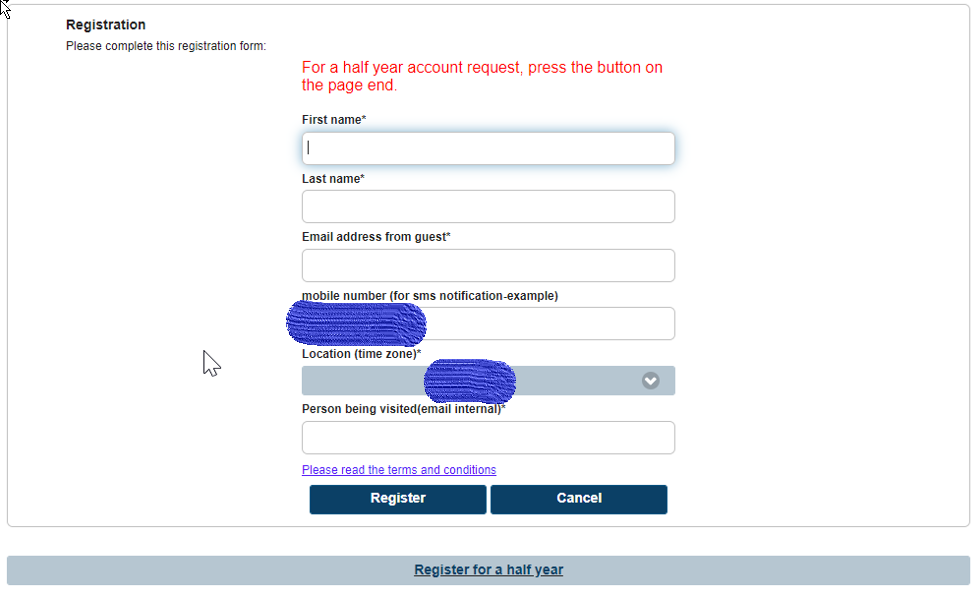- Cisco Community
- Technology and Support
- Security
- Network Access Control
- on Registration Form additional Button to....
- Subscribe to RSS Feed
- Mark Topic as New
- Mark Topic as Read
- Float this Topic for Current User
- Bookmark
- Subscribe
- Mute
- Printer Friendly Page
- Mark as New
- Bookmark
- Subscribe
- Mute
- Subscribe to RSS Feed
- Permalink
- Report Inappropriate Content
05-14-2019 02:09 AM
Hi community,
on the registration form i need an additional button,
which hide or show form fields.
Is anybody there who can give me a hand?
Kind Regards
Jacob
Solved! Go to Solution.
- Labels:
-
Identity Services Engine (ISE)
Accepted Solutions
- Mark as New
- Bookmark
- Subscribe
- Mute
- Subscribe to RSS Feed
- Permalink
- Report Inappropriate Content
05-20-2019 08:39 AM
no - i don't needing it. I choose another solution for this.
- Mark as New
- Bookmark
- Subscribe
- Mute
- Subscribe to RSS Feed
- Permalink
- Report Inappropriate Content
05-14-2019 03:35 AM
- Mark as New
- Bookmark
- Subscribe
- Mute
- Subscribe to RSS Feed
- Permalink
- Report Inappropriate Content
05-14-2019 05:05 AM
i upload two pictures.
1. guest-portal.standard
2. guest-portal.half_year
guest-portal.standard
guest-portal.half_year
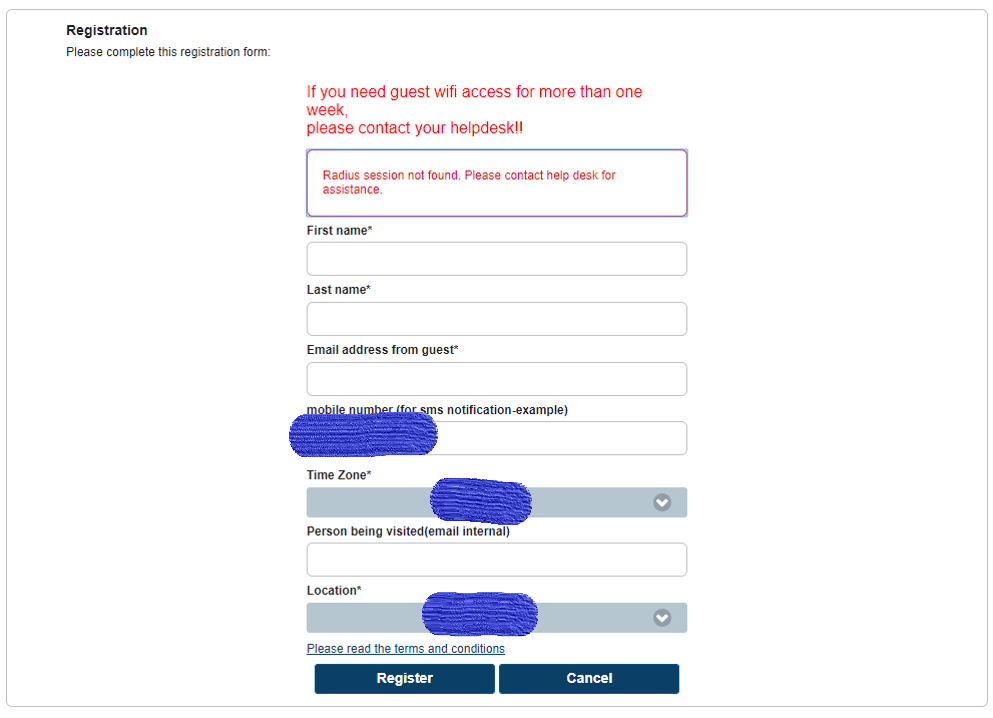
But now the guests must have the ability to show the location form field, because it's a must for the process to sort the request to the proper department.
aim:
If the guest click the 'register for a half year' button, then the location form field should be visible on the registration form.
My script looks like this:
<script>
(function(){
setTimeout(function(){
//Script for dropdown weekly/quarterly & sms formularfield not required !!
var persons = {
'xxxxxxxxxx':'xxxxxxxxx',
'aaaaaaa':'aaaaaaaaa',
'city':'city',
'location':'location'
}
jQuery('#guestUser\\.fieldValues\\.ui_phone_number').attr("class","");
jQuery("input[name='guestUser.fieldValues.ui_company']").parent().hide();
jQuery("input[name='guestUser.fieldValues.ui_duration_text']").parent().hide();
jQuery("input[name='guestUser.fieldValues.ui_phone_number']").parent().hide();
jQuery("input[name='guestUser.fieldValues.ui_location']").parent().hide();
jQuery("input[name='guestUser.fieldValues.ui_duration_text']").parent().hide();
jQuery("input[name='guestUser.fieldValues.ui_duration_text']").parent().after("<div class='ui-select'><div data-corners='true' data-shadow='true' data-iconshadow='true' data-wrapperels='span' data-icon='arrow-d' data-iconpos='right' data-theme='a' class='ui-btn ui-shadow ui-btn-corner-all ui-btn-icon-right ui-btn-up-a' id='outerDiv'><span class='ui-btn-inner'><span class='ui-btn-text'><span id='displayName'></span></span><span class='ui-icon ui-icon-arrow-d ui-icon-shadow'> </span></span><select name='guestUser.fieldValues.ui_duration_text' id='guestUser.fieldValues.ui_duration_text' class='ui-body-a'></select></div></div>");
jQuery.each( persons, function( key, value ) {
jQuery('#guestUser\\.fieldValues\\.ui_duration_text').append("<option value="+value+">"+key+"</option>");
});
jQuery('#guestUser\\.fieldValues\\.ui_duration_text > option:first-child').attr('selected', 'selected');
jQuery('#guestUser\\.fieldValues\\.ui_duration_text').on('change', function(evt){
jQuery("#guestUser\\.fieldValues\\.ui_company").val(jQuery(this).val());
jQuery('#displayName').html(jQuery(this).find('option:selected').text());
});
jQuery('#guestUser\\.fieldValues\\.ui_duration_text').trigger('change');
},250);
})();
jQuery("input[name='guestUser.fieldValues.ui_duration_text']").parent().hide();
jQuery("input[name='guestUser.fieldValues.ui_phone_number']").parent().hide();
//----------------------------
//jQuery('#guestUser\\.fieldValues\\.ui_phone_number').attr("class","");
jQuery("#guestUser\\.fieldValues\\.ui_phone_number").attr("value", "+49 173 123456789");
jQuery("#guestUser\\.fieldValues\\.ui_phone_number").parent().attr("type", "Phone");
//jQuery("#guestUser\\.fieldValues\\.ui_location").sort();
setTimeout(function(){
$.validator.addMethod("customemailvalidator", function(value, element) {
return /^(\w+\.?)+@xxxxxxxxxx\.com$/.test( value );
}, 'Please enter a valid email xxxxxxxxxxxx domain.');
jQuery("[name='guestUser.fieldValues.ui_person_visited']").rules("add",{customemailvalidator:true});
}, 50);
//------------------------------------------------
</script>
- Mark as New
- Bookmark
- Subscribe
- Mute
- Subscribe to RSS Feed
- Permalink
- Report Inappropriate Content
05-14-2019 05:07 AM
- Mark as New
- Bookmark
- Subscribe
- Mute
- Subscribe to RSS Feed
- Permalink
- Report Inappropriate Content
05-16-2019 10:30 AM
- Mark as New
- Bookmark
- Subscribe
- Mute
- Subscribe to RSS Feed
- Permalink
- Report Inappropriate Content
05-20-2019 07:08 AM
Hi Jason,
yes - that was my aim.
But i deprecated my idea to do this.
Thanks for your help
Kind regards
Jacob
- Mark as New
- Bookmark
- Subscribe
- Mute
- Subscribe to RSS Feed
- Permalink
- Report Inappropriate Content
05-20-2019 07:52 AM
- Mark as New
- Bookmark
- Subscribe
- Mute
- Subscribe to RSS Feed
- Permalink
- Report Inappropriate Content
05-20-2019 08:39 AM
no - i don't needing it. I choose another solution for this.
Find answers to your questions by entering keywords or phrases in the Search bar above. New here? Use these resources to familiarize yourself with the community: