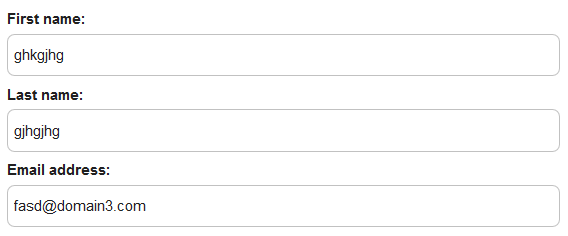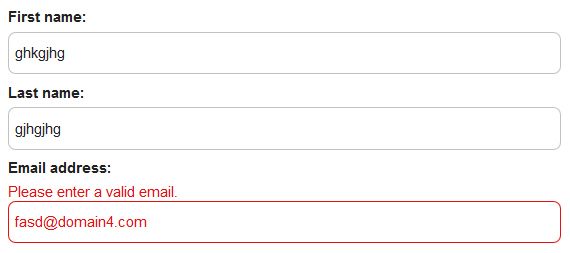- Cisco Community
- Technology and Support
- Security
- Network Access Control
- Re: Preventing sponsor from creating guest account using certain email domains
- Subscribe to RSS Feed
- Mark Topic as New
- Mark Topic as Read
- Float this Topic for Current User
- Bookmark
- Subscribe
- Mute
- Printer Friendly Page
- Mark as New
- Bookmark
- Subscribe
- Mute
- Subscribe to RSS Feed
- Permalink
- Report Inappropriate Content
08-05-2019 06:58 AM - edited 08-05-2019 06:59 AM
I want to prevent sponsors from entering an email addresses for the sponsored account that contains a few domains (e.g. - @example.com).
I didn't have luck using the first script detailed here:
I had more luck using the second lot of 3 x scripts. However they are written for the person being visited; not the email of the sponsored guest. I've modified the script so that it works on the email address field.
One problem remains; it does the opposite of what it is supposed to do. It is supposed to prevent users entering corporate domain email adddresses (i.e. - black-listing certain domains) but instead it only allows the domains listed in the script (white-listing).
How can the script be changed so that the domains listed in the script are prevented?
See below:
Solved! Go to Solution.
- Labels:
-
Identity Services Engine (ISE)
Accepted Solutions
- Mark as New
- Bookmark
- Subscribe
- Mute
- Subscribe to RSS Feed
- Permalink
- Report Inappropriate Content
08-10-2019 08:38 AM - edited 08-10-2019 08:44 AM
Hi Scott,
Please check the script in the below community page under heading "Restrict the email address entered when creating a known account".
https://community.cisco.com/t5/security-documents/ise-sponsor-portal-create-known-accounts-page-customization/ta-p/3636414
- Mark as New
- Bookmark
- Subscribe
- Mute
- Subscribe to RSS Feed
- Permalink
- Report Inappropriate Content
08-13-2019 01:07 AM
Hi Scott,
can you please try the below script.
<script>
$(document).on("pageshow", function(){
setTimeout(function() {
$('.emailAddress').val("");
var domains = ["domain1.com","domain2.net","domain3.com"];
function validateDomain(me){
var idx1 = me.target.value.indexOf("@");
if(idx1>-1){
var splitStr = me.target.value.split("@");
if(domains.indexOf(splitStr[1])>-1){
me.target.value="";
alert("Enter a valid email address.");
return false;
}
}
}
$(function () {
$('.emailAddress').blur(function (ele) {
validateDomain(ele);
});
});
}, 5000);
});
</script>
- Mark as New
- Bookmark
- Subscribe
- Mute
- Subscribe to RSS Feed
- Permalink
- Report Inappropriate Content
08-05-2019 09:17 AM
- Mark as New
- Bookmark
- Subscribe
- Mute
- Subscribe to RSS Feed
- Permalink
- Report Inappropriate Content
08-06-2019 01:30 AM
Cheers Jason.
- Mark as New
- Bookmark
- Subscribe
- Mute
- Subscribe to RSS Feed
- Permalink
- Report Inappropriate Content
08-08-2019 06:00 AM
@Jason Kunst Did you have any luck chasing down a script?
- Mark as New
- Bookmark
- Subscribe
- Mute
- Subscribe to RSS Feed
- Permalink
- Report Inappropriate Content
08-08-2019 06:24 AM
- Mark as New
- Bookmark
- Subscribe
- Mute
- Subscribe to RSS Feed
- Permalink
- Report Inappropriate Content
08-08-2019 07:41 AM
Great - thanks.
- Mark as New
- Bookmark
- Subscribe
- Mute
- Subscribe to RSS Feed
- Permalink
- Report Inappropriate Content
08-10-2019 08:38 AM - edited 08-10-2019 08:44 AM
Hi Scott,
Please check the script in the below community page under heading "Restrict the email address entered when creating a known account".
https://community.cisco.com/t5/security-documents/ise-sponsor-portal-create-known-accounts-page-customization/ta-p/3636414
- Mark as New
- Bookmark
- Subscribe
- Mute
- Subscribe to RSS Feed
- Permalink
- Report Inappropriate Content
08-12-2019 04:17 AM - edited 08-12-2019 04:18 AM
Thanks - this works although I did need to change the .personBeingVisited to .emailAddress.
One issue however; the script works based on domain; not FQDN. Therefore it blocks domain1.com and domain1.net. I only want it to block domain1.com. I'm unable to specify the FQDN; if I do the script doesn't work. Can it be modified so that the FQDN and not just the domain can be entered?
- Mark as New
- Bookmark
- Subscribe
- Mute
- Subscribe to RSS Feed
- Permalink
- Report Inappropriate Content
08-13-2019 01:07 AM
Hi Scott,
can you please try the below script.
<script>
$(document).on("pageshow", function(){
setTimeout(function() {
$('.emailAddress').val("");
var domains = ["domain1.com","domain2.net","domain3.com"];
function validateDomain(me){
var idx1 = me.target.value.indexOf("@");
if(idx1>-1){
var splitStr = me.target.value.split("@");
if(domains.indexOf(splitStr[1])>-1){
me.target.value="";
alert("Enter a valid email address.");
return false;
}
}
}
$(function () {
$('.emailAddress').blur(function (ele) {
validateDomain(ele);
});
});
}, 5000);
});
</script>
- Mark as New
- Bookmark
- Subscribe
- Mute
- Subscribe to RSS Feed
- Permalink
- Report Inappropriate Content
08-14-2019 12:26 AM
Find answers to your questions by entering keywords or phrases in the Search bar above. New here? Use these resources to familiarize yourself with the community: