- Cisco Community
- Technology and Support
- Security
- Network Access Control
- RADIUS Server Failover
- Subscribe to RSS Feed
- Mark Topic as New
- Mark Topic as Read
- Float this Topic for Current User
- Bookmark
- Subscribe
- Mute
- Printer Friendly Page
RADIUS Server Failover
- Mark as New
- Bookmark
- Subscribe
- Mute
- Subscribe to RSS Feed
- Permalink
- Report Inappropriate Content
02-27-2019 10:57 AM - edited 02-21-2020 11:03 AM
Hi Guys,
What is the condition for the NAD to declare the RADIUS server is dead? Is it just based on network reachability or service reachability?
Network reachability means NAD can just reach to the RADIUS server regardless if the server is too much loaded or having an issue.
Service reachability means, NAD can determine that the RADSIUS server service is up.
Thanks a lot.
- Mark as New
- Bookmark
- Subscribe
- Mute
- Subscribe to RSS Feed
- Permalink
- Report Inappropriate Content
02-27-2019 11:06 AM - edited 02-27-2019 11:09 AM
On IOS you can configure an "automate-tester" to check if your RADIUS responds. It can either be a failed response or a success, it doesn't matter.
The config on my switches looks like that (I don't think this exists in legacy IOS versions <15.0)
radius server ISE1
address ipv4 10.0.0.1 auth-port 1645 acct-port 1646
automate-tester username dummy-user ignore-acct-port probe-on
key xyxx
!
radius server ISE2
address ipv4 10.0.0.2 auth-port 1645 acct-port 1646
automate-tester username dummy-user ignore-acct-port probe-on
key xyxx
!
More information is available at this whitepaper by Cisco
https://www.cisco.com/c/en/us/products/collateral/ios-nx-os-software/identity-based-networking-services/whitepaper_C11-731907.html
- Mark as New
- Bookmark
- Subscribe
- Mute
- Subscribe to RSS Feed
- Permalink
- Report Inappropriate Content
02-27-2019 11:08 AM
Hi @Maxee ,
But what if I don't have that in my configuration, what will happen?
Also, how about for WLC?
Thanks
- Mark as New
- Bookmark
- Subscribe
- Mute
- Subscribe to RSS Feed
- Permalink
- Report Inappropriate Content
02-27-2019 11:36 AM
In IOS there are two criterias as to when RADIUS servers are marked dead.
1. The server did not respond to a (configured) number of retransmissions
2. The server did not respond for the (configured) timeout
both have to be met for switches to declare RADIUS servers dead. Both are service reachability "checks". With "automate-tester" you periodically check if the RADIUS services are available again to mark the RADIUS server as alive again before the configured timings expire.
For example
radius-server dead-criteria time 10 tries 3
This determines how long and how often the switch waits for RADIUS responses before it declares a server dead.
radius-server deadtime 15
This is the time how long a server is declared dead (it's used to prevent flapping)
With "automate-tester" the configured "deadtime" is skipped when it detects that the primary RADIUS is available again.
It's similar with WLCs. If they don't get properly formed responses from the RADIUS they declare servers dead.
On WLC you can configure three modes
Active: In a failover scenario the WLC takes the sends probe messages (like automate-tester) to the primary RADIUS (I think the default time is 5 minutes when the first probe is sent). If it detects the RADIUS is back online it uses the primary server (with the lowest priority) again.
Passive: If the RADIUS with the highest priority is down or unavailable the WLC takes the next server in the priority. It assumes the primary server is alive (after I think 5 minutes) and sends authentications to that again. If it is still dead it fails over again...
Off: No fallback
I hope that helped a bit :)
- Mark as New
- Bookmark
- Subscribe
- Mute
- Subscribe to RSS Feed
- Permalink
- Report Inappropriate Content
02-27-2019 11:46 AM
Hi @Maxee ,
thanks a lot for your great response.
So this automated tester us an optional feature and seems to be more like for a fallback mechanism like when the server is up again, the NAD will go to that server (network and service reachability), correct?
If I don't have the automated-tester feature, how long will it take for the NAD to determine that the RADIUS service is down?
In addition, this is also applicable if the RADIUS server is undergoing upgrade right (installing patches, updates, etc. phase)? The NAD can still determine that RADIUS service is dead in that scenario?
Thanks
- Mark as New
- Bookmark
- Subscribe
- Mute
- Subscribe to RSS Feed
- Permalink
- Report Inappropriate Content
02-27-2019 11:55 AM - edited 02-27-2019 11:56 AM
So this automated tester us an optional feature and seems to be more like for a fallback mechanism like when the server is up again, the NAD will go to that server (network and service reachability), correct?
Yes correct. I recommend configuring the deadtime to prevent flapping and authentication disruption and to improve the authentication times in a fail state, otherwise the NAD will try to talk to the primary server first although it's dead.
If I don't have the automated-tester feature, how long will it take for the NAD to determine that the RADIUS service is down?
That's determined by the dead-criteria in this command which you can configure as needed.
radius-server dead-criteria time 10 tries 3
In addition, this is also applicable if the RADIUS server is undergoing upgrade right (installing patches, updates, etc. phase)? The NAD can still determine that RADIUS service is dead in that scenario?
Yes. If the RADIUS is being upgraded the service is unavailable and shouldn't respond to RADIUS requests thus triggering the dead-criteria timeout
- Mark as New
- Bookmark
- Subscribe
- Mute
- Subscribe to RSS Feed
- Permalink
- Report Inappropriate Content
02-27-2019 12:11 PM
- Mark as New
- Bookmark
- Subscribe
- Mute
- Subscribe to RSS Feed
- Permalink
- Report Inappropriate Content
02-27-2019 12:23 PM
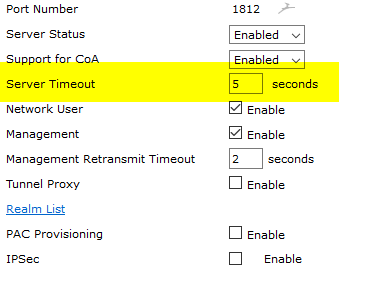
I configured it to be 5 seconds and after about 3 or more endpoints having issues.
For this you type in the CLI "config radius aggressive-failover disable"
- Mark as New
- Bookmark
- Subscribe
- Mute
- Subscribe to RSS Feed
- Permalink
- Report Inappropriate Content
02-27-2019 12:29 PM
@Maxee , sorry i am not that in a wireless guy.
If you said aggressive failover, meaning timer is 2 seconds only? That is why you configure it 5 seconds to disable the aggressive failover?
In addition, it doesn't have like dead criteria tries like in the switch?
thanks
- Mark as New
- Bookmark
- Subscribe
- Mute
- Subscribe to RSS Feed
- Permalink
- Report Inappropriate Content
02-27-2019 12:31 PM - edited 02-27-2019 12:33 PM
With aggressive failover I mean that it triggers the failover after only one endpoint has hit the authentication timeout of 2 seconds.
with the CLI command you can disable aggressive failover. Additionally I set the server timeout to 5 seconds.
In addition, it doesn't have like dead criteria tries like in the switch?
I think the aggressive-failover is the equivalent. I don't know if the WLC has this option
- Mark as New
- Bookmark
- Subscribe
- Mute
- Subscribe to RSS Feed
- Permalink
- Report Inappropriate Content
02-27-2019 12:33 PM
noted on that.
I believed the RADIUS behavior for IOS switches and WLC is different right? In IOS switches it will checks if the RADIUS is up in order but in WLC, it cannot fallback to its original RADIUS server unless you configure active fallback mechanism like the automated-tester?
thanks
- Mark as New
- Bookmark
- Subscribe
- Mute
- Subscribe to RSS Feed
- Permalink
- Report Inappropriate Content
02-27-2019 12:35 PM
WLC can fall back if you set it to active or passive just like the IOS switches but with a different name.
Find answers to your questions by entering keywords or phrases in the Search bar above. New here? Use these resources to familiarize yourself with the community: