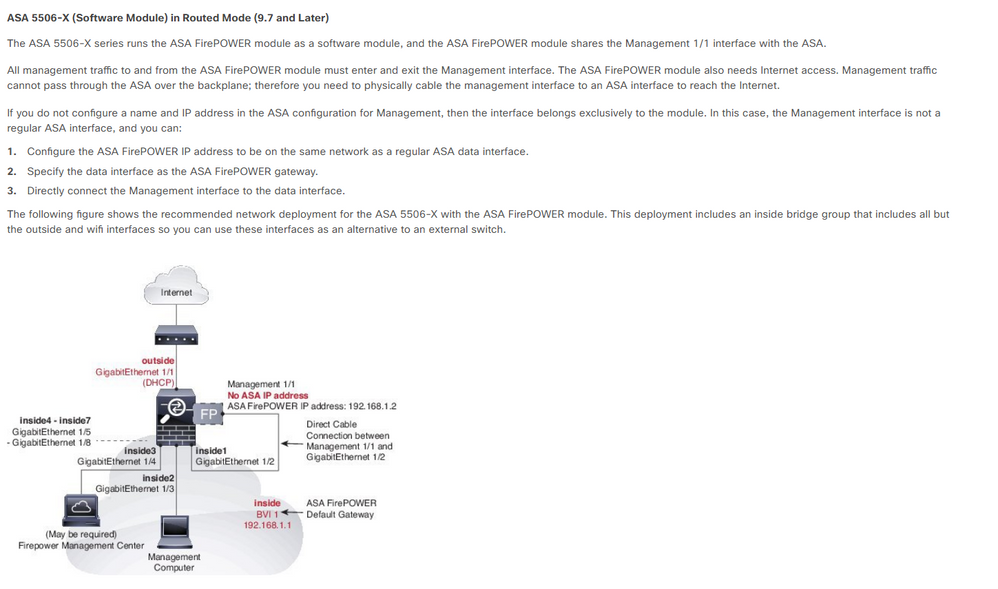- Cisco Community
- Technology and Support
- Security
- Network Security
- ASA 5506-X firepower not working.
- Subscribe to RSS Feed
- Mark Topic as New
- Mark Topic as Read
- Float this Topic for Current User
- Bookmark
- Subscribe
- Mute
- Printer Friendly Page
- Mark as New
- Bookmark
- Subscribe
- Mute
- Subscribe to RSS Feed
- Permalink
- Report Inappropriate Content
07-25-2018 01:46 AM - edited 02-21-2020 08:00 AM
Hi Guys,
I am facing of my ASA 5506-X firepower was not working , had try to follow cisco datasheet setup accordingly but problem still persists.
Please help...
Card Type: FirePOWER Services Software Module
Model: ASA5506
Hardware version: N/A
Serial Number: XXXXXXXXX
Firmware version: N/A
Software version: 6.2.2-81
MAC Address Range: 00be.754c.c8f4 to 00be.754c.c8f4
App. name: ASA FirePOWER
App. Status: Up
App. Status Desc: Normal Operation
App. version: 6.2.2-81
Data Plane Status: Up
Console session: Ready
Status: Up
DC addr: No DC Configured
Mgmt IP addr: 192.168.1.254
Mgmt Network mask: 255.255.255.0
Mgmt Gateway: 192.168.1.1
Mgmt web ports: 443
Mgmt TLS enabled: true
ASA-FW# session sfr console
Opening console session with module sfr.
Connected to module sfr. Escape character sequence is 'CTRL-^X'.
Cisco ASA5506 v6.2.2 (build 81)
ASA-FirePower login: admin
Password:
Last login: Mon Jul 23 20:43:55 UTC 2018 on ttyS1
Last login: Wed Jul 25 00:35:26 UTC 2018 on ttyS1
Copyright 2004-2017, Cisco and/or its affiliates. All rights reserved.
Cisco is a registered trademark of Cisco Systems, Inc.
All other trademarks are property of their respective owners.
Cisco Fire Linux OS v6.2.2 (bud 11)
Cisco ASA5506 v6.2.2 (build 81)
Last login: Wed Jul 25 00:01:01 UTC 2018 on cron
Last login: Wed Jul 25 00:35:26 UTC 2018 on ttyS1
System initialization in progress. Please stand by.
Creating default Identity Policy.
Creating default SSL Policy.
Cisco ASA5506 v6.2.2 (build 81)
ASA-FirePower login:
i have login to the module for only few seconds and it will prompt to request me login again and again.....
interface GigabitEthernet1/1
nameif outside-1
security-level 0
XXXXX
!
interface GigabitEthernet1/2
nameif outside-2
security-level 0
XXXXX
!
interface GigabitEthernet1/3
bridge-group 1
nameif inside-1
security-level 100
!
interface GigabitEthernet1/4
bridge-group 1
nameif inside-2
security-level 100
!
interface GigabitEthernet1/5
shutdown
bridge-group 1
nameif inside-3
security-level 100
!
interface Management1/1
management-only
no nameif
security-level 100
no ip address
!
interface BVI1
nameif inside
security-level 100
ip address 192.168.1.1 255.255.255.0
Port management was connected to data interface gigabitethernet 1/4.. and when i login through ASDM the firepower menu tab is missing.
Solved! Go to Solution.
- Labels:
-
IPS and IDS
Accepted Solutions
- Mark as New
- Bookmark
- Subscribe
- Mute
- Subscribe to RSS Feed
- Permalink
- Report Inappropriate Content
07-25-2018 09:47 AM
You wouldn't see the Firepower module via a WAN-accessed ASDM session unless you have a NAT rule in place for that traffic.
Under the covers ASDM is simultaneously accessing the sfr module management address to populate those sections of the GUI.
- Mark as New
- Bookmark
- Subscribe
- Mute
- Subscribe to RSS Feed
- Permalink
- Report Inappropriate Content
07-25-2018 04:09 AM
What version of ASA software is installed?
- Mark as New
- Bookmark
- Subscribe
- Mute
- Subscribe to RSS Feed
- Permalink
- Report Inappropriate Content
07-25-2018 06:00 AM
Hi Marvin,
It's version 9.8.2
Thank you..
- Mark as New
- Bookmark
- Subscribe
- Mute
- Subscribe to RSS Feed
- Permalink
- Report Inappropriate Content
07-25-2018 06:07 AM
OK, so your software version is compatible.
Is this a brand new ASA with a Firepower module that just been taken through the initial setup?
It appears something hung up after that.
Do you have the ASA m1/1 interface plugged into an internal switch on the same VLAN as your inside interface? When you try to connect via ASDM is the PC on the same subnet as the sfr management address and your BVI?
You could try re-image of the module and go from there if all else fails.
- Mark as New
- Bookmark
- Subscribe
- Mute
- Subscribe to RSS Feed
- Permalink
- Report Inappropriate Content
07-25-2018 06:16 AM
Hi Marvin,
I am following the below picture to do.
Direct cable connect between M1/1 to Gigabitethernet 1/4 , i haven't try to plug in to switch as this ASA was a new deploy at my client site and i'm actually access this ASA via WAN , haven't try to access through local lan ...
- Mark as New
- Bookmark
- Subscribe
- Mute
- Subscribe to RSS Feed
- Permalink
- Report Inappropriate Content
07-25-2018 09:47 AM
You wouldn't see the Firepower module via a WAN-accessed ASDM session unless you have a NAT rule in place for that traffic.
Under the covers ASDM is simultaneously accessing the sfr module management address to populate those sections of the GUI.
- Mark as New
- Bookmark
- Subscribe
- Mute
- Subscribe to RSS Feed
- Permalink
- Report Inappropriate Content
07-25-2018 08:20 PM
Hi Marvin,
Thank you and appreciate your help , it's working right now .
Discover and save your favorite ideas. Come back to expert answers, step-by-step guides, recent topics, and more.
New here? Get started with these tips. How to use Community New member guide