Hi Kiran,
This could a confusion in terms of which rule policy is applied on which device.
When you click on deploy, it would show all the devices registered to that FMC which has pending deployment ie: any config for that device has been changed.
For example, you have 2 access control policies. 1 ACP is applied to 1 device and another ACP which is targeting 3 devices. Example screenshot below from Policy>access control policies.
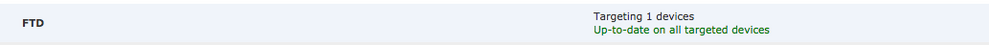
If you make change in the first policy which is targeting only 1 device and then save the changes. Click on deploy and FMC would show only 1 device for which config has been changed.
Similarly, if you change the second policy which is targeting 3 devices, deploy would show 3 devices in list and not 4.
If you make a change which affects both the policies, example intrusion rule update or change in a object which is called in both policies, than FMC would show all the devices in deploy list.
Rate if helps,
Yogesh