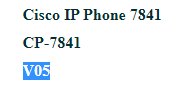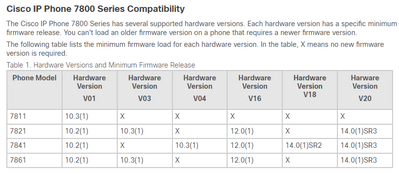- Cisco Community
- Technology and Support
- Collaboration
- IP Telephony and Phones
- Re: 7841 handset not working
- Subscribe to RSS Feed
- Mark Topic as New
- Mark Topic as Read
- Float this Topic for Current User
- Bookmark
- Subscribe
- Mute
- Printer Friendly Page
- Mark as New
- Bookmark
- Subscribe
- Mute
- Subscribe to RSS Feed
- Permalink
- Report Inappropriate Content
09-14-2022 09:28 AM
Hello,
We are starting to install 7841 phones from a new stock (CUCM System version is 11.5.1).
It seems that their active load id is sip78xx.14-0-1-0306-175.
We get the 'Inactive Load Failure Reason Internal Phone Error' messagge in CUCM and 'Upgrade Reject: HW compat failure' in the phone's logs.
The phone handset does not work on these new phones, only the speaker.
Could this be related to the load id error?
The oldest 7841 phones already active in our park have this load id 'Active Load ID: sip78xx.12-5-1SR1-4' and they work fine.
Thanks.
Solved! Go to Solution.
- Labels:
-
IP Phones and Accessories
Accepted Solutions
- Mark as New
- Bookmark
- Subscribe
- Mute
- Subscribe to RSS Feed
- Permalink
- Report Inappropriate Content
09-15-2022 04:28 PM
You are likely hitting a hardware version limitation. You can see the hardware version by clicking on the IP address of the telephone in CUCM and look at the Device information page. You should upgrade the 78xx firmware to at least Release 14.0(1)SR3. As always, review the release notes as you might have to install another cop file to support the sha512 requirements -- this is --> ciscocm.enable-sha512sum-2021-signing-key-v1.0.cop.sgn
Cisco IP Phone 7800 Series Compatibility - Cisco
Details
| Description : | 7811, 7821, 7841 and 7861 SIP IP Phone firmware files only - Compatible CUCM Versions: 11.5(1)+ |
| Release : | 14.0(1)SR3 |
| Release Date : | 15-Nov-2021 |
- Mark as New
- Bookmark
- Subscribe
- Mute
- Subscribe to RSS Feed
- Permalink
- Report Inappropriate Content
09-14-2022 09:48 AM
Hello simc92,
If the phone was shipped with the firmware version sip78xx.14-0-1-0306-175, then you cannot downgrade to an earlier firmware. Try upgrading one of the 7841 to a later firmware manually to see if that fixes your issue. Otherwise, it could be hardware related. Also check the basics, if the handset wire is plugged properly behind the phone.
- Mark as New
- Bookmark
- Subscribe
- Mute
- Subscribe to RSS Feed
- Permalink
- Report Inappropriate Content
09-15-2022 11:32 AM
Hope you connected the headsets on the correct ports. Some users connect them on the Headset ports.
Normally On the phone box, Cisco mention the minimum firmware version required. If thats matches the load which working phone uses you can downgrade.
Does the all phones are faulty or few of them ?
If its just few I would suggest RMA.

- Mark as New
- Bookmark
- Subscribe
- Mute
- Subscribe to RSS Feed
- Permalink
- Report Inappropriate Content
09-15-2022 04:28 PM
You are likely hitting a hardware version limitation. You can see the hardware version by clicking on the IP address of the telephone in CUCM and look at the Device information page. You should upgrade the 78xx firmware to at least Release 14.0(1)SR3. As always, review the release notes as you might have to install another cop file to support the sha512 requirements -- this is --> ciscocm.enable-sha512sum-2021-signing-key-v1.0.cop.sgn
Cisco IP Phone 7800 Series Compatibility - Cisco
Details
| Description : | 7811, 7821, 7841 and 7861 SIP IP Phone firmware files only - Compatible CUCM Versions: 11.5(1)+ |
| Release : | 14.0(1)SR3 |
| Release Date : | 15-Nov-2021 |
Discover and save your favorite ideas. Come back to expert answers, step-by-step guides, recent topics, and more.
New here? Get started with these tips. How to use Community New member guide