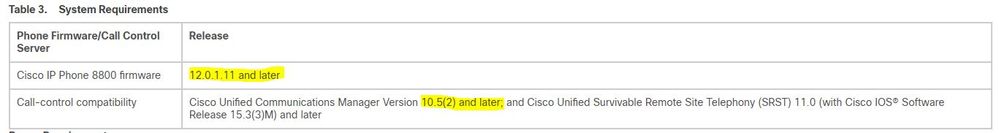- Cisco Community
- Technology and Support
- Collaboration
- IP Telephony and Phones
- Thanks for that - I've
- Subscribe to RSS Feed
- Mark Topic as New
- Mark Topic as Read
- Float this Topic for Current User
- Bookmark
- Subscribe
- Mute
- Printer Friendly Page
8851 Expansion Modules Issue
- Mark as New
- Bookmark
- Subscribe
- Mute
- Subscribe to RSS Feed
- Permalink
- Report Inappropriate Content
04-22-2016 04:57 AM - edited 03-18-2019 11:57 AM
Hi,
We've purchased a 8851 with 2 expansion modules.
The modules have been attached to the phone.
In call manager 9.1 I can see the 2 BEKEM Expansion Modules showing on the Phone.
I've created the Phone button Template and assigned to the phone - setup as speed dials.
I added the speed dials in the device.
Nothing shows on the Expansion modules.
They are powered up and the screen is blue with nothing showing.
I've checked and the USB Side Port is enabled.
The phone & expansion modules are remote to me so it cannot check myself physically
and not setup a 8851 with expansion before.
Any Help and thoughts please as to what the issue may be would be appreciated.
Regards
Dominic
- Labels:
-
Other IP Telephony
- Mark as New
- Bookmark
- Subscribe
- Mute
- Subscribe to RSS Feed
- Permalink
- Report Inappropriate Content
04-22-2016 06:11 AM
I believe are using 8800 series KEM modules and with 8851 we can have two KEM Modules however they are not supported over POE.
Separate power cube 4 will need to power them.So can you confirm the power supply and also i hope you can see the main 8851 phone is showing registered to the CUCM.
|
isco IP Phone 8851 and 8851NR |
Cisco IP Phone 8861 |
|||||
|---|---|---|---|---|---|---|
|
Accessories |
802.3af PoE |
802.3at PoE |
Cisco IP Phone Power Cube 4 |
802.3af PoE |
802.3at PoE |
Cisco IP Phone Power Cube 4 |
|
1 KEM |
Supported |
Supported |
Supported |
Not supported |
Supported |
Supported |
|
2 KEM |
Not supported |
Not supported |
Supported |
|||
- Mark as New
- Bookmark
- Subscribe
- Mute
- Subscribe to RSS Feed
- Permalink
- Report Inappropriate Content
04-22-2016 06:14 AM
Thanks for your Reply Deepak - The devices are powered up and have the Cube 4 installed on them.
- Mark as New
- Bookmark
- Subscribe
- Mute
- Subscribe to RSS Feed
- Permalink
- Report Inappropriate Content
04-22-2016 06:39 AM
 Thank you for confirming .
Thank you for confirming .
Does Add on module shows line appeances on phone config.( As captured in below screen)
Also if the phone is up and add on module connected properly then it should work.
May be you can give it a try with another phone.
- Mark as New
- Bookmark
- Subscribe
- Mute
- Subscribe to RSS Feed
- Permalink
- Report Inappropriate Content
04-22-2016 06:39 AM
Thanks for that - I've actually set them up as speed dials and they do show as per your capture. Trouble is I only have 1 x 8851
So it does sound like an issue - not a mis-configured on my side.
- Mark as New
- Bookmark
- Subscribe
- Mute
- Subscribe to RSS Feed
- Permalink
- Report Inappropriate Content
04-22-2016 06:57 AM
What is the phone firmware version?
Regards
Deepak
- Mark as New
- Bookmark
- Subscribe
- Mute
- Subscribe to RSS Feed
- Permalink
- Report Inappropriate Content
04-22-2016 07:04 AM
sip88xx.11-0-1-11
- Mark as New
- Bookmark
- Subscribe
- Mute
- Subscribe to RSS Feed
- Permalink
- Report Inappropriate Content
04-22-2016 07:11 AM
This looks like the latest firmware which does support KEM.
If phone is registered then it should work unless we have some issues with module's.
1) Just try with one KEM module
2) Try a factory reset of the phone.
Perhaps other experts can comment if we are missing anything on this.
Regards,
Deepak
- Mark as New
- Bookmark
- Subscribe
- Mute
- Subscribe to RSS Feed
- Permalink
- Report Inappropriate Content
11-23-2020 07:18 PM
Hi all,
I am sorry if this has been answered or in the wrong spot.
I have a Cisco 8861 with two expansion modules. They have been configured and added. They are powered on. One is programmed partially on page 1. Id like to continue configuring them however idk how to add them through configuration. I unfortunately do not have a gui or third party control. My only option is through cli. I was assisted earlier and lost the information to continue. I know it’s on DN 13 and so far buttons 1-14 have been programmed as BLFs the rest id like to do speed dials.
I’m a newbie to this stuff so go easy on me..
- Mark as New
- Bookmark
- Subscribe
- Mute
- Subscribe to RSS Feed
- Permalink
- Report Inappropriate Content
11-24-2020 08:35 AM
Hello,
According to the system requirements, the KEM modules are not supported on your CUCM version and phone firmware version. Refer to Table 3 in this documentation https://www.cisco.com/c/en/us/products/collateral/collaboration-endpoints/ip-phone-8851-8861-key-expansion-module/datasheet-c78-739846.html.
You need to upgrade both your CUCM and the phone firmware.
- Mark as New
- Bookmark
- Subscribe
- Mute
- Subscribe to RSS Feed
- Permalink
- Report Inappropriate Content
11-24-2020 08:43 AM
I appreciate your reply however I don’t know if you were telling me my firmware or cucm wasn’t updated but the modules are working I just need to add more info to it and was asking if it’s on a specific DN how to configure it through putty.
it’s been done already I just lost the information on how to do it.
thanks
Find answers to your questions by entering keywords or phrases in the Search bar above. New here? Use these resources to familiarize yourself with the community: