- Cisco Community
- Technology and Support
- Collaboration
- IP Telephony and Phones
- Re: Call not end-to-end ISDN, may have in-band info
- Subscribe to RSS Feed
- Mark Topic as New
- Mark Topic as Read
- Float this Topic for Current User
- Bookmark
- Subscribe
- Mute
- Printer Friendly Page
Call not end-to-end ISDN, may have in-band info
- Mark as New
- Bookmark
- Subscribe
- Mute
- Subscribe to RSS Feed
- Permalink
- Report Inappropriate Content
12-23-2010 02:56 AM - edited 03-16-2019 02:34 AM
Hi guys,
I have a customer that has the following issue:
Few months ago made an upgrade to their Call Manager from version 4.1 to 7.1.5 and added more DID numbers, but not from the same range of numbers.
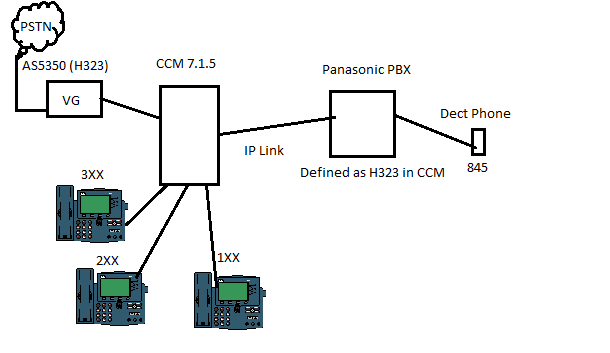
When a call come from PSTN to extension 1xx,2xx,3xx the call is completed and everything is all right, but when I try to call 845 dect phone from PSTN, I receive the following error :
ec 22 13:05:14.914: ISDN Se3/1:15 Q931: RX <- ALERTING pd = 8 callref = 0xF2C6
Progress Ind i = 0x8288 - In-band info or appropriate now available
Dec 22 13:05:15.622: ISDN Se3/1:15 Q931: RX <- SETUP pd = 8 callref = 0x0A80
Sending Complete
Bearer Capability i = 0x8090A3
Standard = CCITT
Transfer Capability = Speech
Transfer Mode = Circuit
Transfer Rate = 64 kbit/s
Channel ID i = 0xA98381
Exclusive, Channel 1
Calling Party Number i = 0x2181, '25627xx81'
Plan:ISDN, Type:National
Called Party Number i = 0xA1, '3591xx845'
Plan:ISDN, Type:National
Dec 22 13:05:15.642: ISDN Se3/1:15 Q931: TX -> CALL_PROC pd = 8 callref = 0x8A80
Channel ID i = 0xA98381
Exclusive, Channel 1
Dec 22 13:05:17.734: ISDN Se3/1:15 Q931: RX <- CONNECT pd = 8 callref = 0xF2C6
Date/Time i = 0x0A0C160F0511
Dec 22 13:05:17.734: ISDN Se3/1:15 Q931: TX -> CONNECT_ACK pd = 8 callref = 0x72C6
Dec 22 13:05:18.590: ISDN Se3/0:15 Q931: RX <- CALL_PROC pd = 8 callref = 0xF2C7
Progress Ind i = 0x8288 - In-band info or appropriate now available
Dec 22 13:05:18.662: ISDN Se3/1:15 Q931: TX -> PROGRESS pd = 8 callref = 0x8A80
Progress Ind i = 0x8181 - Call not end-to-end ISDN, may have in-band info
Dec 22 13:05:21.735: ISDN Se3/1:15 Q931: TX -> DISCONNECT pd = 8 callref = 0x72BD
Cause i = 0x8090 - Normal call clearing
Dec 22 13:05:22.159: ISDN Se3/1:15 Q931: RX <- RELEASE pd = 8 callref = 0xF2BD
Dec 22 13:05:22.163: ISDN Se3/1:15 Q931: TX -> RELEASE_COMP pd = 8 callref = 0x72BD
Dec 22 13:05:22.583: ISDN Se3/0:15 Q931: RX <- ALERTING pd = 8 callref = 0xF2C7
Progress Ind i = 0x8288 - In-band info or appropriate now available
Dec 22 13:05:26.083: ISDN Se3/1:15 Q931: RX <- DISCONNECT pd = 8 callref = 0x0A80
Cause i = 0x8590 - Normal call clearing
Dec 22 13:05:26.083: ISDN Se3/1:15 Q931: TX -> RELEASE pd = 8 callref = 0x8A80
Dec 22 13:05:26.091: ISDN Se3/1:15 Q931: RX <- RELEASE_COMP pd = 8 callref = 0x0A80
Dec 22 13:05:28.271: ISDN Se3/0:15 Q931: RX <- CONNECT pd = 8 callref = 0xF2C7
Progress Ind i = 0x8284 - Call has returned to the ISDN
Date/Time i = 0x0A0C160F051C
Dec 22 13:05:28.271: ISDN Se3/0:15 Q931: TX -> CONNECT_ACK pd = 8 callref = 0x72C7
Dec 22 13:05:29.683: ISDN Se3/1:15 Q931: TX -> DISCONNECT pd = 8 callref = 0x72C6
Cause i = 0x8090 - Normal call clearing
Dec 22 13:05:30.271: ISDN Se3/1:15 Q931: RX <- RELEASE pd = 8 callref = 0xF2C6
Dec 22 13:05:30.271: ISDN Se3/1:15 Q931: TX -> RELEASE_COMP pd = 8 callref = 0x72C
The result of debug voice ccapi err is:
11.676: //150666/5C49FCF8AD11/SSAPP:0:0/ssaConfCreateDoneAlert: Other call leg not found
Dec 23 09:43:22.856: //251939/E230389E90BD/CCAPI/cc_api_call_disconnect_done: cause=31,retry=0,vcCauseCode=0
Dec 23 09:43:22.860: //251939/xxxxxxxxxxxx/CCAPI/cc_get_call_entry: callID (0x3D823) not found
If I make a call to 845 extension from a Cisco Phone, the phone ring.
The gateway is an AS5350 running H323 has the following config:
voice translation-rule 100
rule 2 /^3594xx5/ /1/
rule 3 /^3594xx6/ /2/
rule 4 /^3594xx7/ /3/
rule 5 /^3594xx8/ /4/
rule 6 /^3594xx9/ /5/
rule 7 /^3591xx6/ /6/
rule 8 /^3591xx7/ /7/
rule 9 /^3591xx8/ /8/
rule 10 /^3591xx9/ /9/
voice translation-profile profil1
translate called 100
voice-port 3/1:D
translation-profile incoming profil1
dial-peer voice 1 voip
description To CallMAnager
translation-profile outgoing profil5
destination-pattern [123456789]
session target ipv4:10.x.x.x
codec g711ulaw
In the Call Manager I have the 8xx route pattern that points to PBX IP address.
What do I miss ???
Thanks in advance,
Michael
- Labels:
-
Other IP Telephony
- Mark as New
- Bookmark
- Subscribe
- Mute
- Subscribe to RSS Feed
- Permalink
- Report Inappropriate Content
12-23-2010 08:23 AM
Michael,
In looking at this, it appears that it's hunting through channels for some reason. Kind of strange.
On the gateway, I would suggest you start by running the following command:
test translation-rule 100 [put the number coming in from the PSTN here]
It will tell you what is being output from the translation rule. Once you have that, you can check your dial-peers. Use the following commands on the gateway:
debug voice dialpeer all
csim start [put the translated number you got from the test above here]
Then look at the dial peers and see if you're getting what you expect.
If the above looks good, move to the CallManager. Is the route pattern you built to go to the IPLink device contained in a partition that is visible from the CSS used by the AS5350 as you have it defined on CCM?
Check the above and post back please.
Cliff
- Mark as New
- Bookmark
- Subscribe
- Mute
- Subscribe to RSS Feed
- Permalink
- Report Inappropriate Content
12-24-2010 12:47 AM
Hi Cliff,
Thanks for reply. My customer is not at the office until Monday because of the Christmas Holiday. So I have to wait until then to post the debug for dial peers.
The result for test voice translation-rule 100 is good, is translating the number 3591xx845 to 845 correctly, and the root pattern 8XX is in partition Managers and is part of CSS_Managers, the AS5350 and H323 gateway defined to PBX have CSS_Managers set.
Thanks,
Michael
- Mark as New
- Bookmark
- Subscribe
- Mute
- Subscribe to RSS Feed
- Permalink
- Report Inappropriate Content
01-14-2011 06:07 AM
Hi,
I have also tested the dialpeers, and they work perfectly.
If I setup a Cisco phone with 845 number on the call manager, I receive the call from PSTN.
If make a test with csim start 845 the dect phone ring, but it doesn't want to ring if I call from outside.
Any other opinions?
Thanks,
- Mark as New
- Bookmark
- Subscribe
- Mute
- Subscribe to RSS Feed
- Permalink
- Report Inappropriate Content
01-14-2011 06:55 AM
Can you please post the full config?
Cliff
Find answers to your questions by entering keywords or phrases in the Search bar above. New here? Use these resources to familiarize yourself with the community:

